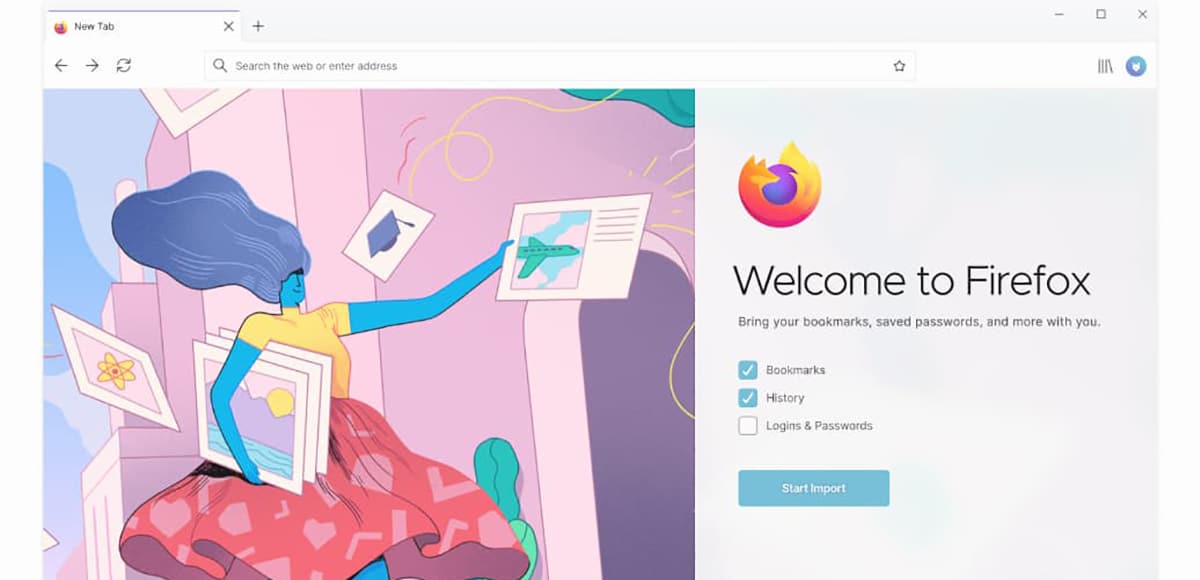
Although we are 90% dedicated to Android, it is true that companies like Mozilla take all our attention for being one of the protagonists in mobile browsers with their Firefox. Now is bringing the 'Proton' redesign (that's the internal name code) to Firefox, but for desktop.
It is expected that by mid-May we can enjoy at our desks of the new interface that will improve the user experience of one of the best browsers we have for our PCs. Mozilla has taken the time to explain some of its virtues and benefits, so we are going to give you a taste.
Proton
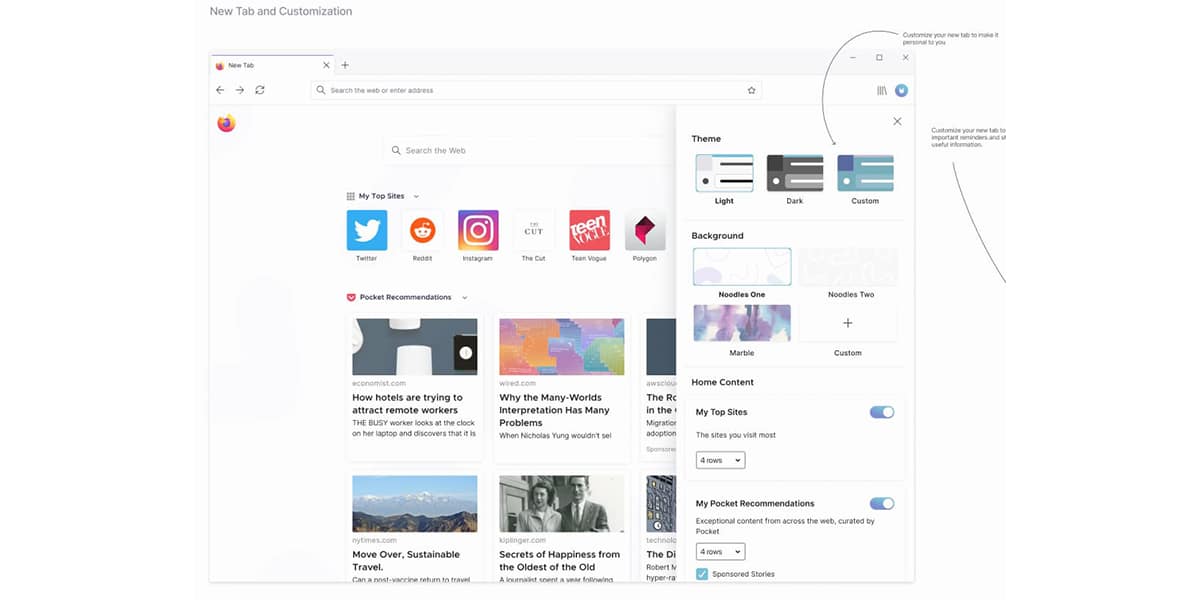
With code named 'Proton', Mozilla has shown some of the secrets of this let's say new design language with the one who wants to optimize that experience said in Firefox for desktop. From Techdowns we have those mockups that reveal some of the most striking changes that we can use in version 90 of the popular web browser.
Among the items expected to Proton upgrade or completely change, we can mention the address bar, the toolbar, the tab bar, the hamburger menu, information bars and other buttons. Among those mockups we can find how Mozilla will improve the visual aspect of the new open tab page.
Yes that that we click on + and open a new one to start using the navigation field with the URL. And it is that we can even use a custom theme, a background, and the activation tiles for Pocket recommendations and Top sites.
A lighter burger menu
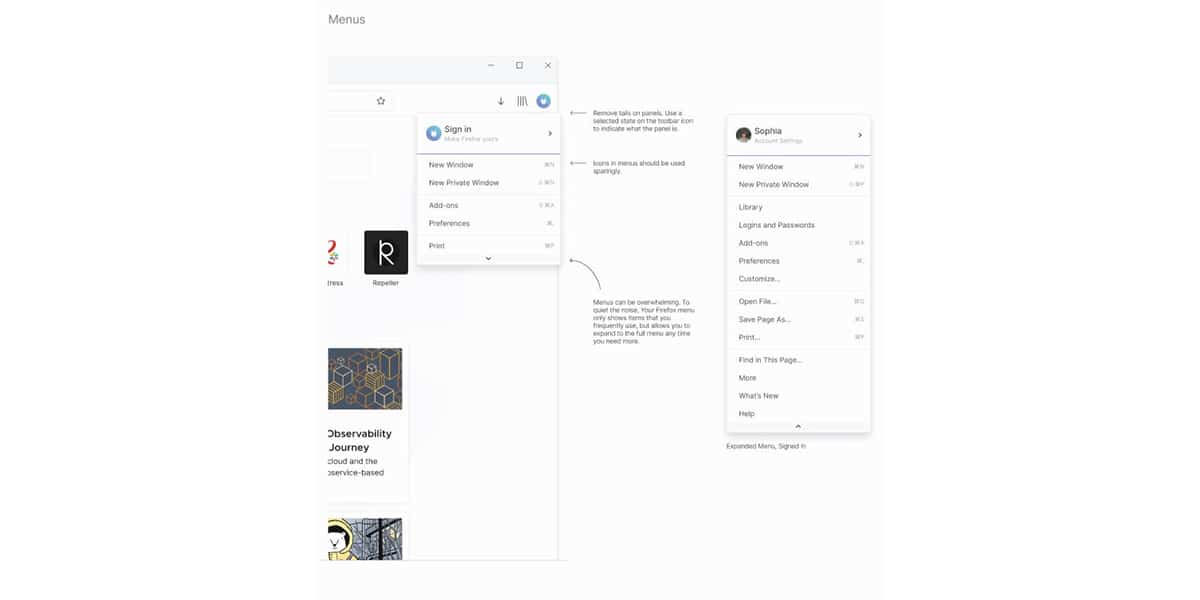
I don't know if it happens to you, but even in Chrome, every time we click on the hamburger menu located in the upper right corner, as in Firefox, such a range of options is generated that sometimes it is quite difficult to discern what is there; if we already add that from time to time we click on that menu, as long as it is not clear and its elements are identified, we almost have to zoom in to read it.
This is one of the biggest changes in 'Proton' for Firefox, already that will reduce the burden of options. And is that currently when we open we can generate 20 different options such as changing the zoom to open new tabs. Starting with version 90 of Firefox, this menu will only show those settings or elements that you use most frequently.
If for whatever reason we do not find that desired setting, we can pull down the menu to find it immediately.
Try the update now if you wish
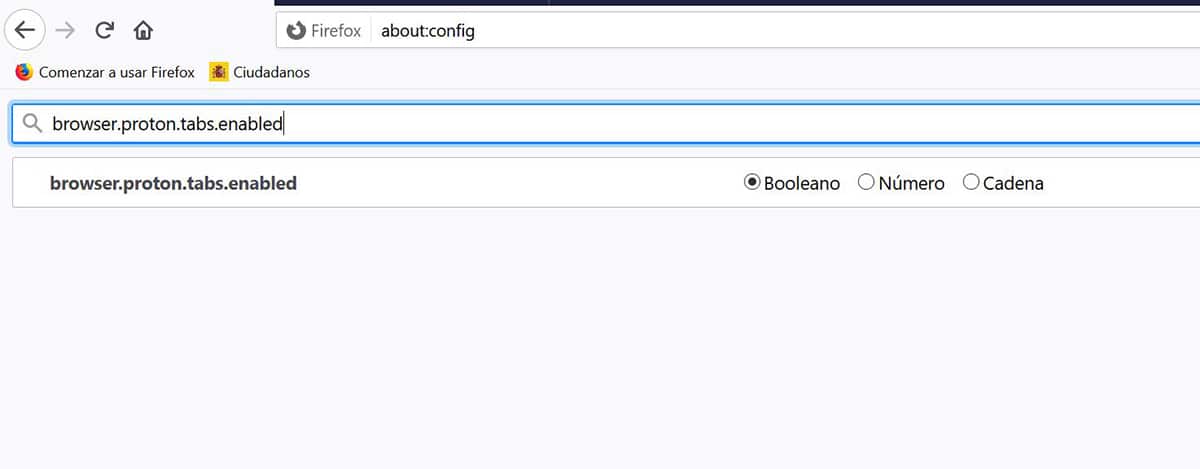
Another little novelty it's those rounded corners of the eyelashes and that it is quite different from the current ones with those straighter ones. And if whatever it is you are getting curious about what that new update will be like for version 90 of Firefox, you have the possibility to try it now.
Follow these steps to test the 'Proton' update now in your Firefox browser:
- In the URL we put:
about: config
- We have to now search for "proton" and change the selection to true from browser.proton.enabled
Firefox will warn you that the use of this feature may have an impact negative on browser performance, but we go there with it.
Una update coming to Firefox in version 90 in mid-May for desktop and that you can try right now on your computer; while we are waiting for in Android we can install the extensions easily.