Would you like to access the lock your Android screen thanks to the fingerprint sensor of the same ?, that is to turn to the preconfiguration of the same to do totally the opposite for what is thought. Do you also want to be able to have options such as return to the Home or main desktop just by placing your finger on the fingerprint sensor of your Android?.
In short, what I want to show you today is an application for Android that will allow us in a very fast and simple way and without having to be a Root user, giving other utilities to the, sometimes and in some cases wasted button or fingerprint sensor of our Android terminals. If so, in the attached video that I have left just above these lines, I explain everything that this application can do for us both in its free version and in its pro or paid version. I explain absolutely everything, both the positive parts that the app gives us, which are quite a few, and the negative parts that, like everything in life, also have them.

The application in question that I want to recommend you today I have found directly in the Android development forum of XDA Developers, although it is also available in the Google Play Store, which is the official application store for Android. The app is called simply HomeTouch, is from the developer codelavie and this is all it offers us: (At the end of the post you can find direct links to Google Play to download the free application and the payment KEY to enable the PRO options, which I do not recommend at all in advance since I buy it myself and in question minutes I proceeded to request a refund for an option that I did not like at all).
What does HomeTouch for Android offer us?

HomeTouch for Android, in its free version allows us to give actions to our fingerprint sensor, both to be able to use it as a Home button and to be able to use it to lock the screen. The option to return to Home is an option that works well with any fingerprint, although we do not have it saved or stored in the pre-registered fingerprints in the security option of our Android, which I do not like too much but I do not dislike since it is a simple option to return to Home when we have the terminal unlocked and we are using it.
The problem with the application comes when we configure the app to lock the screen with the fingerprint sensor of our Android, which although the option or functionality works perfectly, in addition to the same thing as it will work even with my grandmother's footprint, this function cancels us from being able to use the fingerprint sensor to directly unlock the terminal so we can only do it with the alternative method that we have configured in the Android settings / security, be it an unlock pattern or PIN.
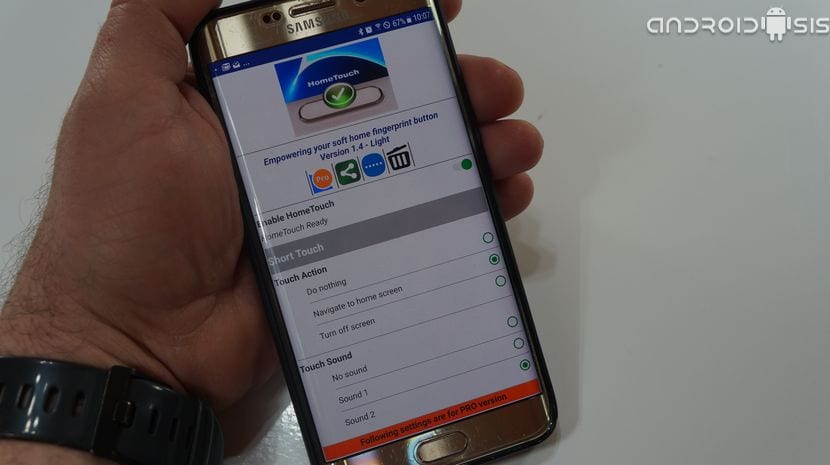
This if you are a user who Go from using your Android's fingerprint sensor to unlock your terminal, practically going to give him the same I have even the application will seem perfect and super functional, which to me in particular does not seem, that is why the return that I requested of the PRO version.
On the contrary, the issue of being able to use the fingerprint sensor by simply placing the finger without having to press the Home button on my Samsung, and that allow me to go back to Home or Back, I already think it is a more than interesting option to recommend the application that, in addition to going well and not preventing us from unlocking by fingerprint, it is also going to be great for do not wear the Home button of our Androids.
Removing this issue from the screen lock that loads the power to unlock the terminal with our fingerprint, otherwise the app is very good, so much so that It even allows us to activate two different sounds in the free version of the app, and add different actions for the long press on the sensor, that if in its paid version.

I advise you to take a look at the video that I have left you at the beginning of the post since in it I explain in detail how the app works in every way, in addition, I explain in detail what this consists of Failure that makes it impossible to use the sensor to unlock the terminal if we activate the option to lock the screen using the fingerprint.
