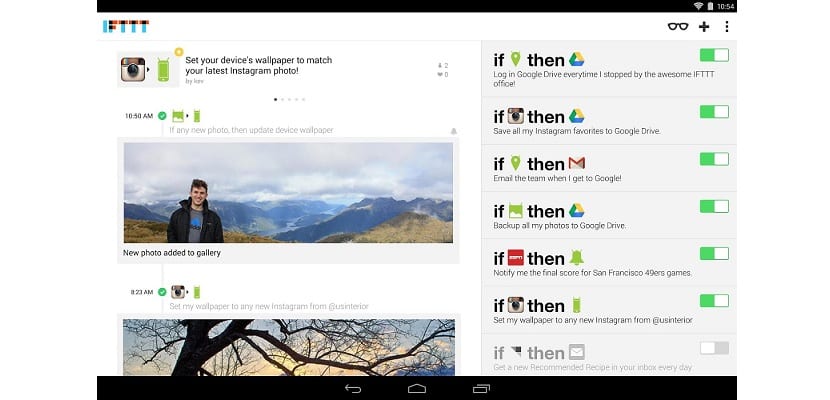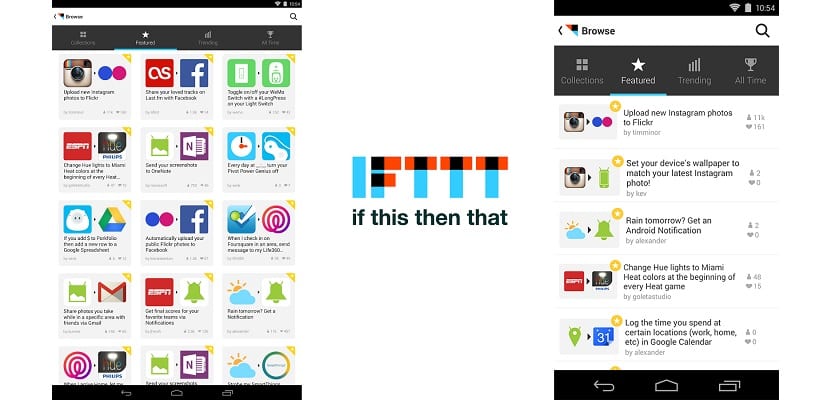That IFTTT is on Android is one of the best news we could have in recent months, since we are facing a service that is setting a trend, and that we have seen explode in recent days due to the possibilities it offers of being able to create automated tasks combining different services and leaving it to our imagination to create the right recipe for that saves us time and makes the most of the daily actions we carry out with our smartphones, tablets or computers.
Applications like IFTTT take what customization and automation means to another level. Available on iOS for a few months now, IFTTT (formerly known as If This Then That) is among us to show us that we are at the beginning of a new era where ideas and new projects are replacing the old ones, and that with new recipes such as IFTTT, we go to another level of compression in what surrounds us when it comes to applications and services. From being able to automate the sending of an email when Android Police has a new APK to download, to the possibility of automatically uploading an image that we have taken on Instagram to Dropbox, these are just two mere examples of what we can do with IFTTT and a little bit of imagination.
What IFTTT does is simply simple and amazing, the application will execute a specific action when a condition has been confirmed. Some of you may say that there are already similar applications in the Play Store to activate the WiFi when we get home or put the airplane mode from 11 at night. While IFTTT does not have those features, the power of the application falls on the ability to automate tasks between different applications and services.
Thanks to how easy the IFTTT interface is to use, you can create automated tasks called recipes. Automatically upload your photos from Flick to Facebook, automatically save and upload your voicemails to Dropbox, set the last image uploaded to Instagram as desktop background, send a Twitter message automatically "Happy New Year" on the same day or send the photos you take on your phone to your email, they are just one of the hundreds of examples of recipes that you can find in the application, and that duly they are creating the user community.
IFTTT comes with a great list of options and supports an incredible number of popular applications and services. The application can automate different options for Gmail, Evernote, Twitter, Foursquare, Last.fm, LinkedIn, Pocket, Reddit and many others, since the list is huge and it will surprise you immediately the moment you create your first recipe. It also offers supports to home automation systems such as SmartThings, Belkin WeMo and Philips Hue.
The number of recipes that you will find today is very extensive, being able to find those that are trending in the IFTTT user community. The moment you download a recipe, you will have to configure it a bit to determine the location of your work or the name of your WiFI network, to give some examples.
IFTTT opens a new horizon before us by being able to automate and connect the different applications and services that swarm through the different devices that we have today such as our computer, tablet or smartphone. Don't take long to go to its free download from the widget below.