Many of you ask me practically daily about programs to start in the complex world of video editing in a simple and intuitive way without having to swallow long lessons, and it is for this very reason and why the people of Wondershare has given me the opportunity to thoroughly test Filmora9, that today I bring you this post in which I am going to talk about this sensational video editing program.
In the video that you will find within this post, I show you from where download Filmora9 free, everything that offers us more and more, I also teach you how to start in this video editing with the editing and rendering of our first project with Filmora9, so I advise you not to miss any detail of the video or the following post since it is really worth seeing some of the things that in a very, very simple way we are going to be able to achieve with Filmora9.
What is Filmora9 and where to download it from?

Filmora9 is a video editing program for Windows and MAC very, very simple to use while being packed with useful tools and incredible functionalities. A program that we can download for free from Wondershare's own website with the only downside that in this free version, a fully functional version, it will leave a small watermark embedded in our videos.
If this watermark is of vital importance to you, once you have tested Filmora9 in its free version well and verify that it really is what you need, you can always choose its paid version with which for a single payment of only € 59.99 you will get a license for a device with lifetime updates and technical assistance included without the aforementioned watermark.
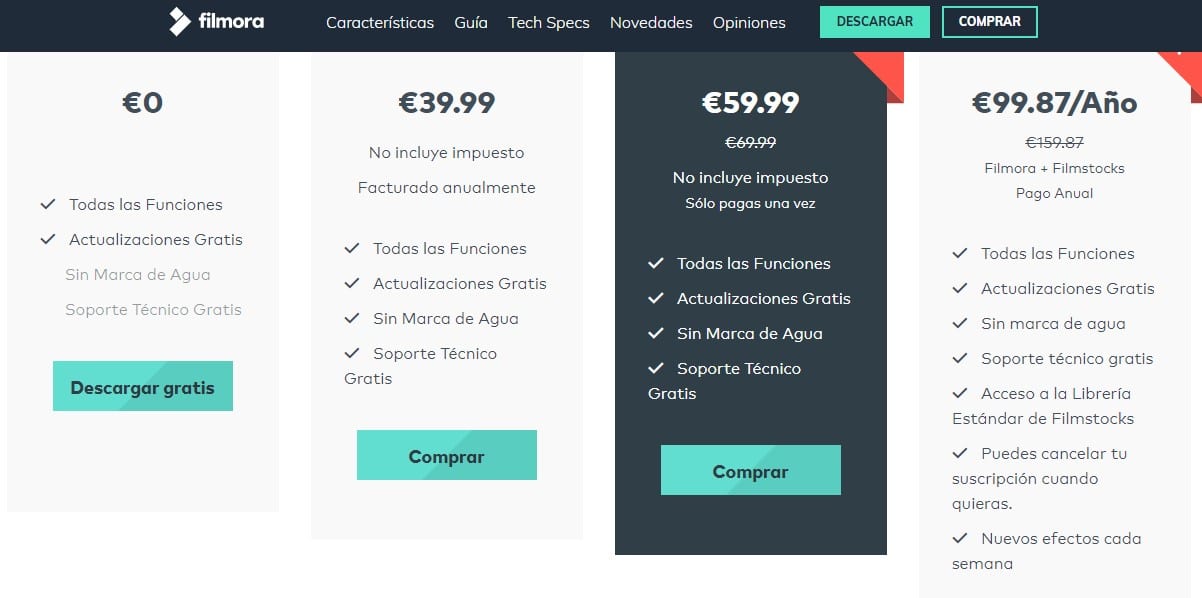
Having said that, if you are a video editing fan and would love to make almost professional videos without having a clue of editing, Do not doubt for a moment that one of the best options that you are going to find today is offered by Wondershare with Filmora9.
Everything that Filmora9 offers us

Filmora9 is an all-in-one solution since it offers us everything we need for a spectacular video editing without the need for previous editing knowledge. A program that cannot be missed in the hands of the new YouTube creators and in general to all those casual video editing enthusiasts who want to start with guarantees without having to spend a fortune trying.
A very simple video editing program to use in which with just selecting and dragging, like child's play, we will be able to make beautiful creations with the photos from our library of family memories, with our vacation videos or with a a mixture of both to which we can add effects, music, transitions, titles and a lot of new functionalities that we will have access to from its own resource store.
Una resource store where we will find all kinds of video effects, transitions, royalty-free music, titles and much more, some of them accessible for free although the vast majority of them, at least the most worthwhile ones, accessible by paid subscription.
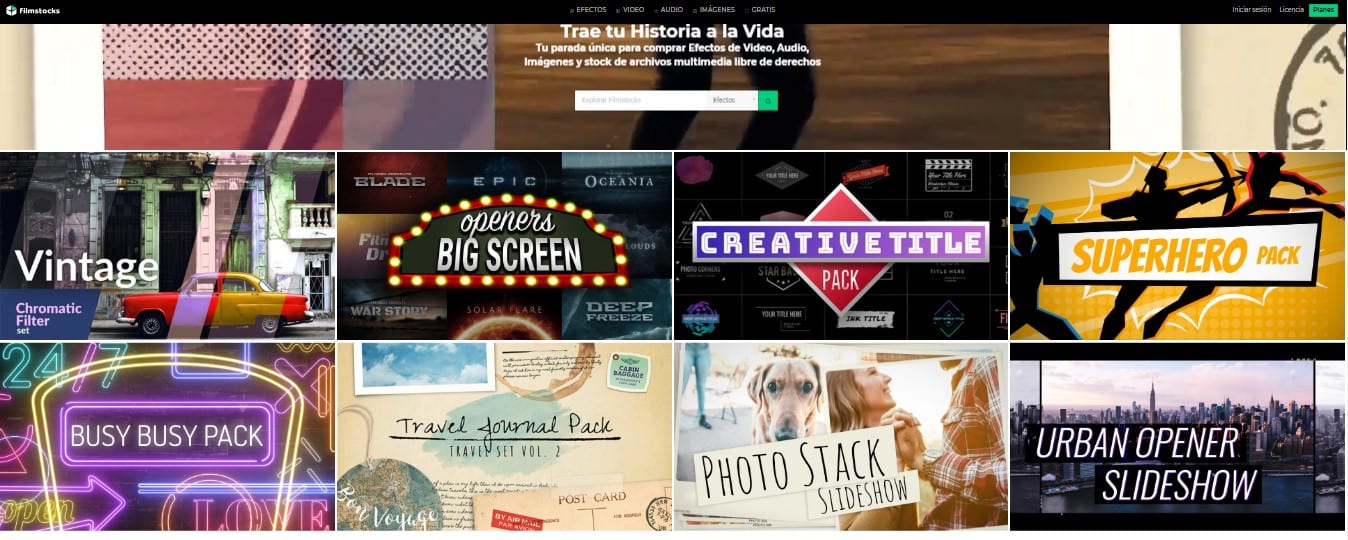
Anyway, if you want to find out a little more about the potential of this sensational video editor for Windows and MAC, Filmora9, and fall completely in love with it, then I advise you not to miss any detail of the attached video that I left you embedded at the beginning of this article, a video in which by way of making contact I show you how to make a video editing and rendering of a simple project with Filmora9.
Download Filmora9 for free here
