Today I bring you a practical tutorial in which I am going to teach you two very different ways to extract APKS installed on your Android, both system applications and user applications or downloaded from the Google Play Store, all without the need to be root users.
This will help us to have a backup copy of our favorite applications, backup only the applications or installers themselves without your data, with which in case of need or to perform a factory reset, we will be able to install them very quickly and without the need for an Internet connection. It will also help us to share any application that we have installed on our Android, extracting the aforementioned apk and passing it to the person we want, either through email, uploading it to a cloud storage service or by instant messaging applications such as Telegram.
Before he enters fully with the 2 ways to extract apks installed on our Android, I must tell you that when I mean that we are only going to have a backup copy of the installed applications but without their data, I mean that we are only going to have a copy of the installer of the extracted application, and for example if We make a backup copy or an extraction of an apk of a game, this will be only the copy of the application installer which will install the game as if we were installing it again without the advances made in it.
1st way: With the ES File Explorer file explorer

You like me and many people who are users of File Explorer ES File Explorer, surely you already know that within the application itself, just by swiping or scrolling, we are going to find a screen very similar to this one that I leave just below these lines, all depending on the version of ES File Explorer that you have, from which just by clicking on the option APP, it will facilitate the task of extracting the applications installed on our Android terminal:

From this interface, we will only have to click to select the applications that we want to make the backup copy, some apps that They will be saved to us in a folder with the name Backup, and in which inside the apps folder we are going to find all those apks extracted from the application.

Download ES File Explorer for free from the Google Play Store
2nd way: APK Extractor a dedicated app to extract apks

The second way to extract apks installed on your Android is even much easier than the first one that I have told you about, and that is that with just download and install APK Extractor from the link that I leave just below these lines, just by running the application it will show us the applications installed on our Android, both the user applications or downloaded from the Google Play Store and the system applications.
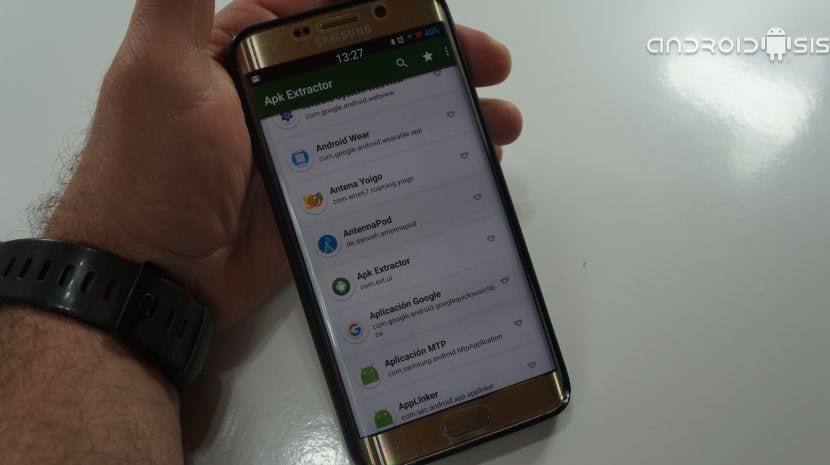
Just by clicking or touching on any application that is shown in the application's simple user interface, it will be copied to the internal memory of our Android in a folder with the name of Extract Apks.

This is how easy and simple it is to extract apks from applications installed on our Android terminals, both user or downloaded from Google Play and system.

I would dare to say that with most file explorers you can extract the apk, many incorporate the option of application backup. I use X-plore File Manager for example, I stopped using ES File Explorer due to the excess of advertising that it incorporated as a result of the purchase by Cheetah Mobile.