En Androidsis We listen carefully to the requests and doubts that our readers and followers have on the different social networks, that is why today I bring you a tutorial in which I show you 2 different ways to extract apks to save or share them with whoever you want, for example with the GroupAndroidsis or community Androidsis via Telegram.
In this video tutorial that I leave attached, I am going to teach you the correct and simplest way to extract apks installed in our Android terminals. 2 different and equally simple ways that will perform the extraction process of any apk in a matter of tenths of a second and with just a simple click.
How to extract apks installed in our Android terminals
The simplest way for me is to extract the apk or apk that interest me by using File Explorer for Android ES File Explorer.
ES File Explorer It is one of the most downloaded file explorers for Android on the official Market, and this option is available as standard both the free version of the application and the PRO version of it.
For Extracting an apk through ES File Explorer is as simple as going to the main page of the explorer and clicking on the apps icon. Then we just have to press and hold on the icon of the apps that we want to extract, since we can extract more than one apk at a time, and select the Backup button.
With this we will have the backup of our apk or our selected apks in the folder of the internal memory of our Android with the name of Backups inside a subfolder called apps.
Download ES File Explorer free for Android
Download ES File Explorer PRO for Android
APK Extractor, your option if you are not an ES File Explorer user
If you are not a user of ES File Explorer or a file explorer that allows you to extraction of the applications that you have installed on your Android in apk format, then you will have to resort to APK Extractor, an app available for free in the Google Play Store with ads integrated into the app but that are not too annoying and the application itself is very, very easy to use.
After downloading and installing the APK Extractor, we just have to open it and go to the upper right part of it, click on the three dots to enter the app settings and configure some interesting things such as show only downloaded apps.
Once this is done, from the APK Extractor interface itself just by clicking on the applications that we want to extract in APK format, this in just tenths of a second we will extract and save them in the internal memory of our Android in the ExtractedAPKS folder. This if we have not modified the save path of the apks from the application settings.
It's that easy and simple extract apks on Android!!
In the video besides these two ways to extract apks on Android, I also show them the correct way in which the apks that are shared daily in the community should be uploaded Androidsis on Telegram, a community in which we are already more than 4150 members and we just need you to join. So we are waiting for you with open arms !!


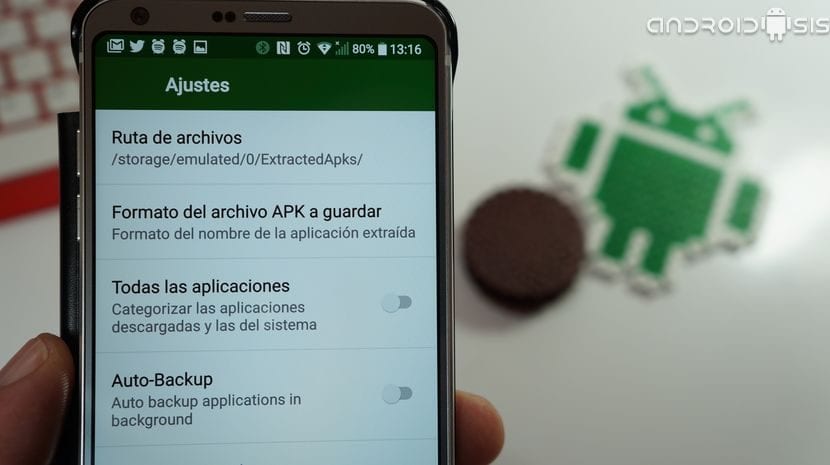
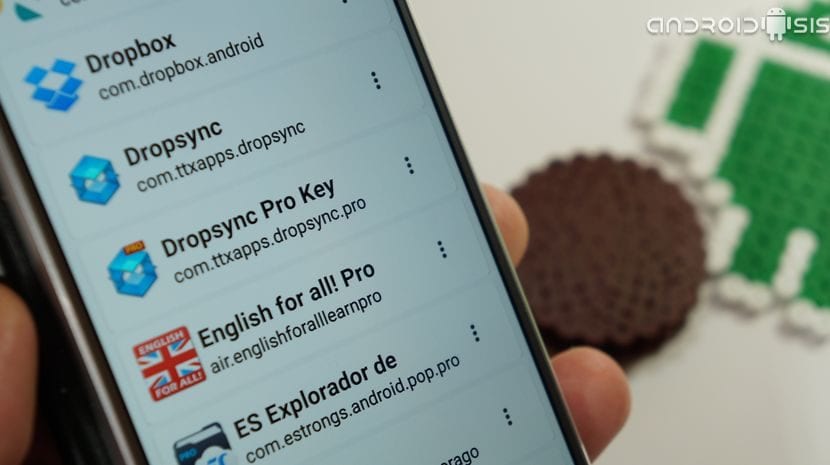

what a bad way to advise others, with apk share and apk extractor from the f-droid market that don't weigh a single mb, no need for here or there, no annoying ads, no nosy mothers-in-law, or gossipy neighbors like most of the google play app
The ES file explorer, which is what most people have installed on their Android, already does it by itself without the need for anything else. In addition, APK Extractor is the second app that I have recommended in the post and in the video friend !!!
It's file explorer
Thanks so much for that :)
I think stuff about are great