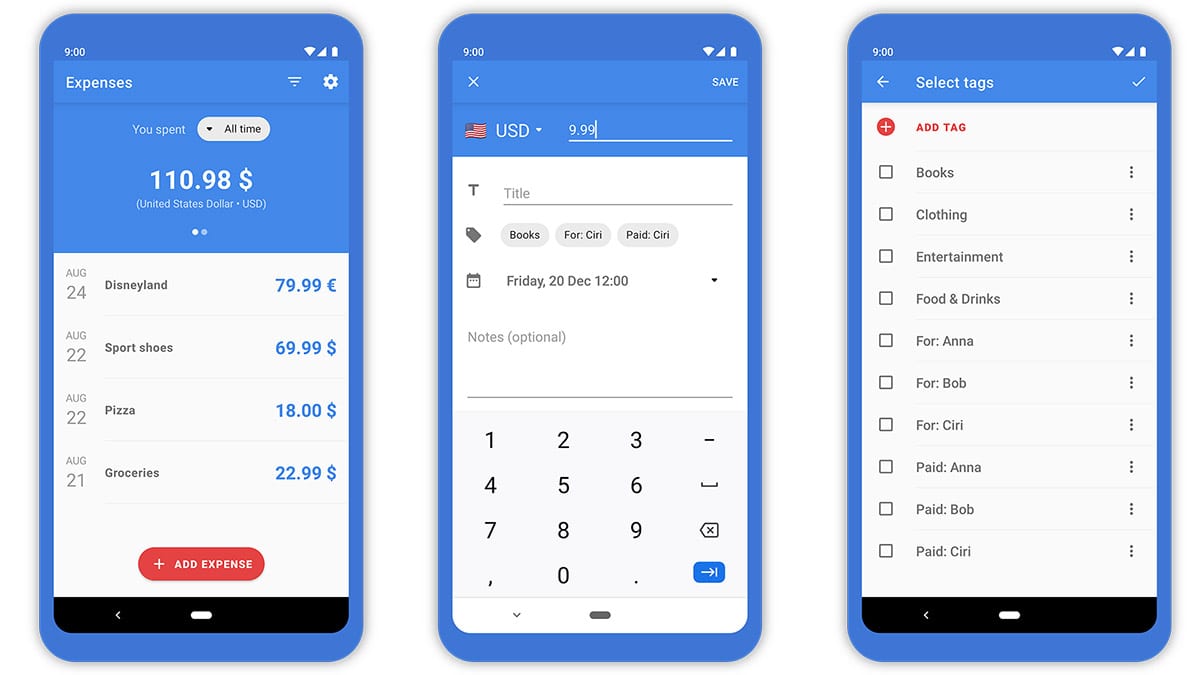
Expenses gets on the bandwagon of the category of expense control apps when we have a lot of them. But, perhaps, you should try it, because it has some little something that another that can attract you and, also, you are tired of the one that has been with you for years.
We are talking about an app that is characterized by its simplicity and that does not want to mess with all kinds of functions and characteristics. Come on, it goes directly to the basic control of your finances so that it becomes a companion, rather than a daily hassle as happens with other apps.
An app to manage your finances and that is open source
The first thing that catches the attention of Expenses: Simple Tracker is to be open source. Open Source means that it is completely free and that you have its source code on GitHub for you to keep an eye on, as long as you know programming. The fact that it is in the fashion repository also leads us to think that we can trust it, since it is not hidden anywhere, it is shown as it is.
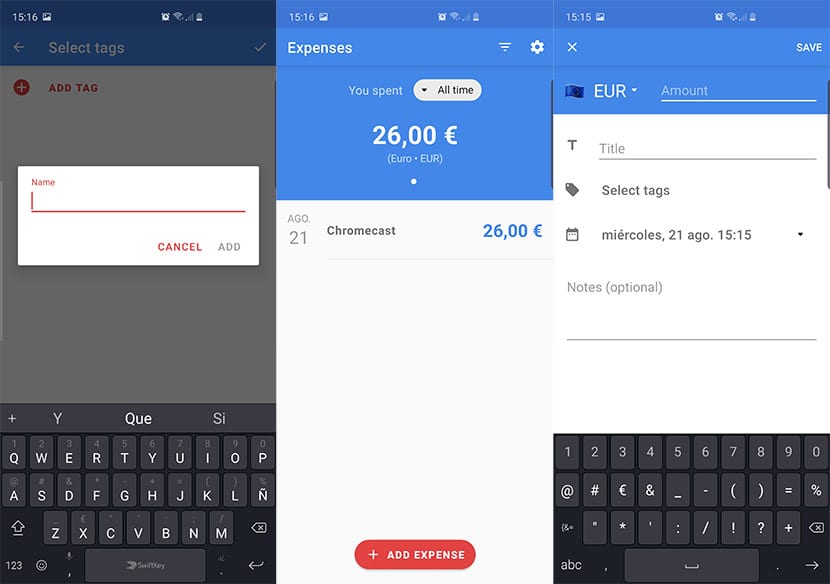
From that maxim and knowing that it does not have advertising and that all its content is there for free, we can begin to fiddle with it to realize that its interface, even if it is minimal, is very modern and that it has those characteristics that we understand as basic in order to keep track of our expenses on a daily basis.
The fact that it is open source and free means that you don't depend on an internet connection and that you can work with it offline. Either to know where you spend your savings, or simply because you want to keep track of your daily expenses. With what has been said, he has already earned our trust to enter the rest of his functions to see if he convinces us to stay with us for a day and try it.
Control your expenses by labels
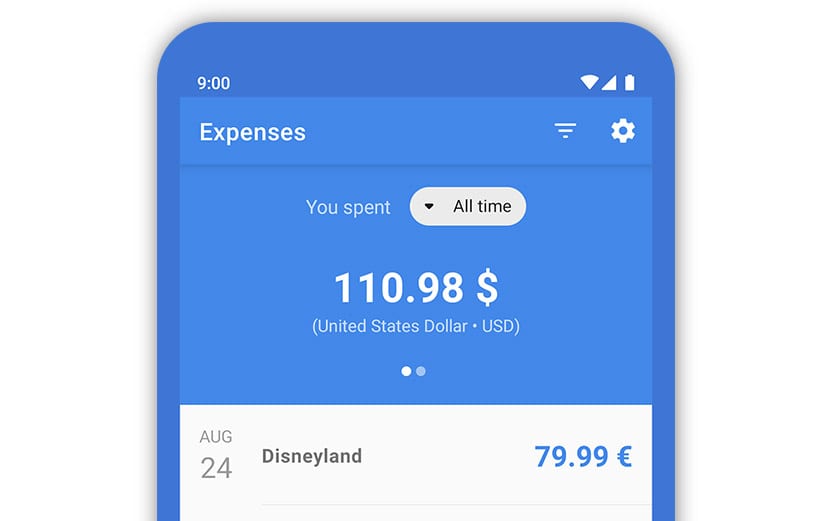
Apart from all that has been said, Expenses can be referred to as the app for managing your expenses by labels. That is, we will control our expenses for labels. Yes, those that we see in I do not know how many sites and that we use to segment all kinds of content such as expenses: personal, hygiene, food, clothing, house, car rental and many more ...
Thanks to those labels we can filter the expenses and thus also know by time what we have paid in electricity in 3 months or how many euros we have left in the supermarket with the food. Some of its other features are its currencies with more than 100 available and its ability to export the data in Excel; something that is appreciated for those of us who need it and are hooked on the damn tables (XD).
Fiddling with the app
Now we are going to give one of lime. Not in Spanish, but since it is so simple, you will not need anything more than to change the currency to the Euro and start creating your own labels in Spanish. Otherwise you won't even notice the difference and the need to be in Spanish. Which is important, of course, but time to time.
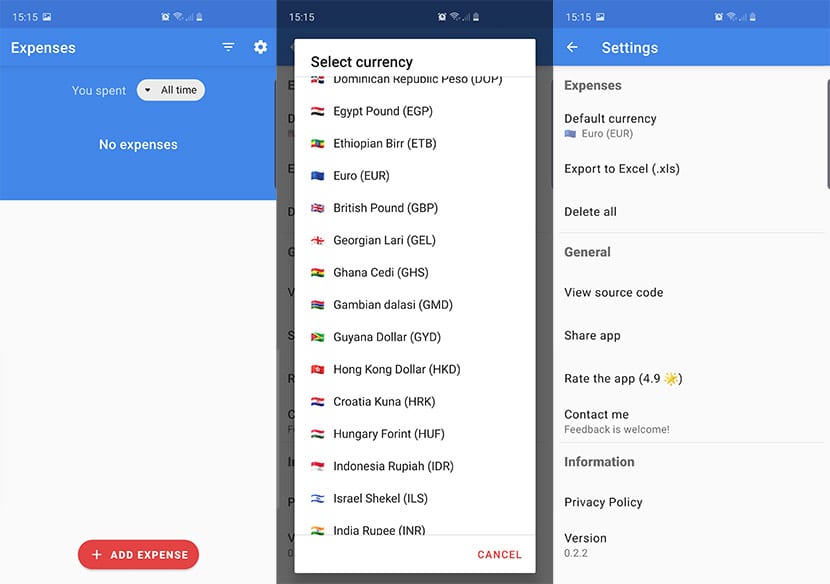
When you launch the app you will find yourself in front of a main screen from which you can filter expenses and add new ones. It is important that when you add the first expense you label it. For example, we add Chromecast and we put "Technology". If we do the shopping, then food ... So, when you want to filter the expenses by dates, you can do it by type and thus you will have a very simple app to use.
And there is no more. What we do miss is that there is no possibility of create filter with custom date for expenses. That is, we put a start and end date and tell us how much was spent. There are a series of default dates already pre-established, but that prevent us from customizing.
For the rest, a interesting app to control expenses and that it serves nothing more than that. We think it is the best thing about Expenses as a new app that will surely stay installed in the internal memory of your mobile. We leave you with a series of apps to control expenses.
