If yesterday I presented you the one that for me is the best alternative to Android Auto, today I bring you the complete revision of the new version of Android Auto 2.0 in this complete video post in which, in addition to telling you everything that Android Auto offers us, I also teach them how to get the latest available version of the application, the most updated and that is already compatible with all vehicles and all Bluetooth devices, as well as the simple method of installation, configuration and first steps with which the application is Trendy Android for use in the car.
In the video that I leave you just above these lines, in addition to teaching you how to get the latest Android Auto apk file, I also show you the process of installing the application on any Android 5.0 terminal or higher versions of Android as well as its simple configuration , its spectacular user interface designed to be used with ease while we are driving or other features such as the main voice commands that will get us to interact with Android Auto without using our hands.
Everything that Android Auto 2.0 offers us

Download Android Auto 2.0 now compatible with all Bluetooth devices
The first thing we are going to have to do to enjoy Android Auto is the download the original application itself from the Google Play Store through the direct link that I leave just below these lines.
If when you are reading this post, or the version of the Google store is not updated to its version 2.0, a version that is compatible with all Bluettoohs or it does not appear even in the Google Play Store for reasons of geographic restrictions, you should not worry as from the following link you will be able to download the most updated apk file for Android Auto.
How to install the Android Auto 2.0.642 apk

Once the apk is downloaded, this in case you cannot find the updated apk of Android Auto version 2.0.642 directly in the Google Play Store, to install it you will only have to enable from the settings of your Android, the option that is within the section of Security what will it allow us be able to install apps from unknown sources or apps from unknown sources. Once this is done, the installation will be as easy and simple as clicking directly on the icon in the taskbar in which we are informed that the download has been completed successfully, or failing that, navigate with any file browser for Android to the download path, which is usually the Download folder located at the root of the internal memory or in some cases the root of the external memory or SdCard.
Android Auto main features

Among the main functionalities that we have to highlight of Android Auto, apart from its excellent user interface specially designed to be used safely in the car Thanks to its large and colorful buttons as well as its icons, it is also worth highlighting its complete integration with Google Now or what is or will be the future Google voice assistant that for now we can only test it on the Google Pixel .
Thus, just by clicking on the large microphone icon that is displayed on all Android Auto screens, we will be able to perform all the actions that the functional Google Now voice commands have allowed us for some time. Some voice commands that will allow us to run any application that we have installed on our Android, to make a voice call to any contact in our phonebook or phone number just by going out loud or the contact or dictate the number.

Also, of course, we can send SMS with just the use of our voice, send or reply to WhatsApp, Telegram and Hangouts messages, make a Skype call or receive any text message, be it SMS, WhatsApp, Telegram or Hangouts, which will be read aloud to us through Google's voice assistant.

Apart from these commands that are most useful, especially when we are driving a car, we also have other commands such as telling us the weather forecast, add a reminder task or text note, tell us the current time, set an alarm, dictate an address so that Google Maps Navigator guides us step by step or other useful commands such as currency conversation or even access the powerful translations of Google Traslator with the only use and use of our voice.

As I tell you, in the video that I have left you at the beginning of this post, apart from commenting and explaining the application installation method and its most basic configurations, we also execute a series of voice commands such as send a message via WhatsApp, listen to a message received from WhatsApp and Telegram as well as starting the navigation step by step or even looking for the translation of some words from Spanish to English.
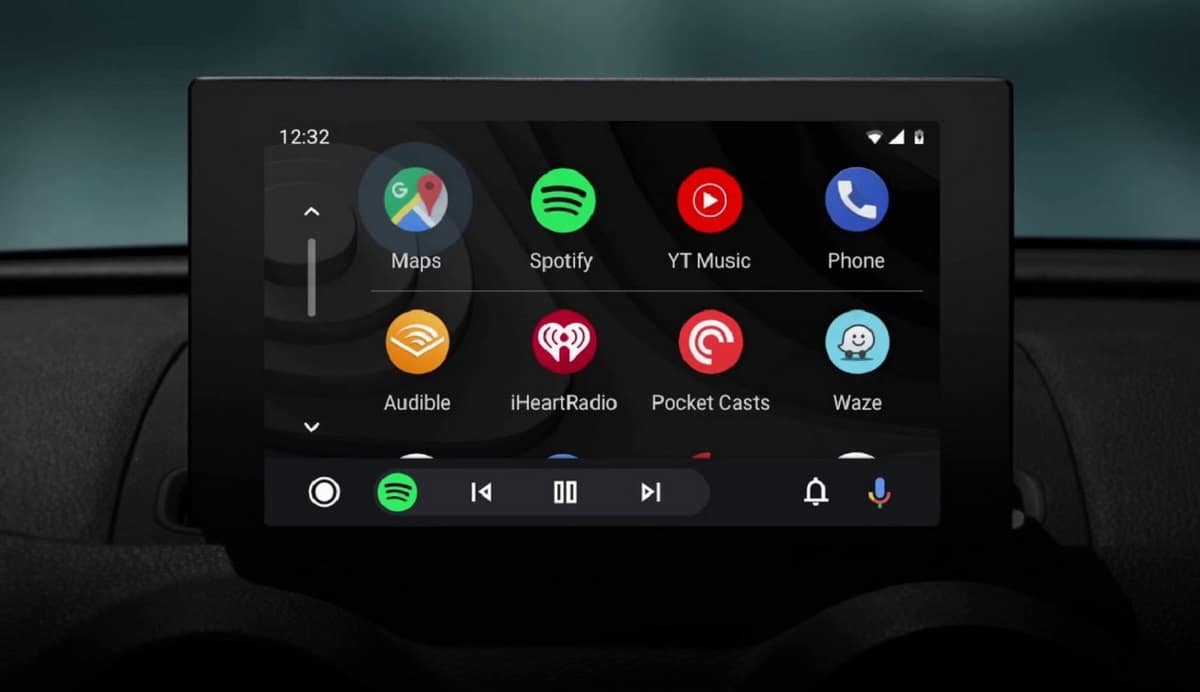
It is on a very good path, but at the moment it does not work. I have been doing tests and it does not recognize Ok Google, or absolutely anything with the voice, without first touching the screen, which as we all know is something that is prohibited and extremely dangerous. As soon as Ok Google recognizes, and allows you to select more applications, such as Player Pro or Waze, it will be a real marvel. My opinion; it is going very well, but it is still missing.
What happens if I download the apk in a version prior to 5.0?
What happens if I download the Android Auto apk in a version prior to 5.0?
Well, simply, a screen will appear that says "Device not compatible" and it will not let you do more.