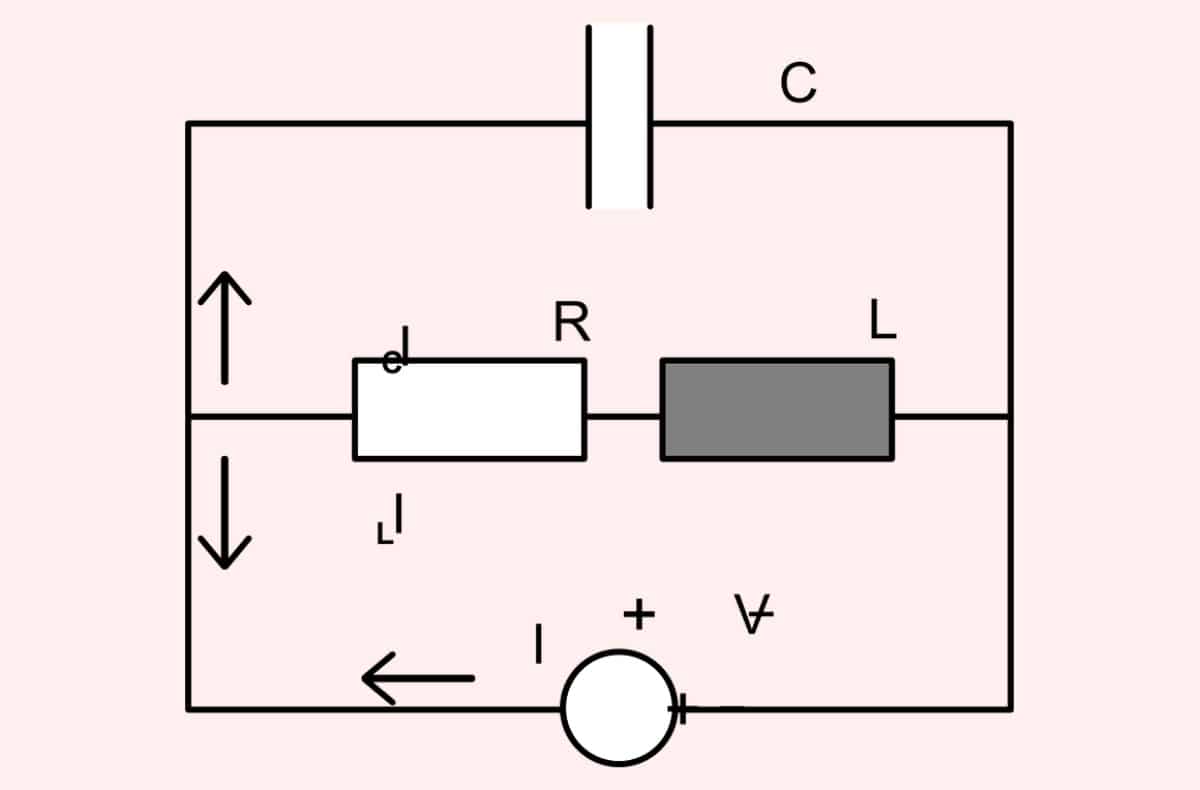
In the Play Store there are a lot of apps to choose from and download. They come in every category, from entertainment and social media to productivity and utility, and each is better than the other. That is why in this store there is no shortage of those that serve to make electrical diagrams, which are the ones we list on this occasion.
Then You will find various apps to make electrical diagrams on your mobile. They are all among the most popular of the Android Play Store, in addition to also being the most advanced in their category.
Some of the following applications may have ads and advertisements. This is thanks to the fact that some are free. In turn, it is possible that they present a system of internal micropayments to unlock more advanced pro functions than those that come by default, but if they are paid they will already have these from the beginning. Now yes, these are the best apps to make electrical diagrams for Android.

ProfiCAD Viewer
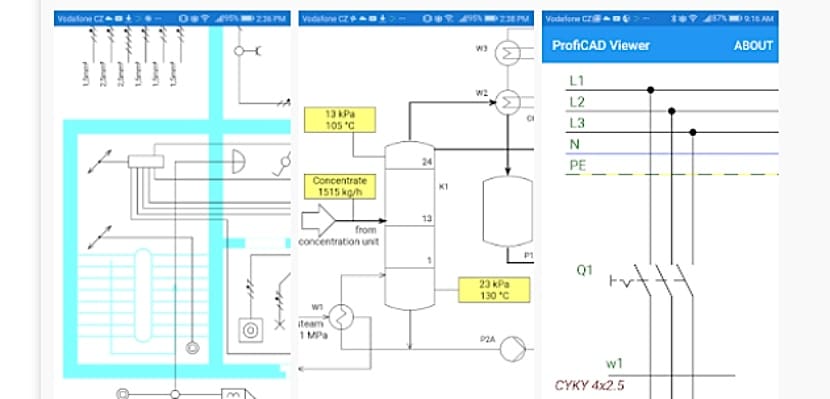
To start this list off on the right foot, we have ProfiCAD viewer, one of the most used apps by students to make electrical diagrams more easily, given the help that an app like this can provide when designing electrical and electronic circuits more quickly.
The best thing about ProfiCAD is that it is not only intended for students and apprentices in the world of electronics, but also for teachers and professionals in the field of engineering, systems and everything related to electricity, as it is an app that, despite to be quite simple and practical, It is very complete and is equipped with functions that are not wasted.
With ProfiCAD you can create your own symbols to add them to the electrical diagram you are making, so that you can better identify the different nodes and elements in it. At the same time, It has elements that you can add whenever you want, such as cables and networks.
On the other hand, ProfiCAD Viewer is a fairly lightweight tool, with a weight of just over 30 MB, so it works very smoothly both on high-end mobiles and on low-power budget terminals, which, in part, is thanks to the fact that it has a simple interface and no content overload. So there is no excuse not to use it, much less if what you want is to make electrical diagrams easily and with your mobile wherever and whenever you want.
single line
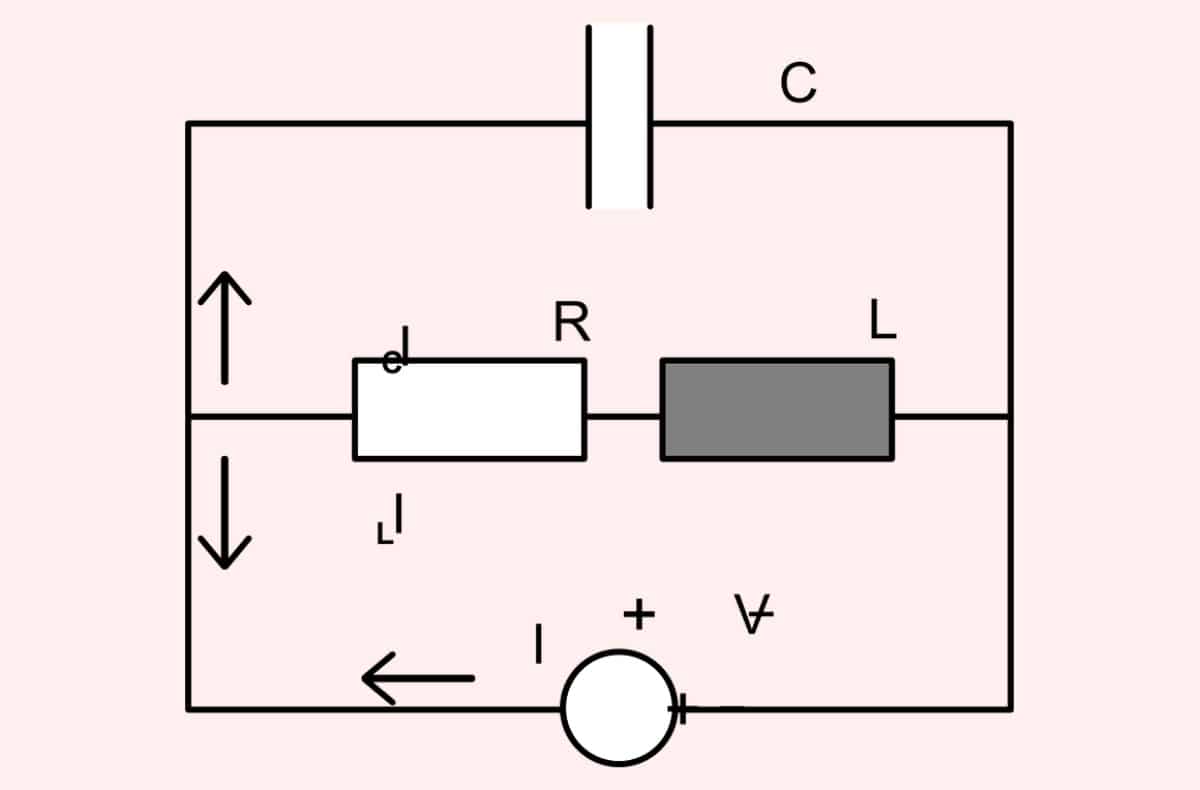
Moving on to the second application to make electrical diagrams for free on Android, we have single line, another excellent tool that has simple functions and features to make electrical diagrams with ease. Whether you need to make an electrical installation diagram or a specific circuit, Unifilar will be your ideal ally to help you in the process, with symbols that are based on the IEC and ANSI standards of electrical engineering, which include symbols of voltages, control, temperature, level, voltage, fuse, thermal relay, generator, switch, battery, rectifier, converter, fan, photovoltaic panel, phase, insulation, ground, lamp, coil and many other elements.
Unifilar is also one of the most interesting apps of its kind since allows you to share the schematics as an image, PDF document or file, which is perfect for studies, since you can then share the electrical diagrams with the university group to do an assignment, for example. Of course, to save the schematics and electrical diagrams you have to obtain the paid version, which is the PRO and does not contain any type of ads, but this is already optional.
Simullay
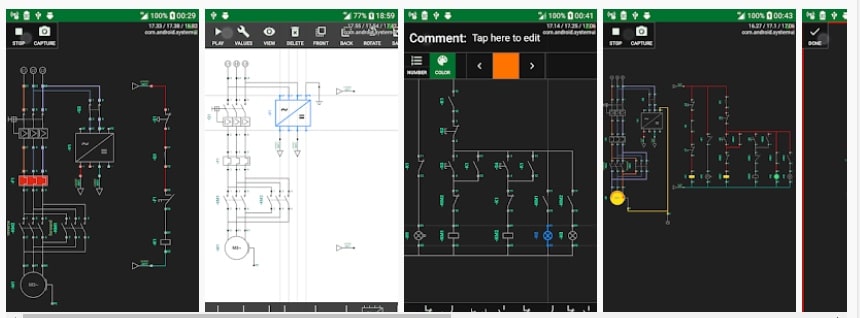
If you want to design electrical schematics easily, Simurelay is another excellent alternative for it. But that's not all that this app offers, since it also allows you to simulate the created schemes, in order to see how the circuit works, which can be quite useful for research projects and study. Of course, what this app focuses on the most is electromechanical systems, with a multitude of symbols and elements that can be added to the schematics and diagrams at your own convenience.
In Simurelay's tool panel, you'll find several basic symbols that will help you make numerous circuits with elements such as switches, timers, contactors, relays, pushbuttons, and motors, among others.
On the other hand, one of the most striking things about this app is how light it is, since it has a weight that barely exceeds 2,5 MB, and this is due to how simple and practical it is, which, in this case, makes it better.
iCircuit Electronic Circuit Simulator
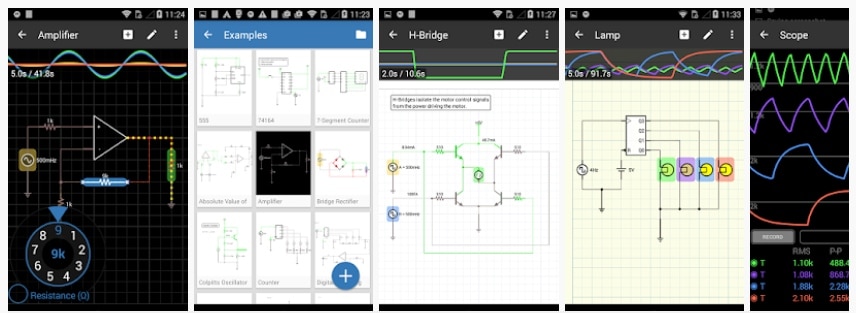
iCircuit Electronic Circuit Simulator is a paid app that works in a similar way to the previous one, although, as expected, this is much more advanced and complete, since it has premium functions for users who need more complete electrical circuits and diagrams at the schematic level, with more symbols and elements that help capture everything that happens in them.
You can see the graphic representations in color, with symbols that are easy to understand and apply since this app has a user interface for beginners, despite the fact that its functions are among the most advanced that we can find in a similar mobile app.
EveryCircuit
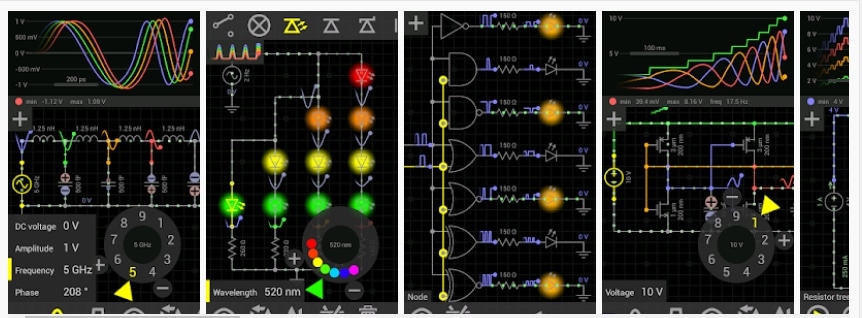
Now to finish this list of the best apps to make electrical diagrams on the mobile, we have EveryCircuit, a quite complete and simple tool to make schematics easily and quickly. This application already has more than 1 million downloads in the Play Store, and not for nothing, because it helps to create and simulate electronic circuits. You just have to touch the play button to see the animations of voltage, charge and current of the circuit, which will help us understand how it would work in real life if we apply it in some system or network. Easily create an analog or digital circuit with EveryCircuit and get it up and running in seconds.
