
The Google application has improved significantly over time. at the time of being able to do tasks that we do with the phone in our own way. It will save us a lot of time, as well as sharing with one or more people on our contact list.
Being able to edit and share screenshots in the Google app It is one of the options we have at hand, but they are not the only two. This editing option and after sending is one of the things that you have to take into account if you want to take a screenshot of an application.
How to edit and share screenshots in the Google app
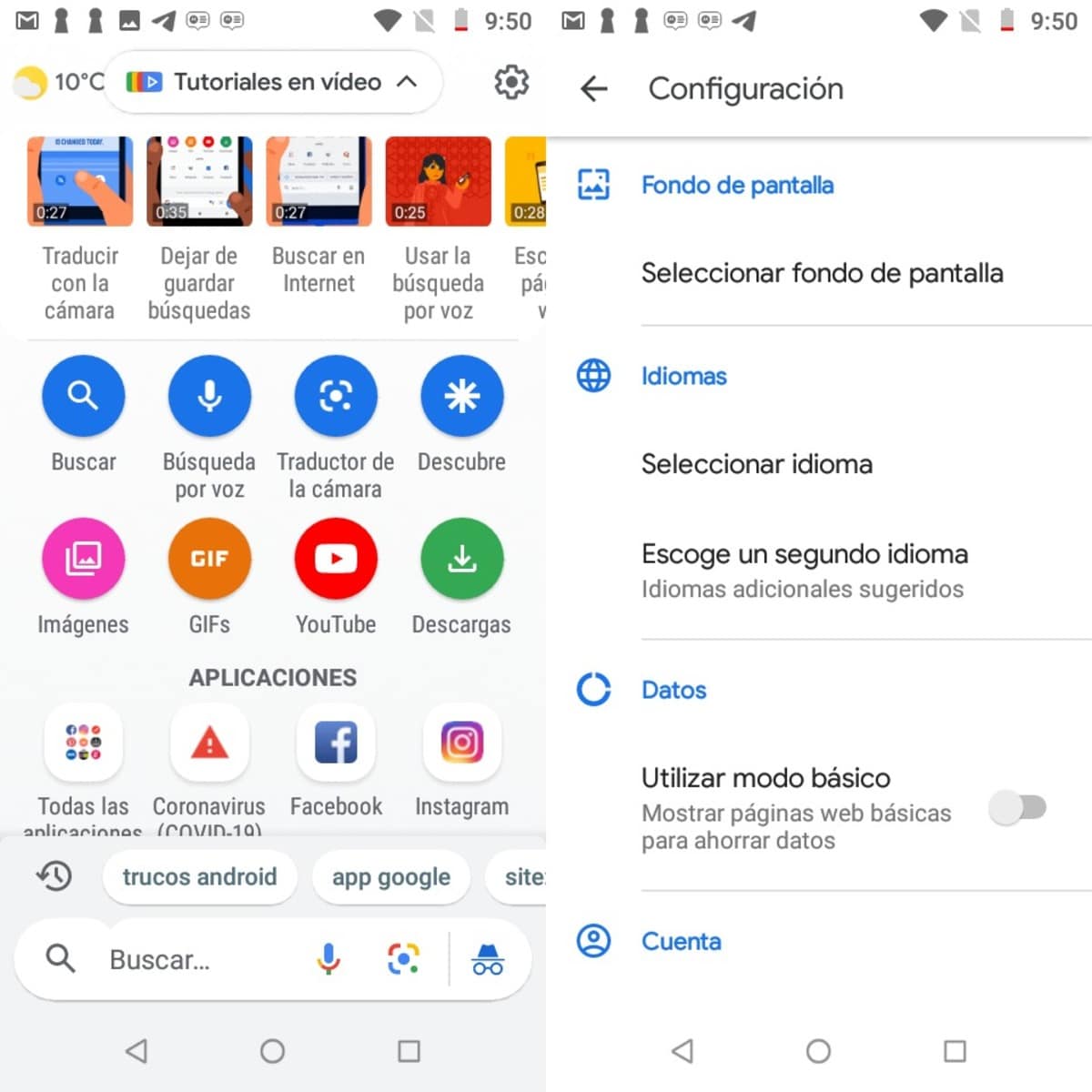
Comfort is one of the strengths of this application, it has been for a long time a tool that if we know how to take advantage of it, we will get a great use out of it. Once we enter, we will see different things, including the settings, which is where we ultimately have to access.
An editor usually comes on the phone, although sometimes not even the manufacturer itself incorporates it for some reason, so it is almost certain that you go to the Play Store to download one. When activated, the editor will show you the necessary settings to edit it and then later share it.
To edit and share screenshots in the Google app, do the following:
- Open the Google application of your device, if you do not have it download the same one above
- Click on your profile image and then go to Settings
- Now go to General to enter the different options
- Scroll down all the way and click Edit and share screenshots
- Once activated you will have once you enter the option to edit the screenshot you want and once you finish being able to share that photograph
At first glance you will see that it includes the different things of any photo editorIf you see that it is very limited, you will always have other apps in the Play Store. For those who want to edit a quick photo, it is an interesting option to just use the Google app.
