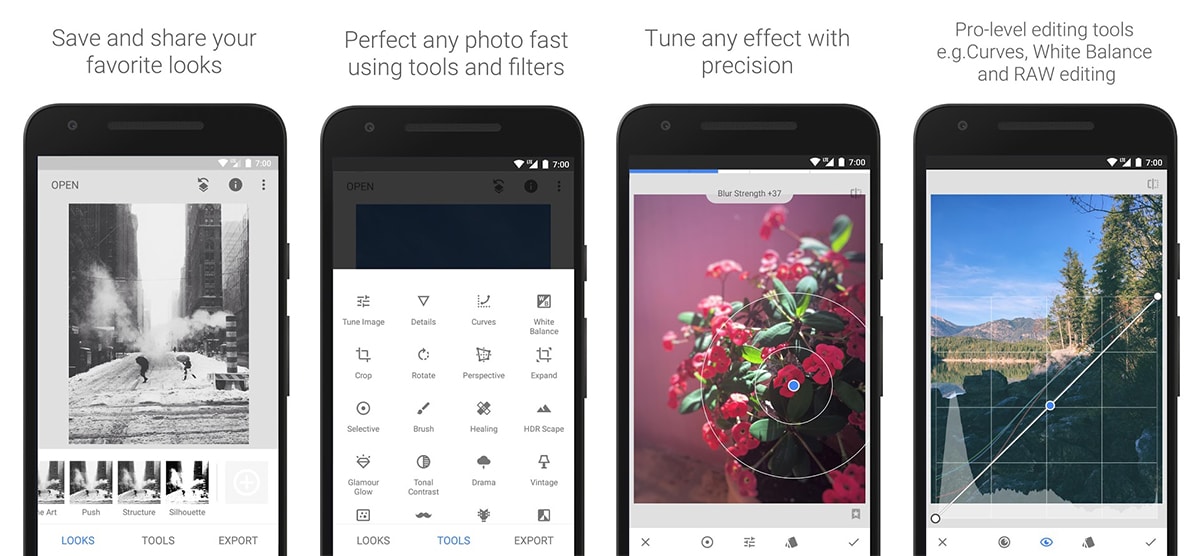As the technology of smartphone cameras has increased in quality, many have been the users who decided to abandon the classic digital compact cameras to make your smartphone your main and only device for both taking pictures and recording videos.
Due to this movement by users, application developers focused on launching applications for edit photos on mobile, applications that allow us to make practically the same modifications for which we have always used a computer.
If you want to know how to take good photos with your mobile, how to take a good selfie, take food photos, take good photos with your mobile o how to make a video with photos and music on mobile, en Androidsis you will find how to make it possible. Once we have taken the photographs we have to proceed to edit them.
In the Play Store we have at our disposal a large number of applications that allow us to edit photos, however, most of them do not offer us the features and functionalities that we can look for. If you want edit photos with mobile, below we show you the best applications to do it along with some tips that you should keep in mind.
Android photo editing apps
Photoshop Express
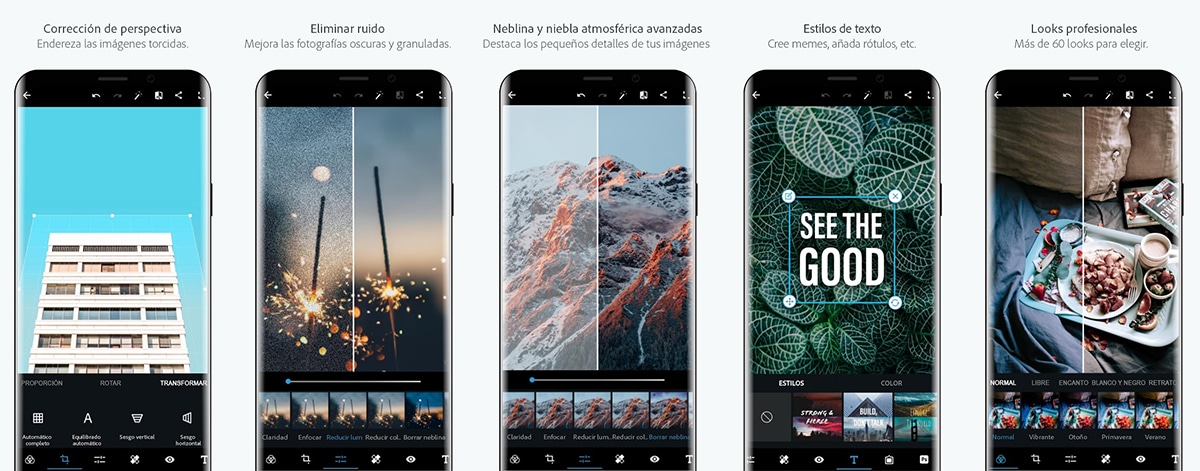
The mobile version of Photoshop is called Express, a version that offers us many of the functions that we can find in the desktop version focused on image editing, such as rotating and cropping images, reducing the grain of photographs to improve their sharpness, applying blurs to objects or lines, adding stickers, personalized texts ...
As a good application that boasts, Photoshop Express makes available to us a large number of filters to personalize our photographs, filters that allow us to add drama, action, joy to the photographs. We can also modify the color temperature, lighting, tone, contrast, color ...
As if the functions that it offers us were few, we also have at our disposal a wide range of frames and the ability to create image comps (collages), eliminate unwanted objects ... It is not necessary for the images to be physically on the device, since it allows us to access the images that we have stored in Google Photos, Dropbox, Facebook, Adobe Creative Cloud ...
Photoshop Express is available for your download completely free and does not include any type of purchase within it. This application is one of the best opinions has in the Play Store as for applications to edit photos.
Snapseed
One of the first applications to reach the mobile device market to edit photos is Snapseed, an application that was bought by google and that since it has continued to be updated to become one of the best options for editing photos on mobile.
If you are looking for an application to add filters, Snapseed is what you are looking for, an application that offers us 29 tools to rotate and crop images, correct perspective, modify the tone, saturation, white balance, sharpness ...
It also includes a function that allows us to eliminate unwanted objects from the captures, add texts to the images, modify the curves to adjust the brightness and contrast, blur the background of the images, reduce the noise of the photographs, add frames ... It is compatible with RAW files, files that once edited we can export in JPG format so if you are looking for a photo editor that does not lower the quality, you are looking for Snapseed.
Snapseed is available for your download completely free
Adobe Lightroom
One of the best applications that we find in the Play Store to manage our library on mobile and edit photos on mobile comes from Adobe, the developer of the almighty Photoshop, the best photo editor available on the market (the first version hit the market in 1990).
With Adobe Lightroom we can convert a conventional image and a powerful image thanks to the large number of editing options that allow us to adjust the light, the contrast, the color, adjust the focus, the tone, the saturation, edit photos by zones to remove unwanted objects ...
This is one of the few applications that offer support for RAW files, a format that allows us to modify image values as if we were capturing at that moment. Adobe Lightroom is available for download for free but integrates a series of in-app purchases if we want to make additional use of the cloud services that Adobe offers us.
Google Photos
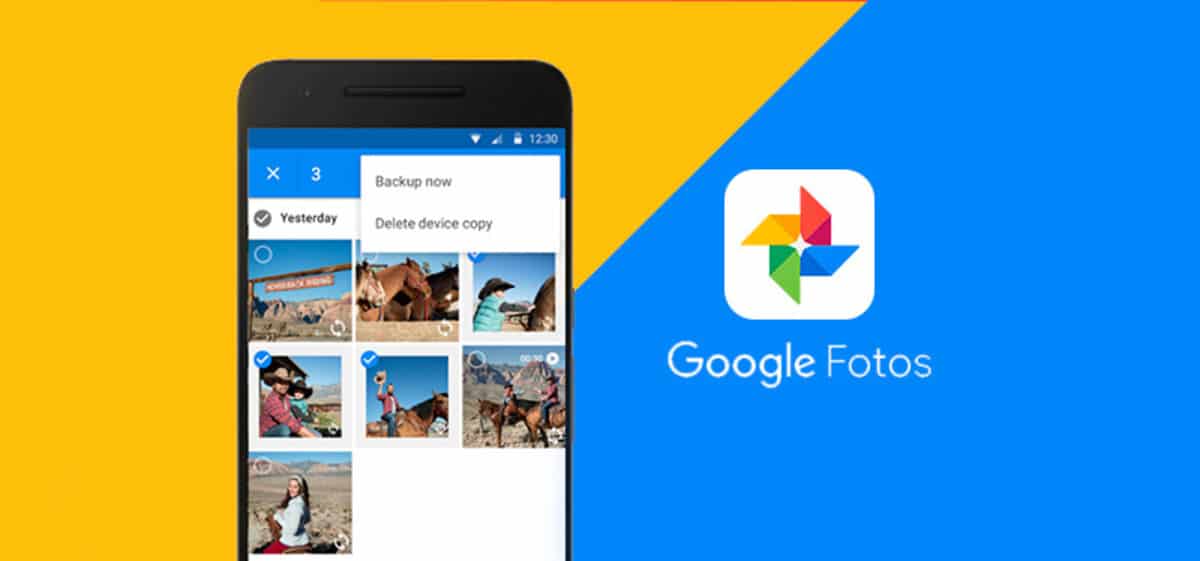
Although the functionality of Google Photos is focused on allowing us store a copy of all photos free of charge What we do with our smartphone, it also offers us different tools when editing our photos.
Not only does it allow us to crop and broken photos, but it also allows us blur the background of photos (an ideal function for portraits), but also allows us to add texts, apply filters, add watermarks ...
Polarr Photo Editor
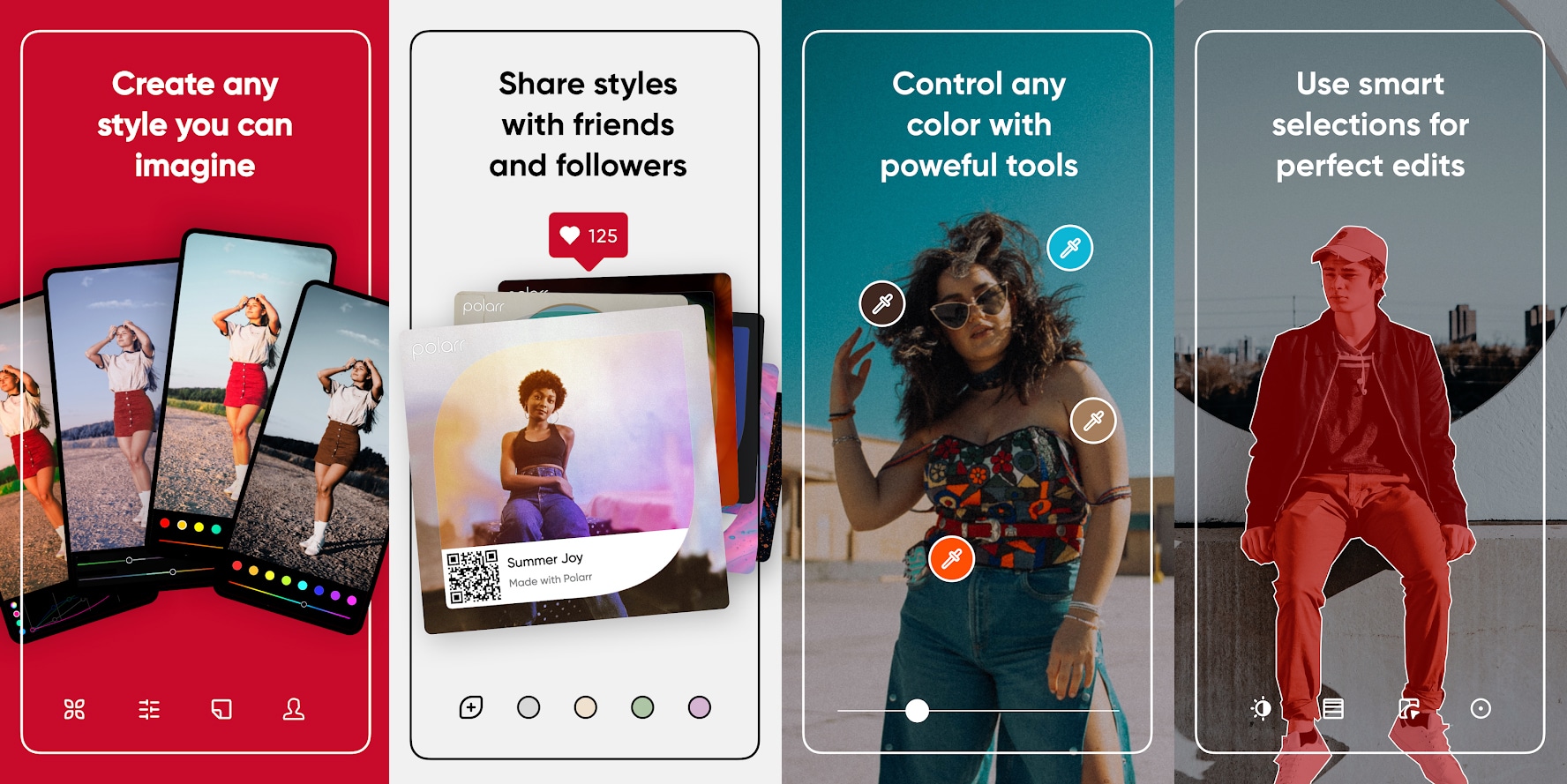
Polarr Photo, in addition to offering a free editor through your website, it also offers us a version for Android, an application that we can download for free, but that integrates a series of in-app purchases if we want to get the most out of the application.
This application is characterized by offering us a large number of filters and effects of all kinds to give an original touch to our photographs. In addition, it also allows us to rotate the images, eliminate unwanted objects, adjust the light, saturation, contrast, curves, reduce the grain ...
Tips for editing photos
Rule of thirds
Composition in photography is everything. When taking photographs, we must always keep it in mind, since through composition, we can tell a story, describe the image perfectly, place ourselves in a context ... The rule of thirds in photography states that the centers of attention they should be placed at the intersection of the imaginary lines that divide the photograph into three parts from top to bottom and from left to right.
In fact, there are many mobiles that allow us add this grid to the camera app, a grid that helps us remember where we should place the main objects in the image, where the center of attention is. Taking this rule into account, when editing a photograph, we can crop it (keeping the format) to focus the attention on these points. This ruler is not only used in photography, but it is also used in painting.
If we are doing landscape photographs, the rule of thirds has a special importance, since it allows us to obtain fantastic catches. If we have taken a photograph of a landscape where the sky and the earth / water are equally, we must cut the image so that the sky represents 2/3 pairs of the image and the earth / water the rest.
Wide angle: the best friend
When we are not very clear about the objects we want to photograph and we do not want to leave out any element, as long as the device has a wide angle it is advisable to use it. In the editing phase, we can crop the image to find the perfect match, combination that must follow the rule of thirds.
If your device does not include a wide angle, the only solution is get away from the scene that we want photographs, for later in the edition, to establish which is the best possible composition.
Do not abuse the filters
Filters, for Instagram. Filters in photographs, only should be used rarely, and when we use them, they must be specific filters that enhance the image or add a special touch that we have not achieved when capturing.
Black and white images

When processing the images, we must take into account the possibility of converting the image to black and white. In portraits mainly, black and white add a dramatic touch that we will not find in a color image. If we capture old objects, older people, with a lot of contrast where we can find many dark areas, black and white is ideal.
When applying a black and white filter, we must have the option through the application of power add more or less intensity to black. If the application does not allow us to vary the intensity of the black, we will probably not obtain the result that we may be looking for.
Adjust lighting and contrast
Before starting to edit a photograph, the first thing we must do is adjust lighting and contrast. If our device allows captures in RAW format, it is always preferable to establish this format when taking photographs, since it offers us many more post-processing options when adjusting values of the photograph that we have not had during the capture. into account or we have not been able to modify them.
Straighten the image
If the photograph has been taken crooked because it offered us the result we were looking for, no need to straighten the image. But if not, the first thing to do, in addition to correcting the lighting and contrast, is to straighten it. A crooked image for no reason will never be a good image.
Remove unnecessary objects or people

One of the mistakes that many people make when editing their images is do not remove the objects or people left over from the photograph. Obviously, you cannot eliminate all the people that appear in the background if we are in a square (with a long exposure it can be done during the moment of capture), but if you can do it if a person, an animal has been sneaked, there is a trash can, some garbage on the floor ...
These objects affect image composition, so whenever possible we should eliminate them. Most of the applications that we have included in this list, allow us to perform this function without noticing the difference.