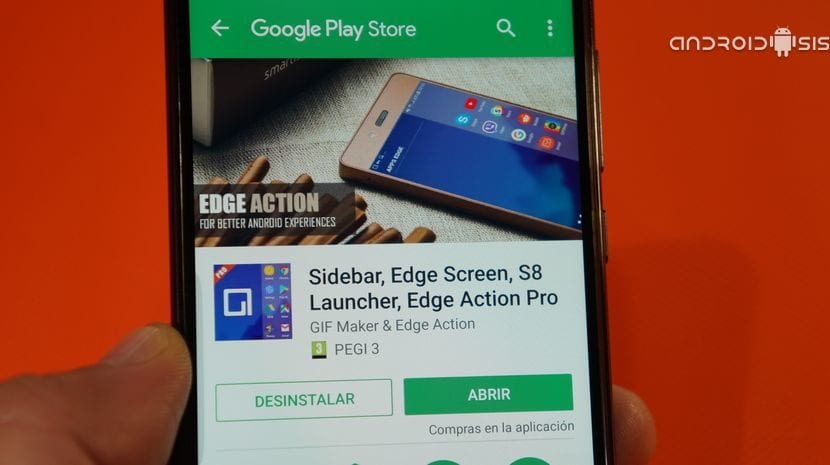Today the thing is about Samsung and the special functions that its customization layer offers us, and that is if In a previous video I have shown you how to have the notification system of the Samsung Galaxy S9, in this new video post I am going to show you an application with which get the Edge Screen functionality of the terminals of the Samsung Edge range or models.
As in the previous video, this Edge Screen functionality of Samsung Edge terminals, we will be able to simulate it perfectly in any type of Android terminal without having to follow complicated flashing tutorials or even have a rooted terminal or anything like that. Just install a simple application for Android, configure to your liking and enjoy, it's that simple !!
We begin this post by commenting on the name of the application that, how could it be otherwise, we will be able to download and install it completely free of charge from the Google Play Store, the official application store for Android.
The free version of the app has advertising integrated into it, although it is an advertising that is not annoying at all and it will only be shown in the application settings.
On the other hand there is a PRO version for just 2.99 euros, with which we are going to eliminate advertising and enable at the same time the Edge music screen and Edge screen screenshot and screen recording.
Download Sidebar, Edge Screen, S8 Launcher, Edge Action Pro for free from the Google Play Store
Download Sidebar, Edge Screen, S8 Launcher, Edge Action
Everything that Sidebar, Edge Screen, S8 Launcher, Edge Action offers us
Sidebar, Edge Screen, S8 Launcher, Edge Action literally offers us the peculiarity o functionality of Samsung Edge terminals to enjoy it on any type of Android terminal regardless of the brand.
With the installation of the application we can perfectly simulate Samsung's Edge Screen functionality, even with added advantages that are not included in Samsung terminals and that in this particular case gives it an extra extra personality.
So with Sidebar, Edge Screen, S8 Launcher, Edge Action we will have the following functions:
- Seven Edge Screen available in the free version of the application: Apps Edge, Peopple Edge, Quick Tools, Calendar, Call Log and My files.
- Nine Edge Screens in the PRO version of the application: In addition to the seven screens of the free version of the application in the PRO version of the application, Edge Screen Music and Edge Screen Screenshot are included.
- Possibility of enabling up to seven Edge Screen.
- Each Edge Screen is editable and configurable to our liking.
- Enabling and stopping the service with a simple click.
- Ability to configure the call-to-action bar on the right or left of the screen.
- Possibility to configure the appearance in terms of thickness, size, transparency and color.
- Ability to select a custom wallpaper.
- Ability to change the background blur Blur effect to our liking.
- Possibility of changing the transparency of the background at will.
If you see the video that I have left you right at the beginning of this post, you will realize how well the application is doing, how easy it is to configure to our liking and how well it works to simulate the Edge Screen function of Samsung terminals.
The only functionality that at least in my Xiaomi Mi 6 does not work as it should, even having paid for the PRO version of the application since I have loved it in all its senses, is the functionality of directly making a screen recording from the bar Edge Screenshot, and if the screenshot option works perfectly, this screen recording option fails as it only records part of the screen.
Hopefully this bug will be corrected soon by the developer since for everything else the application is ten.