
One has finally been revealed of the biggest secrets that Google had since Android M announced at Google I / O 2015. Marshallow is the name of Android version 6.0 that will land this fall and that will bring some very interesting news to boost what has been Android Lollipop in general.
As scheduled, Google has released the third Marshallow Android developer preview that among other things contains corrections, improvements in the interface and what would mean a better performance in general. Among some of the novelties that we have are the new wallpapers or wallpapers that add a total of nine and what will be the new Marshallow boot animation that we will show you how to install if you have your device with ROOT privileges.
Download the Android Marshmallow wallpapers
Of the nine Android Marshmallow wallpapers, three of the new ones follow the pattern of the one we met at Google I / O 2015 with one of those satellite images that have become so fashionable. These three follow the same quality and put us before some wallpapers of great distinction and elegance. The rest pass half of them through real panoramic images and what would be those vectors that we have seen in previous Android updates.
You can download them from this link en Imgur or the presentation below with "See image" and then "save image" in each of them.
How to install Android Marshmallow boot animation
To open bite we have the opportunity today to have some Marshmallow in our terminal to be able to include the new and curious boot animation of the new previous Android 6.0.
The requirements to be able to install this boot animation go through have an Android device with ROOT. Another exception is that Samsung devices are not usually compatible with Android boot animation files, so it will not work on some Galaxy terminals unless they are under a custom AOSP ROM.
- The first let's download the boot animation file from this link.
- Now we will use any web browser to go directly to the terminal download folder. We copy the file bootanimation.zip.
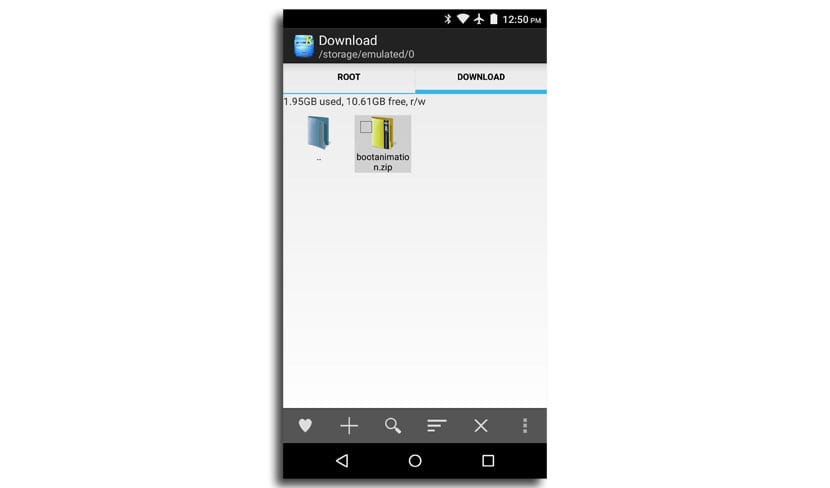
- The next thing is to go directly to the root partition of the device and open the folder «system«. We go to the folder «medium« and we make sure to mount this folder as read / write or read / write in order to make the changes to the files it contains.

- Click on the existing file «bootanimation.zip»That will be found in this folder, we select change name. Now we change the file extension to «.Capricorn»And click« OK ».
- As we continue to have the new one copied to the clipboard bootanimation.zip, we use the option «paste» or «copy here» from the file explorer that we use.
- The next thing is to long press on the new pasted file bootanimation.zip y select permissions.
- Here we have to make sure that in the category of «owner» or «Owner» is set to "Read and Write" or "Read and Write", while the other categories only have to be active with "Reading" or "Read".
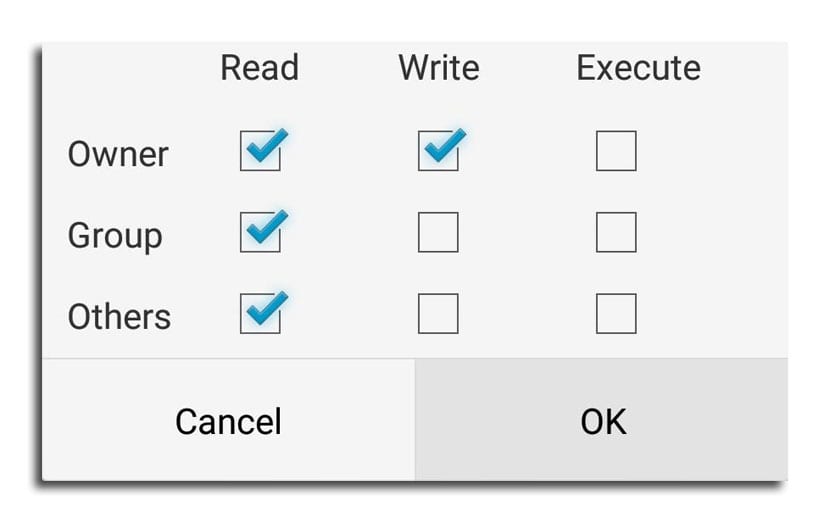
- We press «Ok» and we will be ready to try the new boot animation in our terminal. We restart it and we will have it before us if all the steps have been followed.










In my one plus one device the root folder is empty I AM A ROOT USER in the system / media folder there is a bootanimation file. Zip I can change the extension but it won't let me paste the downloaded file, it tells me an error, a shame, but I'll continue with my colorsOS boot