In the following practical tutorial in which I have included a video for a better explanation and understanding by all, I am going to teach you how to download the latest official firmware for Samsung terminals and thus being able to have our terminal from the famous Korean multinational, always updated to the latest official Android version published by Samsung's own official developers.
A tutorial in which we are not going to have to enter the official Sammobile page at all, since, with the simple installation of a totally free program for Windows, we will be able to download any official firmware from Samsung, for any type of Samsung terminal be able to update it manually via Odin, and most importantly, without losing the official warranty of the terminal since the flashing counter that incorporates the Samsung KNOX security system does not go up.
Download the latest official firmware for Samsung terminals. Step by step tutorial
The first thing we have to do is download the executable program for Windows, without the need for installation, which responds to the name of samfirm, from this same link.
Once downloaded we will have a compressed file in RAR format like this:
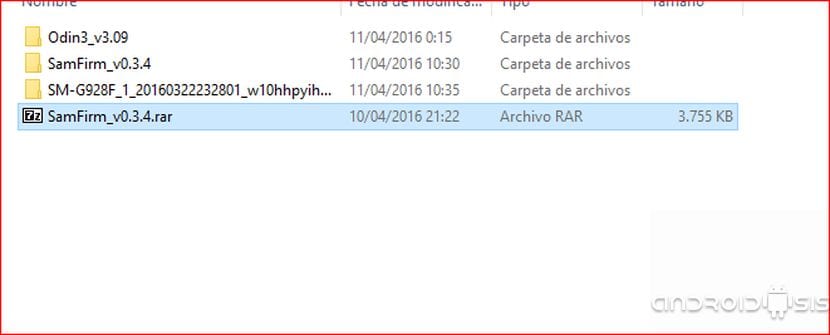
Now we get on it and with a file decompressor like 7Zip Unzip it by clicking on the right mouse button:
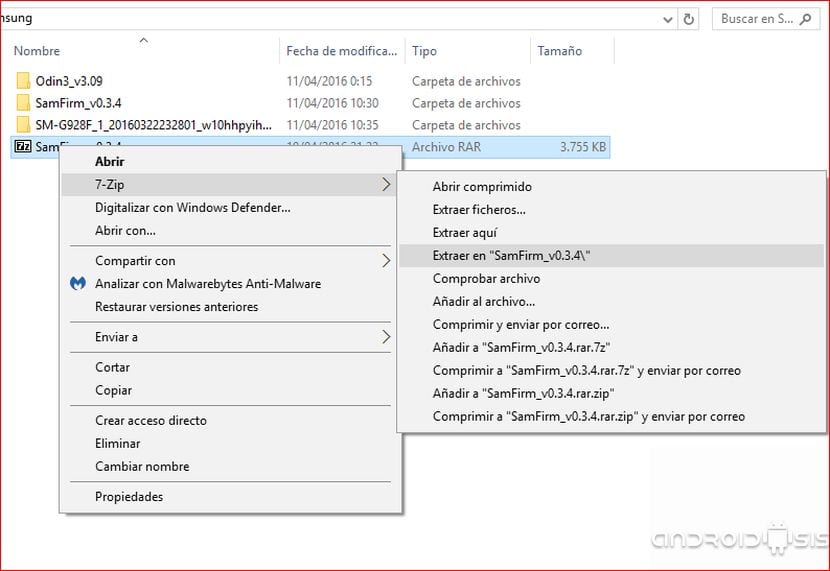
Now we just have to enter the resulting folder and run the file whose extension is .exe:
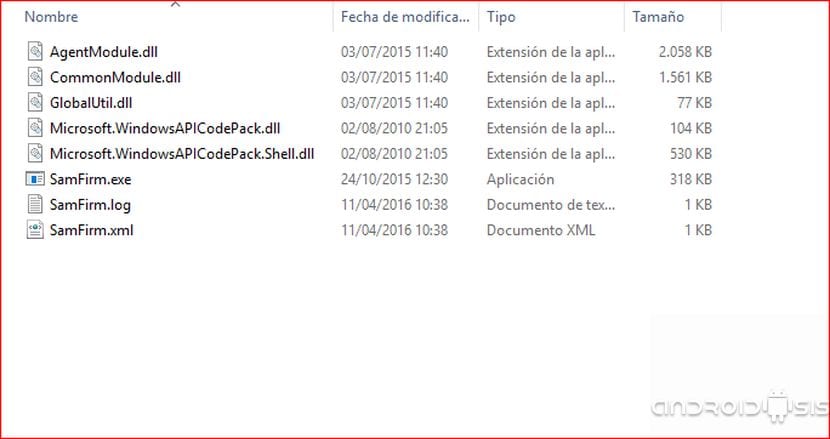
To run it just double click on the file or click on the right mouse button and select the first option Open:
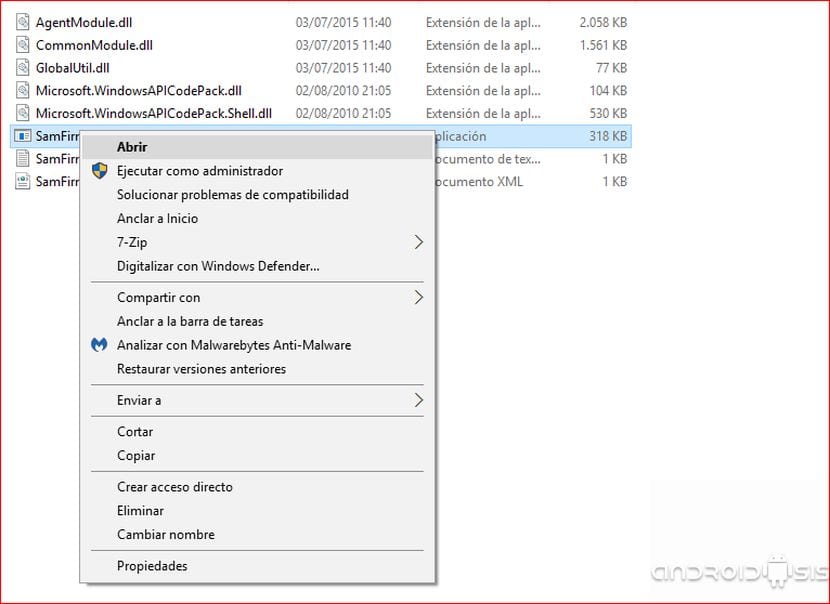
Now we will be shown the own and simple Samfirm user interface:
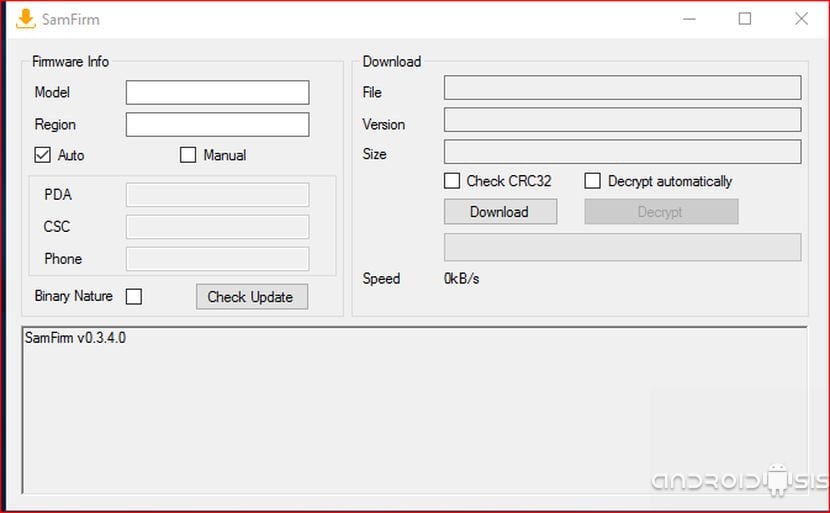
Now we will have to click on the button CAR, put the model of our Samsung terminal, CSC corresponding to the firmware that we want to download according to our geographical area, for example to download the latest free Spanish firmware we will put the acronym PHE and for the latest free European firmware the acronym EUR. Then select the options Decrypt Automatically y Binary Nature and then click on the button Check Date:
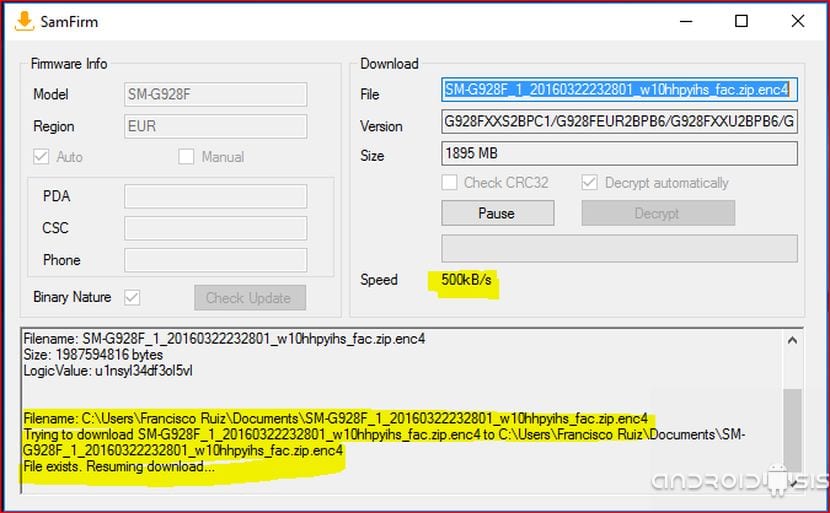
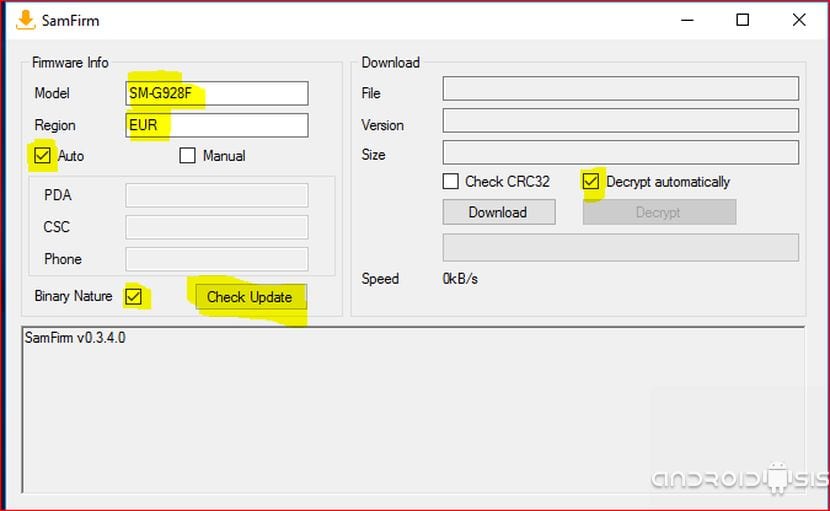
Now it will be enough to have an active Internet connection and click on the button Download:
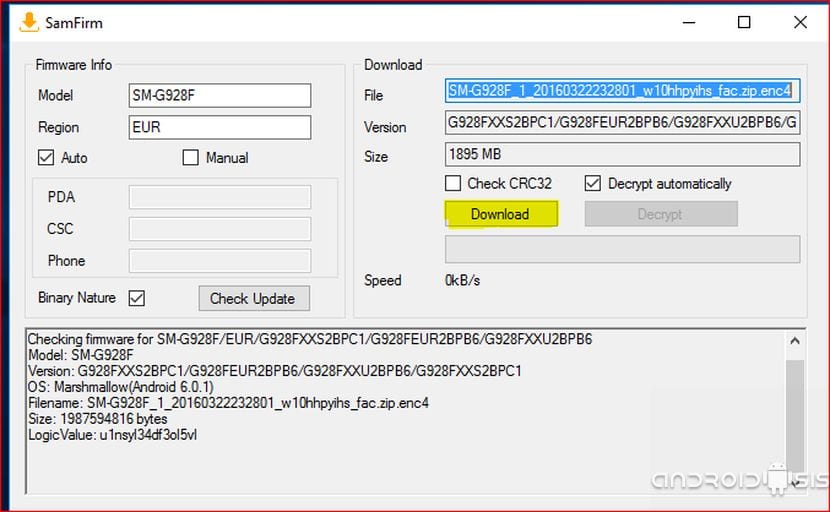
Now the latest official firmware Samsung for the selected model will start download automatically and we just have to wait for the process to finish completely.
Once the process is finished, in the selected download path we will have the compressed ZIP file corresponding to the latest official Samsung update for our specific terminal model.
In a next post that I am preparing as a step-by-step tutorial, I will teach you how to update your Samsung terminals manually using this latest official Samsung firmware downloaded in this simple way. Specifically I am preparing the tutorial for update Samsung Galaxy S6 Edge Plus to official Android Marshmallow, manually and without losing the official Samsung warranty or raising the KNOX counter.

Many thanks! Understandable, ergo you say: «to download the latest free Spanish firmware we will put the initials PHE and for the latest free European firmware the initials EUR»; in my case I have a normal S6, nothing from Edge and I bought it in Peru. The question is, what would be the terms or acronyms that I should place? Ah, if you are going to make a manual / guide to update Android Marshmallow official, can you please not discriminate against us earthlings that we only managed to acquire an S6 😉
Correct me if I'm wrong, but I think that by putting the initials EUR, you install the GREEK version. From what I have seen on SAMMobile, there is no European version. Thanks
And for Mexico what is the region
For Mexico without an operator: IUS. With Movistar: TMM. And for TELCEL: TCE
for Argentina? because I can't find it
for Argentina ?, I have staff, but I want to install the free one?
For Argentina put ARO
HELLO TO SPAIN
Good and if it is for Colomia ???
Excuse me for Mexico? And is it 100% safe? Because my s6 edge plus still has a guarantee is telcel.
Kind regards, I bought my phone in the United States and it is AT&T, what would it be in my case? . Thank you, by the way I live in El Salvador Central America
For Colombia what are the acronyms,
TO MOVIST NICARAGUA
FOR GUATEMALA WHAT WOULD THE ACRONYMS BE?