
As of June 21, 2021, the Google Photos application will stop storing unlimited all photos and videos. The application will allow a maximum of 15 GB to be stored, space that Google has offered for all its services for quite some time.
There is the option to download all images from Google Photos, especially to keep them safe once this change occurs. This method can be done through the phone itself and also from the computer itself, both options are feasible when done through the web browser.
How to download all images from Google Photos
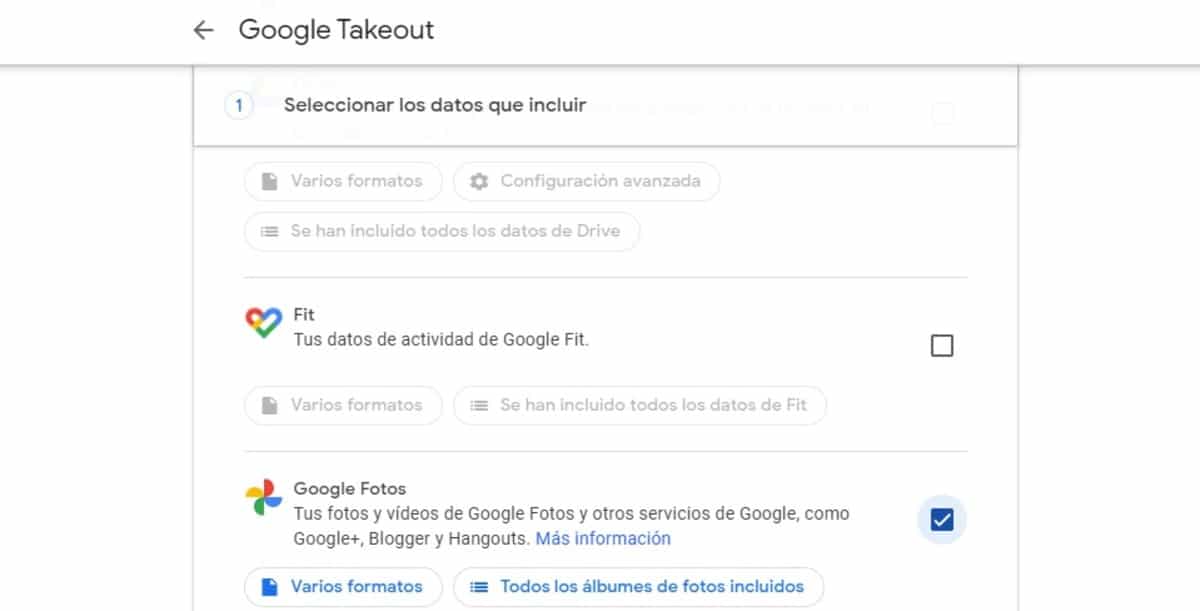
Google through Takeout allows us to make a backup of the different services of the platform, including that of the popular Google Photos application. The convenient thing is to uncheck everything once we enter the page, since with that we avoid making a complete backup of everything.
To carry out this process We only have to leave the Google Photos box checked, doing the export once you get to hit «Create export». It will let us choose the output format, in .zip or .tgz and the file size from 2 to 50 GB.
- The first step is to access Google Takeout
- Once inside, click on "Unmark all" and choose Google Photos in a unique way, locate this section as there are many services offered
- Once selected, click on Next step and it will lead you to the other options
- Choose the output format, in this case it is best to be in .zip, a format that can be opened on Android and also on Windows, Mac Os X and Linux
- Wait for the process to be carried out and you will already have a complete backup in a link that Google will send to your email
- It is advisable to create a copy in a file, but if you do not have a very good connection, it is good that you compress it into many 2 GB files
Another option is to download certain albums, for this, once chosen, the option will show you "All photo albums included", here you can select and remove those you don't want by date. Remember that the export will also include videos, so it can weigh many more gigs when exporting.
So you can download all the images from Google Photos and videos of a service that will no longer be unlimited, having about 15 GB to store photos, videos and documents. It is best to make a copy and store everything on the card, either the one included in the phone or an external one.
