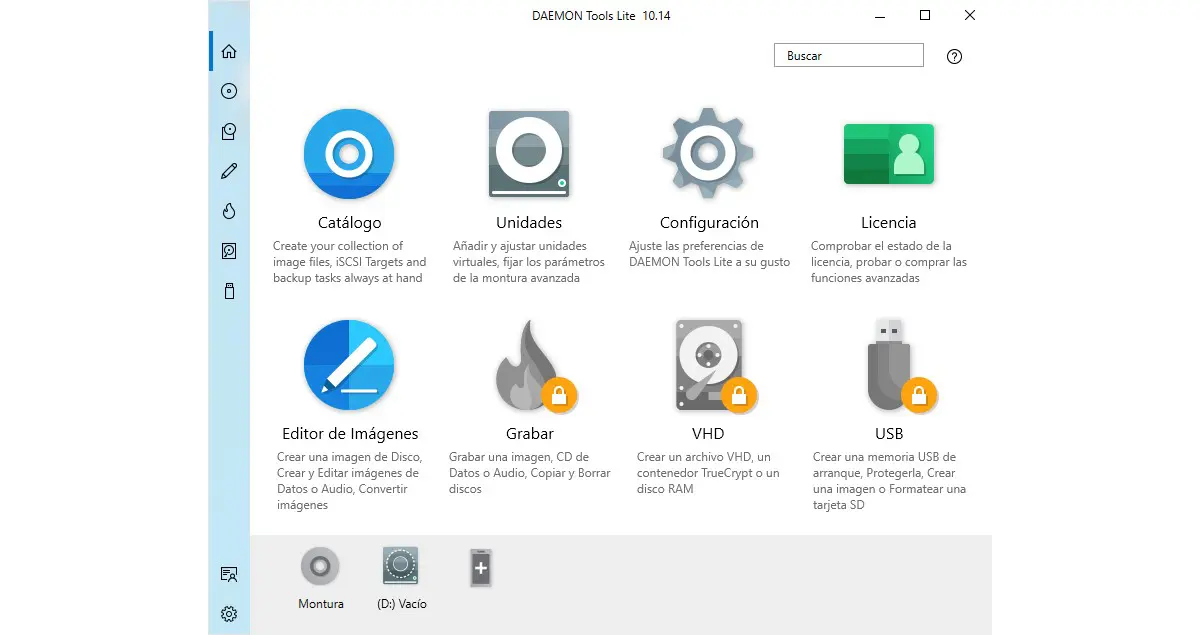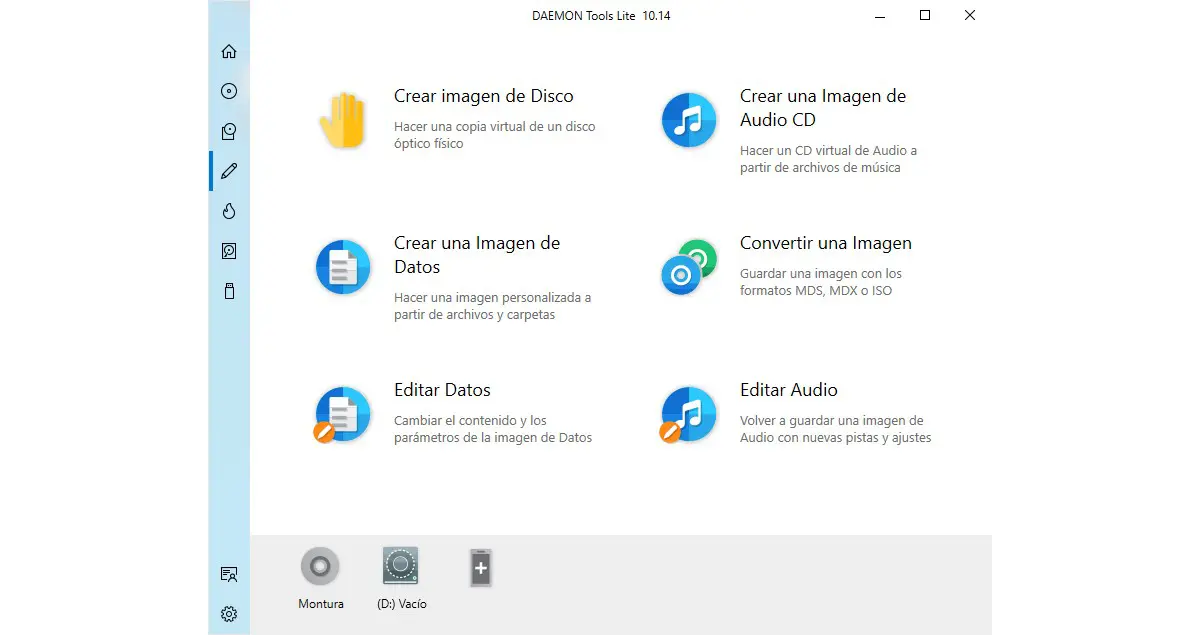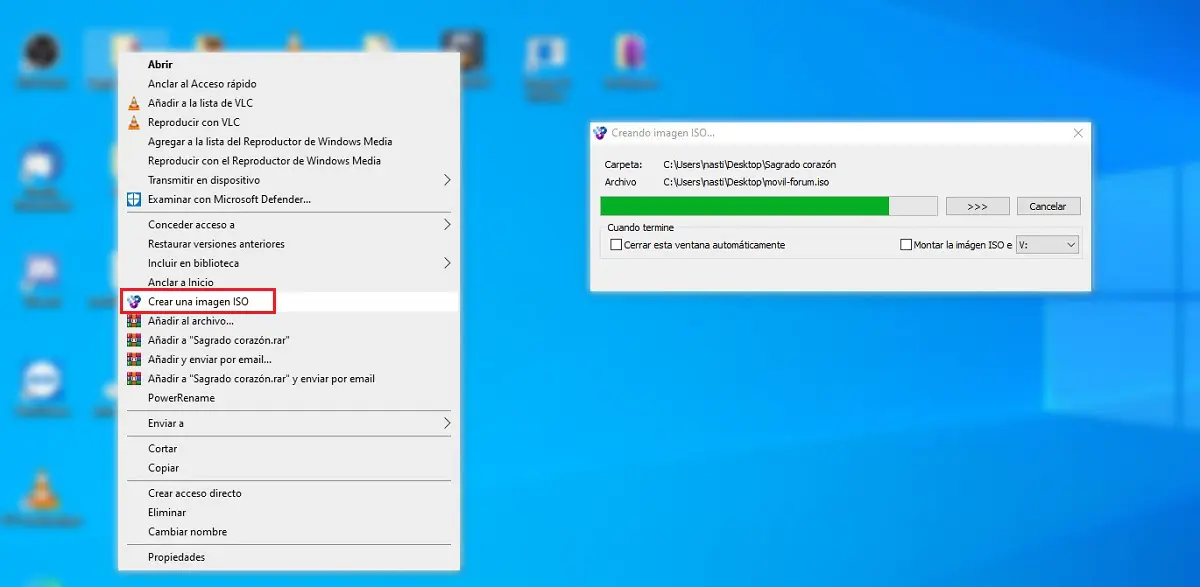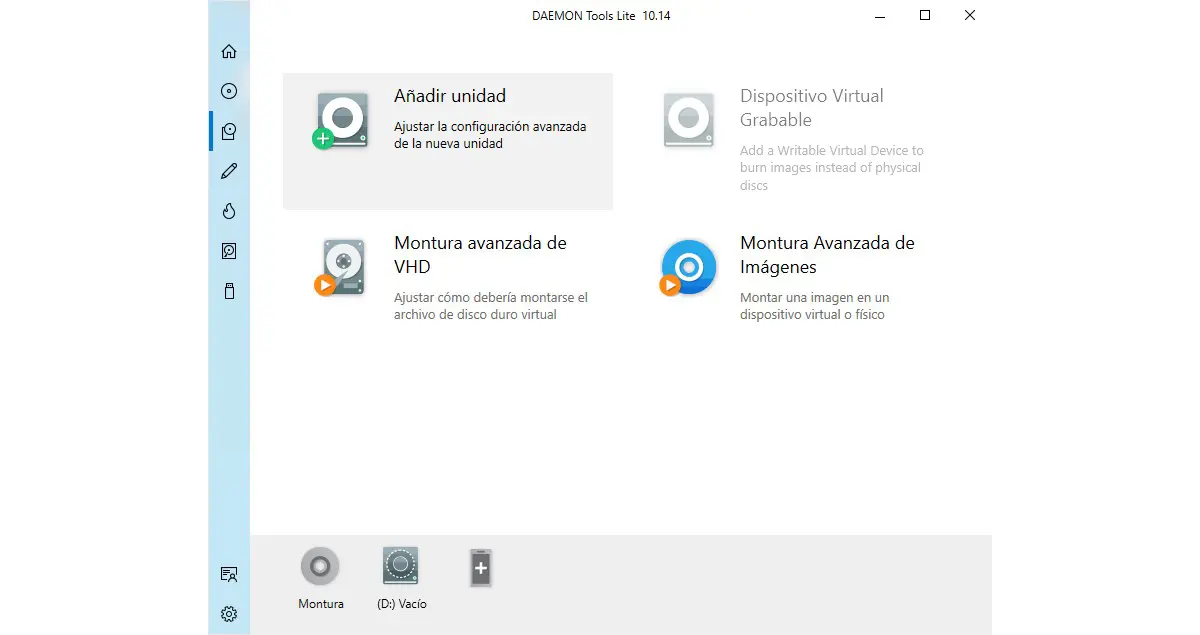
Although most computer equipment, both desktop and portable, no longer include a DVD player, this format is still widely used among some companies and especially among a large number of users.
If you work regularly or sporadically with this storage format, you are most likely familiar with the Daemon Tools application, one of the best applications to create and restore images in ISO format, ideal application to make backup copies of our most valuable content.
What is Daemon Tools
Daemon Tools is one of the most complete applications currently available on the market when it comes to performing exact copies of content stored on physical media such as CDs and DVDs. Although the theory initially pointed out that the duration of this physical support is higher than that of a hard disk, nothing is further from reality.
Unfortunately, this format has shown be of very low quality and they scratch very easily, so we can lose stored content very quickly and without even realizing it. And when I say lose the content, I mean that we lose it forever, since recovering a damaged DVD is practically impossible.
This is where Daemon Tools is our perfect ally. If you want keep forever the video of your wedding, that film that you cannot find in any store in physical format, the photographs of all your trips, your favorite videos… we must always have a backup copy.
If it is in ISO format better than better, since this format, being an identical copy of all the content stored on the physical medium, we can easily restore it to another disk, in order to always have a backup.
If you are looking for an application that allows you work with CDs and DVDsOne of the best applications currently available on the market is Daemon Tools, an application that we can download for free, but that includes a series of limitations if we do not previously go through the box.
Daemon Tools capabilities
- Add a password to images that have been created through the application or to images that have been created with other applications.
- It offers us a light theme and dark theme, the latter is ideal for when we work with low ambient light.
- It allows us to work with up to 4 different virtual drives.
- File Compatible TrueCrypt
- File Compatible VHD
- Compatible with image formats: ISO, MDS, B5T, CDI, B6T, MDX, CDI, BIN / CUE, APE / CUE, FLAC / CUE among others.
- Library from where we can access all the images that we have created or have stored on our computer.
What can we do with Daemon Tools
As I have commented in the previous section, Daemon Tools is one of the most complete applications when working with files in ISO format. However, in addition to creating and restoring images in this format, it also allows us to perform a large number of functions such as:
Edit the content of ISO images
In this way, we can add or remove new stored files in an ISO image. In addition, it also allows us to add a password if we want to prevent the content from ending up in the wrong hands.
Virtual Hard Drive
This function allows us use and create virtual hard drives, TrueCrypt containers and different types of RAM (Random Access Memory) disks.
ISCSI initiator
Thanks to this function, we can connect to iSCSI equipment and use remote images, virtual hard drives and physical storage units as if they were physically connected to our equipment.
wrestling
One of the most attractive functions of this application is the possibility of accessing the content stored in images in physical format from mobile devices via Catch.
Windows integration
If we usually work with this file format, we have the option of integrate the application into the Windows operating system, so that we can access all the options that it offers us from the contextual menus that are displayed when we press the right mouse button.
How to download Daemon Tools for free
A few years ago, the available applications could be classified by Freeware o Shareware. Freeware applications were fully featured and completely free applications, which we now refer to as open source.
Shareware applications were test apps that they did not include all their functions or that we could only use them for a few days until the application stopped working if we did not checkout.
Daemon Tools is such an application. While it is true that we can download Daemon Tools completely free of charge, this version, baptized as Lite, we greatly limit the number of functions available, so unless you pay for the application, you will practically not be able to do anything with it.
The price of the Daemon Tools Pro application is 64,99 euros, a price that we could consider adequate if we are going to take full advantage of the functions it offers us, and that there are many.
Unfortunately this is not the case, so From Mobile Forum we do not recommend the purchase, since we can find equally valid open source alternatives that are completely free.
Free alternatives to Daemon Tools
WinCDEmu
If your needs go through create and open files in ISO format, one of the best apps available is WinCDEmu, an application that is also open source, so we can use it completely free of charge and without any limitation.
WinCDEmu supports files in format ISO, CUE, NRG, MDS / MDF, CCD, IMG ... Among others, it is compatible from Windows XP, there is a portable version (it is not necessary to install it on the computer where we are going to use it), it is compatible with Blu-ray, DVD and CD drives, it is translated into Spanish and we do not offers no limitation when creating virtual drives.
ISO Disk
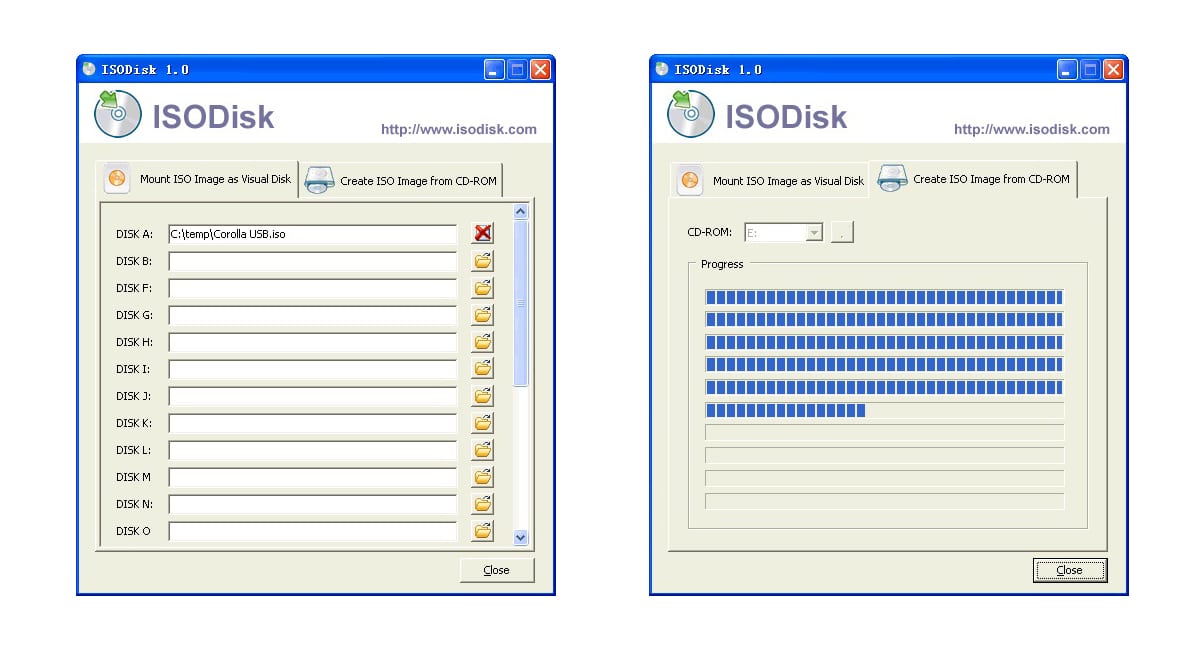
If you only want work with files in ISO format, you should give the app a try ISO Disk, a completely free application that allows us to mount up to 20 images together, converts DVDs and CDs to ISO format and is compatible from Windows XP (requires 64 MB of memory, Intel Pentium 166 MHz or 10 MB of storage).
ISOBuddy
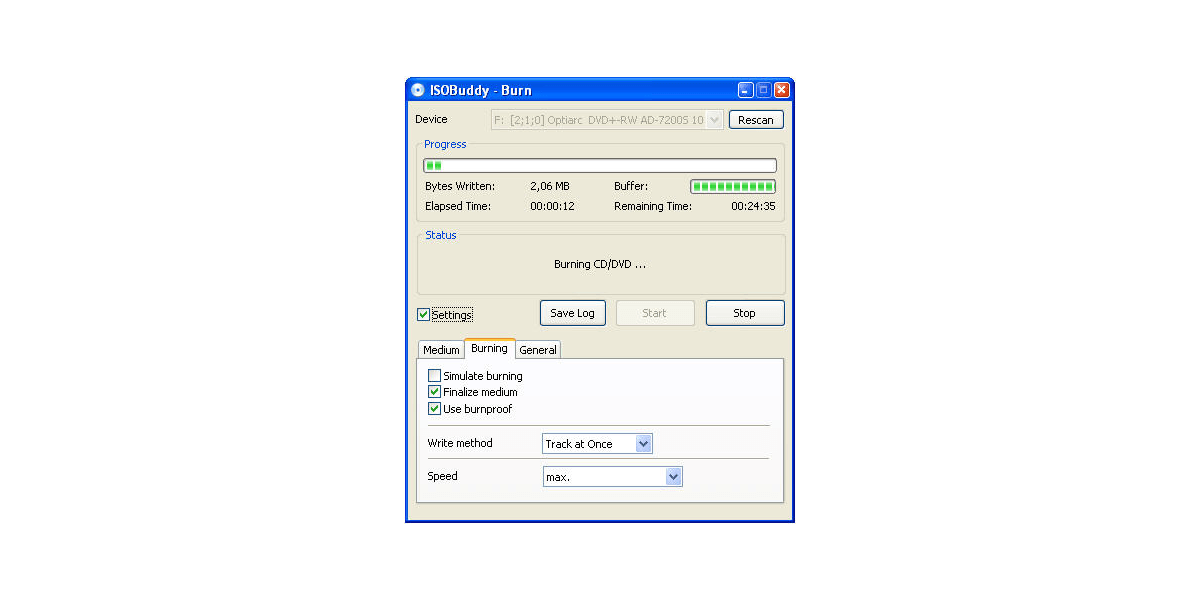
Like the previous app, ISOBuddy it only allows us to create with ISO images but it is compatible with GI, ISO, NRG, CDI, MDF, IMG, DVD, B5I, B6I, PDI, BIN, CCD, DMG formats among others.
ISOBUddy is an application that we can download completely free, does not include any type of limitation in terms of functions and offers us a large number of options when creating files in ISO format.