Forgive the redundancy, We already have the APK of Poco F1's app launcher, a terminal that has practically disappeared within minutes of going on sale in India.
POCO Launcher is the app launcher that we tried this time and that it really tastes "little" to us, since it practically does not bring anything that makes it special if we compare it to Nova Launcher or Google's Pixel Launcher.
A launcher that tastes like "little"
Just yesterday we were talking about the arrival of the Rootless Pixel Launcher to the Google Play Store to surprise us all. What allows us to have in its essence the own and exclusive of the Google phone.
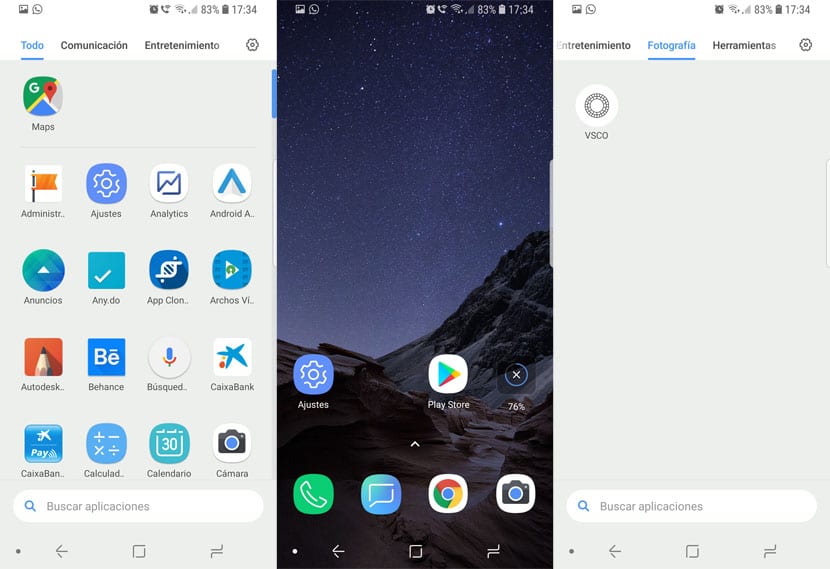
POCO Launcher is the app launcher for the Pocophone F1, a terminal that ran out of stock in India in 5 minutes. To our surprise, the launcher has been put on the Google Play Store so that anyone can try it, although being in closed beta, the quota of testers has reached its limit and it is impossible.
Although You can download the APK that we leave you at the end of this entry so that you can try the features of the POCO Launcher, an app launcher that comes in the wake of the Pixel Launcher; especially in being a very sparing pitcher in options and that is based on some minor differences.
POCO Launcher in essence
The POCO Launcher it is characterized by an app drawer that we can launch with a gesture to the «Pixel Launcher» and by having in the drawer a series of categories that classify the different applications that we have installed. That is, we can go to the entertainment category to find the Play Music or Netflix apps, while the communication apps house WhatsApp and others.
This is the main hallmark of a pitcher that nor has the gesture down on the desk to display the notification bar, although you will find the widgets and wallpapers, plus the settings, when you press for a long time. That said, the launcher settings are located in the upper right of the app drawer.
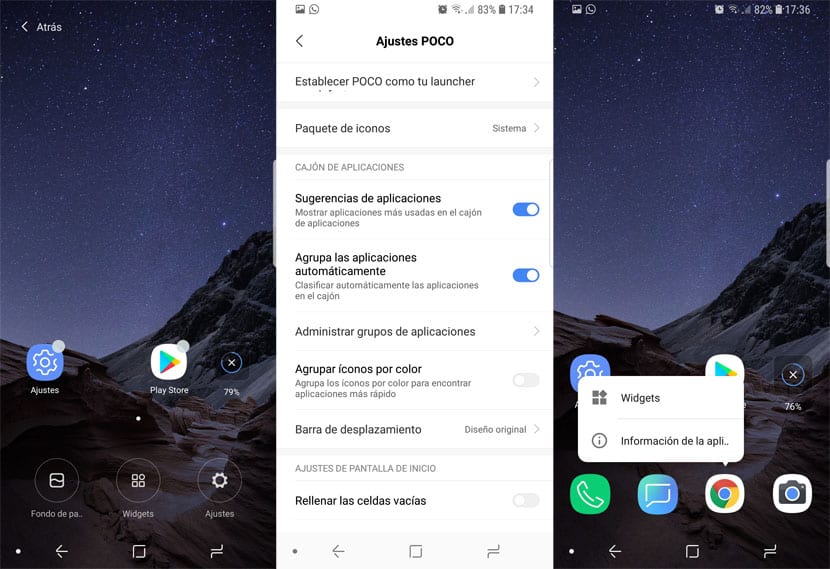
Although the settings also lack many customization options to almost stay in nothing. We are talking about being able to activate application suggestions, group apps automatically, manage groups of apps, group icons by color, change the scroll bar, fill in empty cells, lock the home screen layout and automatically add installed apps to home. .
Those are all the options you'll find in the POCO Launcher settings. So we are before a very limited launcher in customization it does offer great performance. Although you can understand why it works so well if you barely have code.
An app launcher as a base
Practically POCO Launcher is a launcher that valid as a basis for any type of user, although those many who will have it shortly, are usually the ones who usually personalize their mobile. They won't take long to switch to Nova Launcher or the Rootless Pixel Launcher itself It offers some features of its own such as the Google feed with a gesture or the "At a Glance".

The two most striking functions that we have seen of POCO Launcher is the memory liberator, consisting of an icon on the desktop with a percentage displayed in a blue circle, and grouping the apps by color. For the rest, we can say little about POCO Launcher that has the great attraction of being from Xiaomi and that brand that hopes to lower prices even more in the market.
And while the beta phase is closed, you can download the APK below to decide if such a feature-poor launcher is really worth it. If you are waiting for your Pocophone F1, do not delay in installing it.
POCO Launcher is an app launcher that really knows little and that shows Xiaomi's intentions in procuring software for that new brand that hopes to change things.
- Download the APK: POCO Launcher
