One of the things that you don't ask for the most through messages on the different social networks and the blog itself Androidsis, it is some simple solution to be able to convert all kinds of documents to PDF, or what is the same, that we recommend an application to convert any type of Doc to PDF.
Within the Google Play Store there are many applications that will allow us to get convert any kind of Doc to PDFAlthough most of them are either too complicated to use for most users, or they are very limited unless we opt for the paid or PRO version. This is not the case of the totally free application that we are going to present to you today, an application that under the name of Document Converter and with just a couple of clicks on the screen of our Android, it will allow us to convert a good number of different document formats to the PDF format. Below we explain all the details to get convert Doc to PDF as well as we attach the direct download link to the Google Play Store and the simple method of using the application.
How to convert all kinds of documents to PDF

The first thing we will have to do, of course, will be download the application for free from the Google Play Store, the official application store for Android, just by clicking on the link that I leave below these lines.
In the video at the top of this post, I show you the simple method to convert all kinds of documents to PDF, a method that I attach step by step in images below:
The first thing when opening the application will be click on the Select File button
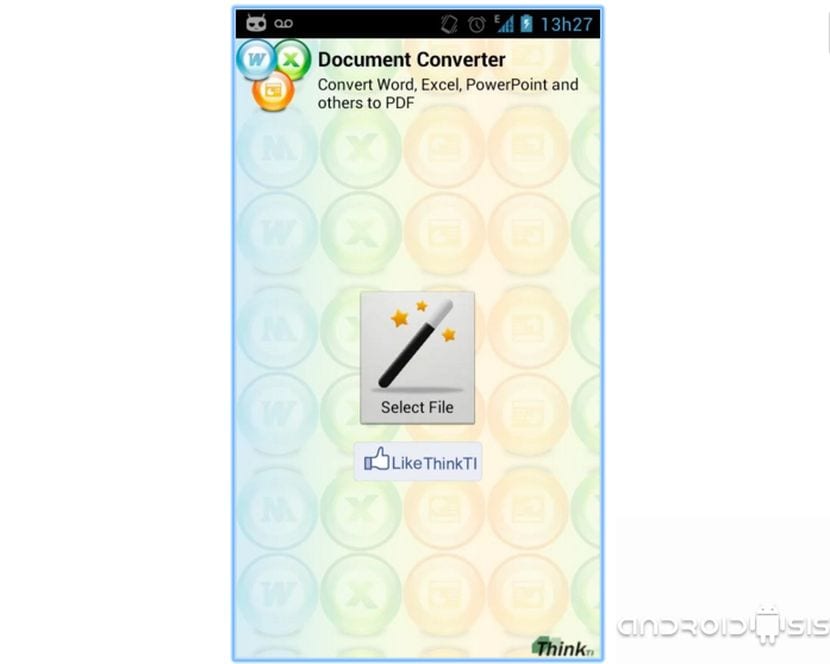
Now we will navigate to the path where we have the document to convert:
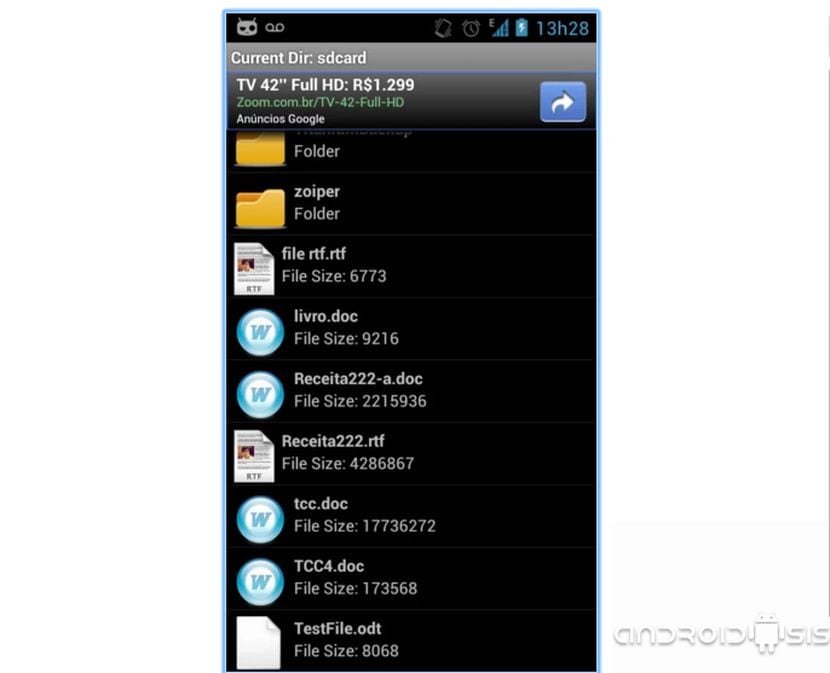
Next, after having selected the Doc that we want to convert to PDF, we will have to click on the Convert File button
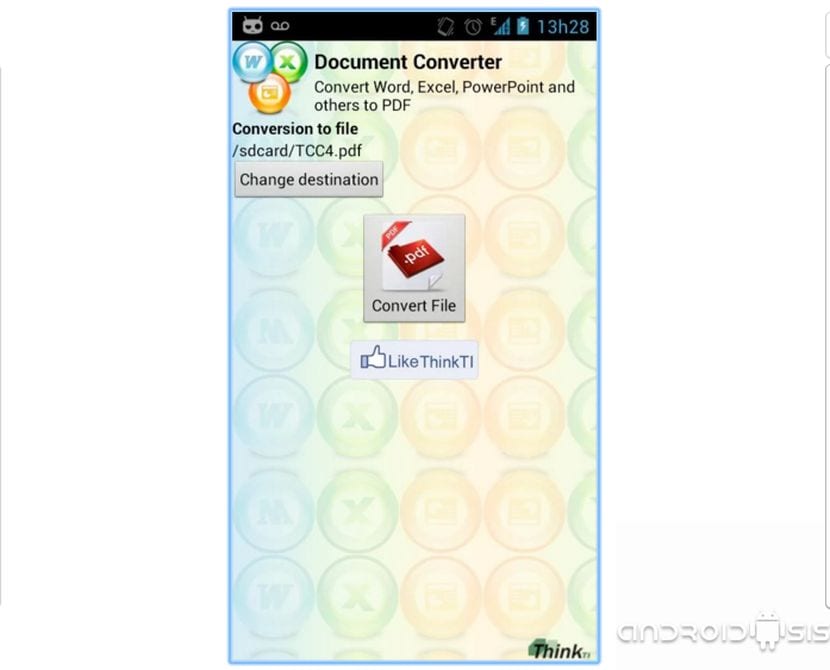
A new window will appear where we are told to wait:
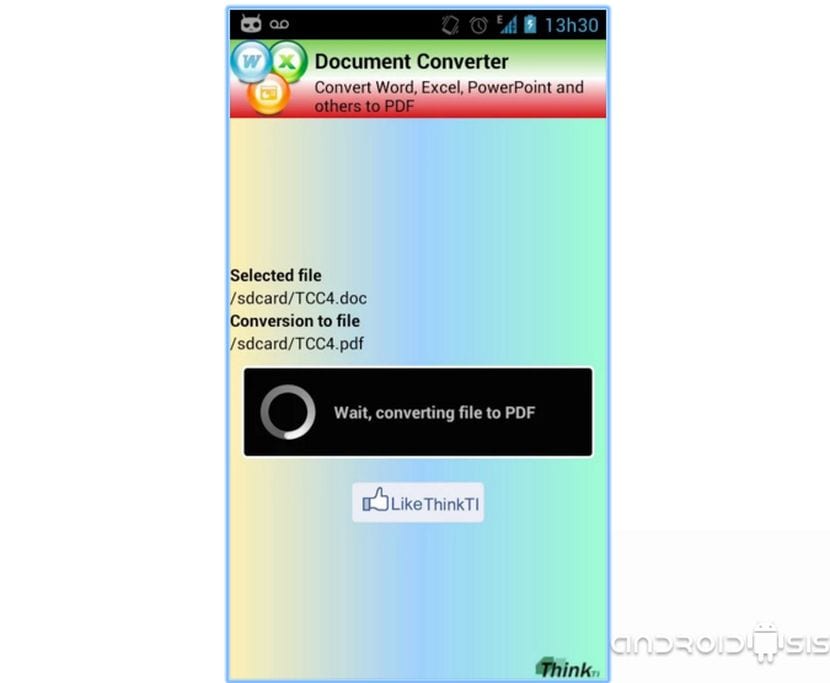
To finally see a new window where we can see the conversion progress and once it is finished we will be shown three buttons: one for share the document, another for open it directly and the last call New which will return us to the first screen of the application so that we can continue converting Docs to PDF.

And this is it, that's how easy and simple it is convert documents to PDF with this sensational free application for Android. An app that supports the following types of documents: Xls ,. Xlsx ,. Xlt ,. Ods ,. Ots ,. Sxc ,. Stc ,. Csv ,. Doc,. Docx ,. Odt ,. Ott ,. Rtf ,. Odf ,. Ppt ,. Pptx,. odp ,. otp ,. sxi ,. sti ,. cooking pot. sxd ,. ODG to PDF.
