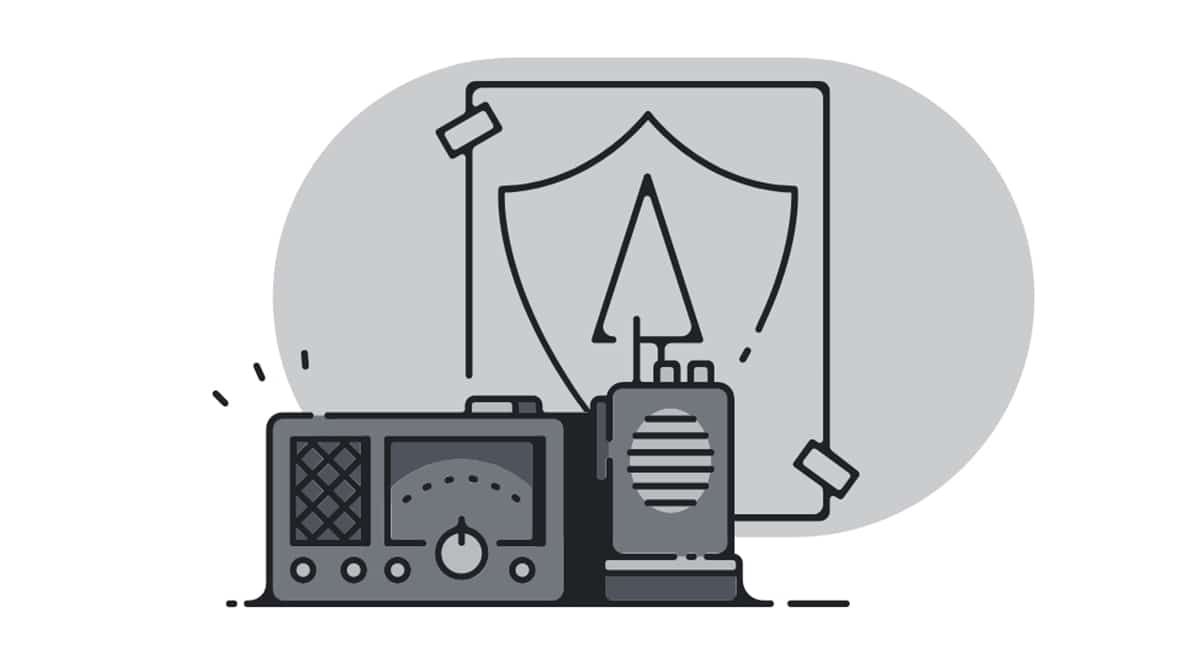
Si you use Discord voice chat a lot Surely you have been disconnected after being on Android. That is, suddenly they neither listen nor listen to you and you have to deactivate the voice chat again to activate it and so the magic returns.
It all has to do with battery consumption guidelines that they have the latest versions of Android for the apps that remain in the background. And that in the case of Discord In some configurations and mobiles they disconnect. Come on, if you have to get into an important moment of play with your colleagues, in the end you just reconnected the voice chat just in case. Go for it.
Voice chat disconnects after using Discord on Android
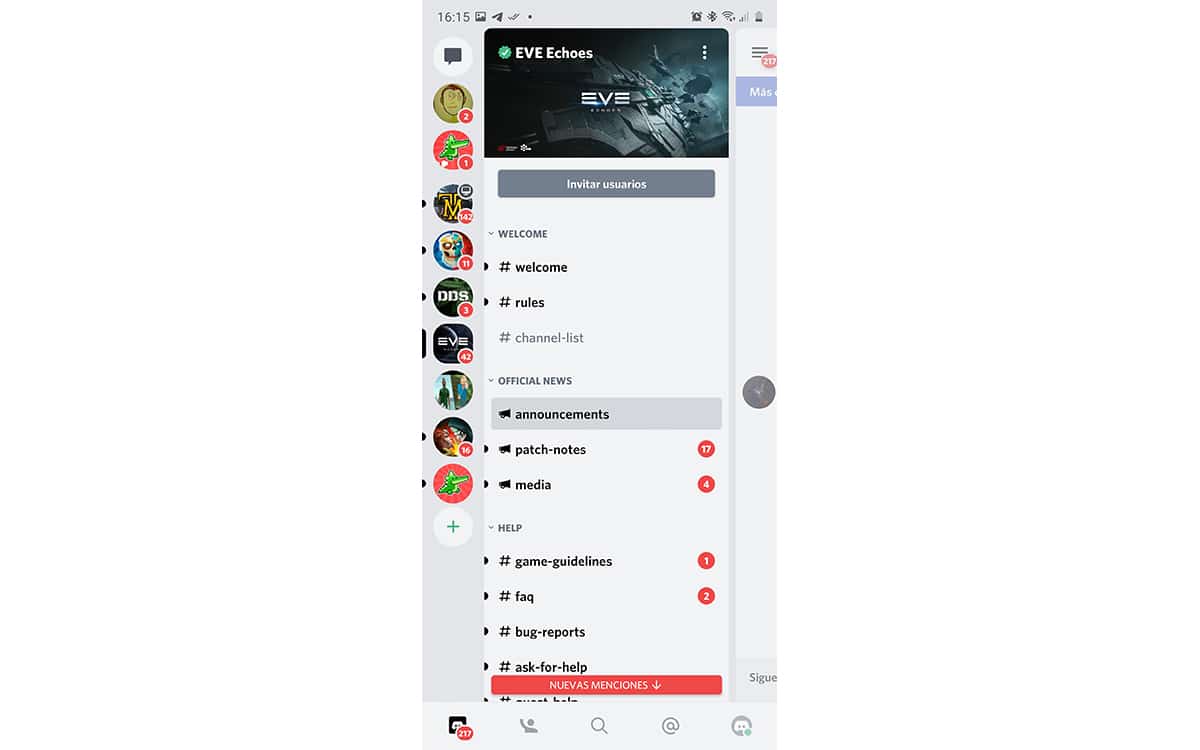
Discord is the best voice chat solution right now for gamers and non-gamers from a PC or mobile. In Android we have a great app that works like a charm And that serves perfectly to have a clean voice channel outside of a game that we have installed, such as Fortnite, COD Mobile or the same PUBG Mobile that last week was almost entirely renewed.
In these cases, when we actively play with our mobile, as it does not go to sleep, the gaming channel in which we are with our voice chat will not be interrupted at any time. The problem comes when we use Discord in conjunction with another device.
Let's imagine that we are playing our favorite game on PC or console, and we use Discord because the headset sounds great and we don't want to go around configuring anything on the PC. It is here when our mobile does go to sleep and after a while that disconnection of the voice chat can occur that interrupts our communication with our colleagues or friends.
That is, at some point you will spend talking to yourself while nobody listens to you, since Discord does not warn, you turn on the screen and see that you are on the channel, but nothing is heard and they don't even hear you. You have to reconnect to hear again your colleagues saying "where were you, we could not hear you." We are going to solve this problem.
How to fix voice chat disconnection on Discord
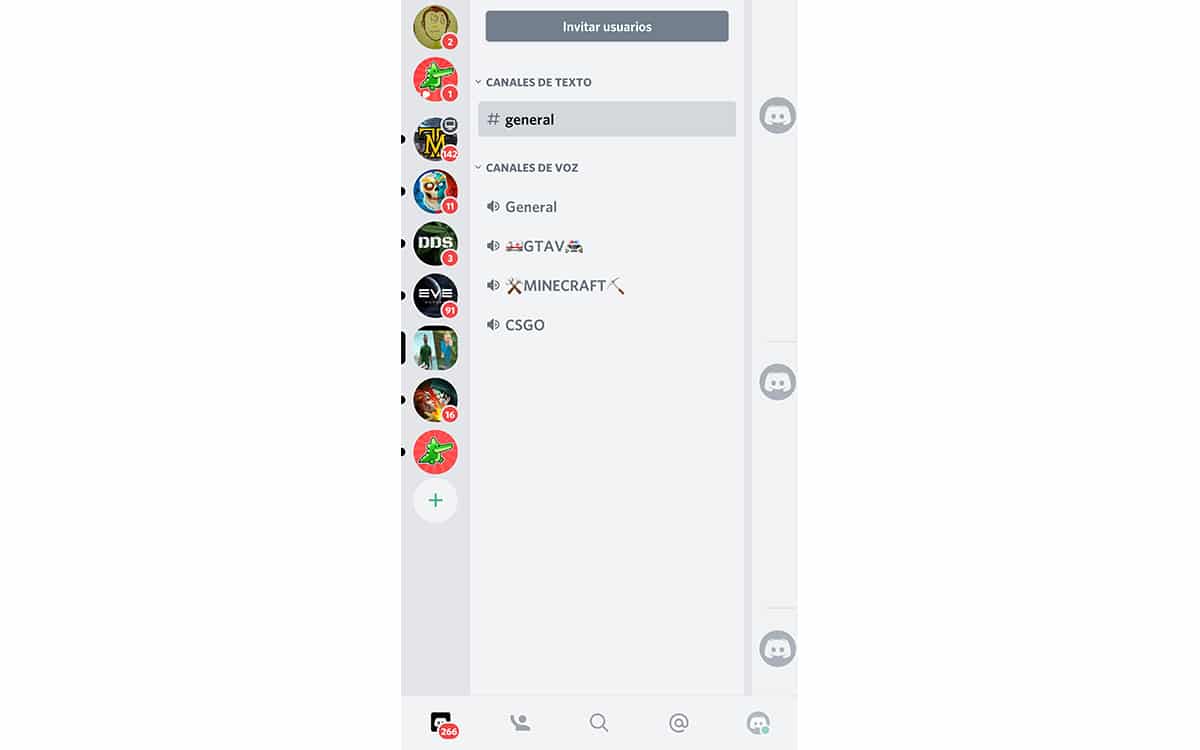
This solution can also be used in other apps that we use in the background and that may stop working. As we said at the beginning, it has to do with the guidelines for battery consumption of Android itself. Go for it:
- Let's go to Settings> Applications
- We seek Discord and we enter it
- We go to Battery and look for the "Optimize battery usage" option
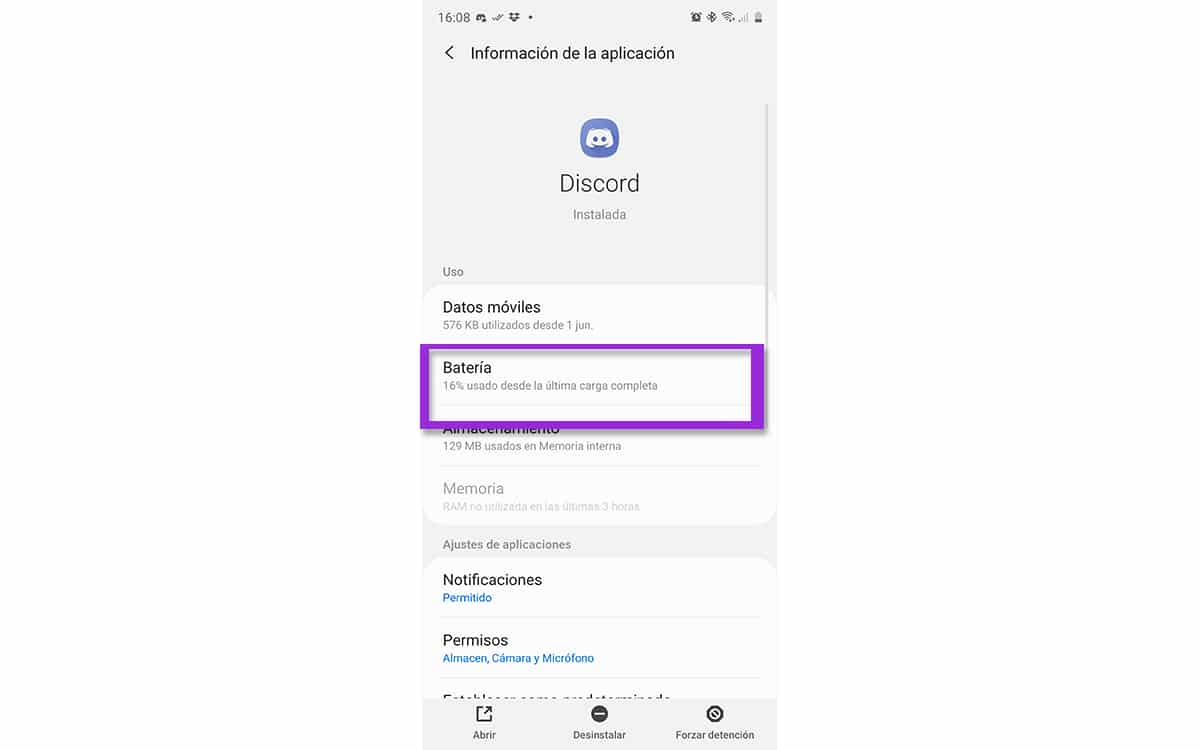
- We press it and we will see a tab above with non-optimized Apps
- We press on it and we choose «All»
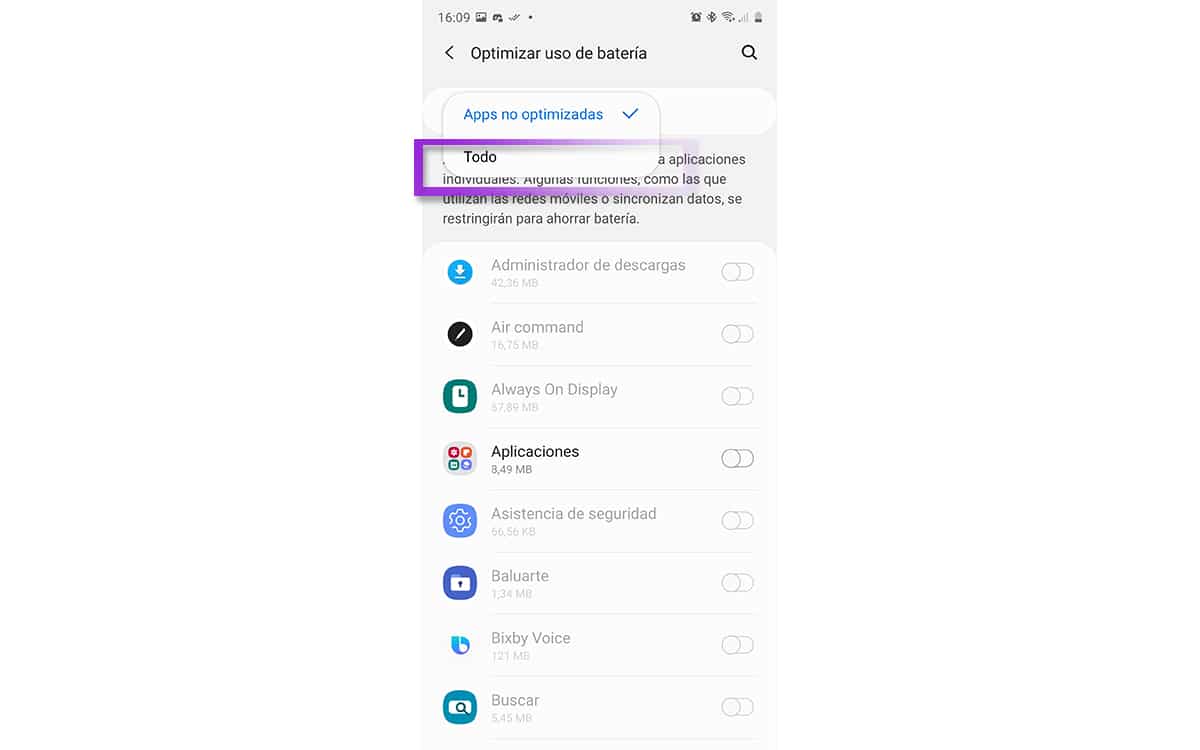
- Now We look for Discord from the list and click on the option to deactivate battery usage
- Now you should not disconnect at any time Discord and spend hours playing without problems
As we have done is give free rein to Discord to use mobile networks in the background when we have the mobile with the screen off. That is, until now Discord could be restricted if Android found that the app was using the data and was in the background, so since we did not turn on the mobile at any time, it disconnected it because it exerted an excessive consumption of the battery.
Now we have given the necessary freedom so that it is operational all the time. And that said, this option can be used if we use Discord independently on our mobile. That is, we use the mobile to connect to the voice channel of a group or clan and we play our favorite game from the PC or console. For the rest it is not necessary.
So We fixed Discord voice chat disconnection after being connected and we can enjoy hours and hours of our favorite games with colleagues. And don't miss this tutorial to be able to have the overlay or floating button of Discord while you play with the mobile.
