
The smartphones require internet connection to make the most of its capabilities. When we do not have a WiFi network, the consumption of mobile data begins to act. However, we can configure our Android to disable data usage warnings and thus choose whether to notify us when we exceed a data limit or not.
Al disable data usage warnings on android, we will have to be aware of our plan and the amount of MB or GB available. For some users, the warning messages are intrusive and annoying, so they choose to eliminate their appearance. We tell you the different ways to configure it.
Disable data usage warnings on Android from Settings
The Android operating system in its normal version includes the alternative to disable data usage warnings directly in Settings. The procedure is very simple:
- Open the Settings app and open the Network & Internet section.
- Choose the Data usage section and in this new menu, Mobile data usage.
- Turn on the blue switch for Set Data Warning.
- Some versions require confirmation of settings and reboot of the phone.
In this way, from the normal version of Android, we can set a warning message for data consumption. In case you want to deactivate it, the procedure is the same, except that we will leave the switch off. Remember that if there is no warning message, you must keep track of your mobile data plan.
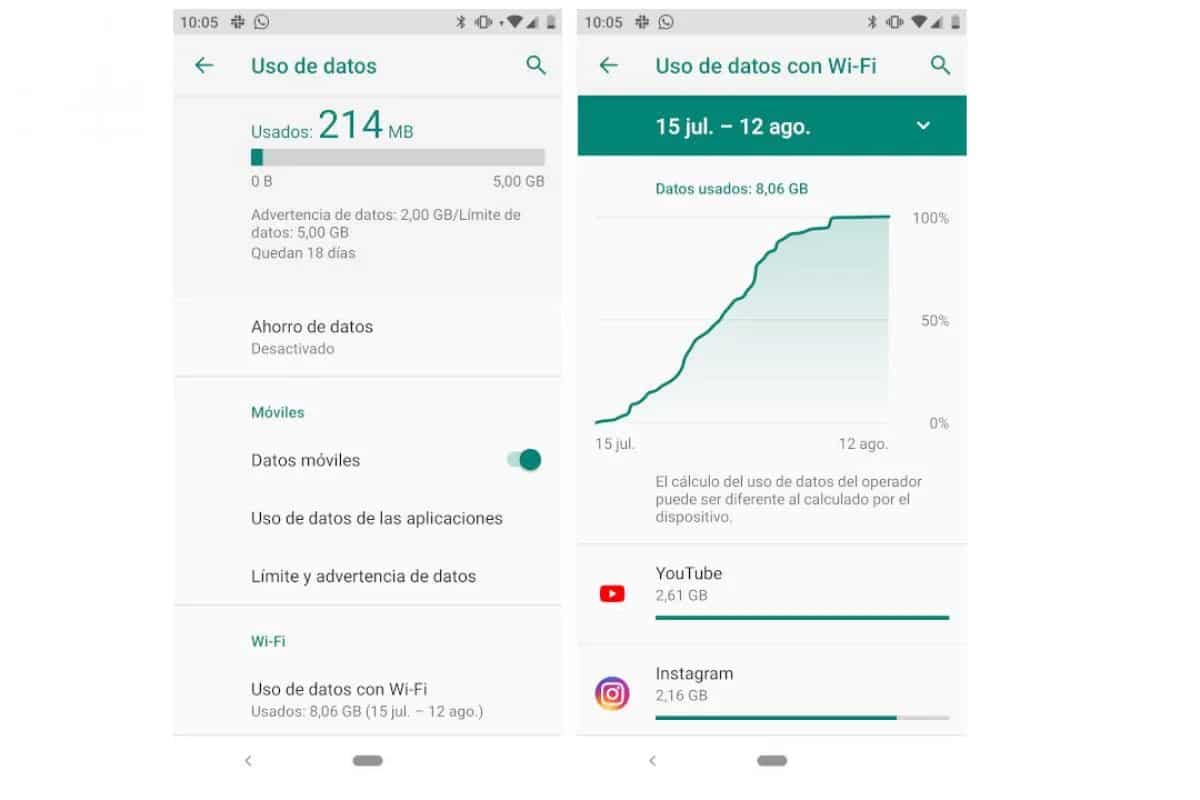
Limit mobile data usage
Another alternative to avoid having to disable data usage warnings on Android is set a specific data limit. In that case, once reached, the phone would stop consuming mobile data. This has the disadvantage that you will not be able to use the Internet or instant messaging unless you have a WiFi connection. The process of limiting mobile data on Android is also configured from Settings:
- Again, go to Network and Internet – Data usage.
- There, you can turn on Smart data saver mode (an automatic mode present in some Android versions) or select More data settings.
- Here you will find the Monthly data limit option. Select Configure and set the number of MBs or GBs to spend.
By checking this limit, the device will cut off the mobile data supply. In this way, you can automate data browsing control, but without the annoying warning messages appearing. Remember that knowing the limit of your plan is essential to use it correctly.
Control consumption through apps
Another alternative to control the way we consume mobile data on Android is with dedicated apps. Datally, Smartapp and My Data Manager They are managers for mobile data. If you want to maintain controlled connectivity and avoid surprises or the need to top up bonuses on your mobile phone, these assistants can help you.
In addition, by correctly configuring these apps, we will be able to deactivate data usage warnings on Android because everything will already be under control. Its operation is quite similar, although they present aesthetic and interface differences.

The apps offer, in addition to a monitoring and control system of the data consumedextra options. For example, with My Data Manager we can select advertising blocking. We can also analyze which are the applications that consume the most Internet, either through mobile data connectivity or through the WiFi network. This is additional information that can help us make more efficient use of the phone.
Datally, on the other hand, is an application specially designed by Google teams. Analyze in detail the consumption of data by hour, day, week and month. By comparing this data and consumption trends, we can better organize our screen time. It also allows you to select the blocking of applications in the background and detect nearby WiFi networks to try to save mobile data.
Conclusions
Disable data usage warnings on Android It can be an error if we do not control our Internet browsing. It is understood that for some users it is annoying or invasive, that is why we tell you different alternatives to configure the mobile to your liking. Whether you set a consumption data limit or use a data manager to condition your Internet experience. The goal always has to be to get the most out of the mobile phone experience.
El Smartphone with slow internet connection, be it WiFi or mobile data, reduces its usefulness significantly. It prevents us from being connected and communicated, or enjoying social networks. For this reason, it is important to have some type of warning or limited consumption so as not to have surprises. If you still prefer to disable the warnings. You can review the options of this post and configure the messages and notifications that the system gives you to your liking.
