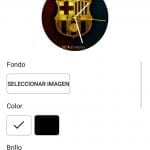We continue to accept requests from users who reach us through the different social networks of Androidsis, comments from the blog itself or even via email. In this case we are going to dedicate our time to a tutorial of the most basic for Android Wear and specifically for him Motorcycle 360 where am I going to show you how to customize the face of the Moto 360 step by step.
To make the tutorial much easier than it is, apart from taking screenshots of the process and different personalized spheres of the Moto 360, I have also wanted to record it on video so that novice users have no doubts about how easy it is to customize the face of the Moto 360 thanks to Motorola's own application, Motorola Connect.
First of all, it will be to have the application of Motorola Connect from Google's own Play Store, the official application store for Android. At this point, if you are a owner of a Moto 360, surely you already have it installed on your Android terminal from the first moment since Motorola warns us of the existence of this Essential application for our Moto 360.
Once installed, to change and customize the face of the Moto 360All you have to do is enter the application and follow all the steps that I tell you in this video tutorial:
Some steps that, as you can see in the video, are only limited to having an image downloaded and prepared in our Android terminal, and entering the Clock Skin called "My design" from which we will be able to select the image we want, select from a model analog or digital, and the style of the clock hands, color or if we include the current date information in our personalized sphere.
How do you see the steps are so simple that even a five-year-old would be able to design his own custom face for the Moto 360 in a matter of minutes. In fact, my son of only five years old, when my LG G2 has sometimes caught me, from the Motorola Connect application he has designed custom skins for the Moto 360 that would be worthy of Dalí or Picaso himself.