
El do not disturb mode was implemented in Android from version 8.1 (of Android), an operating system that has been updated periodically. This function allows you to rest without being disturbed by anyone, either in applications or on the phone itself with a few small guidelines to follow.
Today we want to tell you more about it, either configure it step by step and other options to take into account, so it will be possible to do it from start to finish. We can use the mode of not receiving calls, that messages do not reach us, among many other things, options to enable.
This is the do not disturb mode
Putting your phone on silence is a simple task, you usually do it before entering a meeting, at any time that you do not want to disturb, among other things. Do not disturb mode is one of the solutions and allows you to advance within one of the many options on the table.
This mode allows you to silence the phone, block calls and notifications, to be able to rest from people who do not want to be disturbed. If you select a certain time, the phone will return to the same state it was, therefore you will be able to receive any calls after returning to normal.
Activate it on Android
El do not disturb mode is available on our Android systemTherefore, we can activate it whenever we want and it will allow everyone to see this state. It is usually within the quick settings, activating this option by pressing once on it when entering sleep mode.
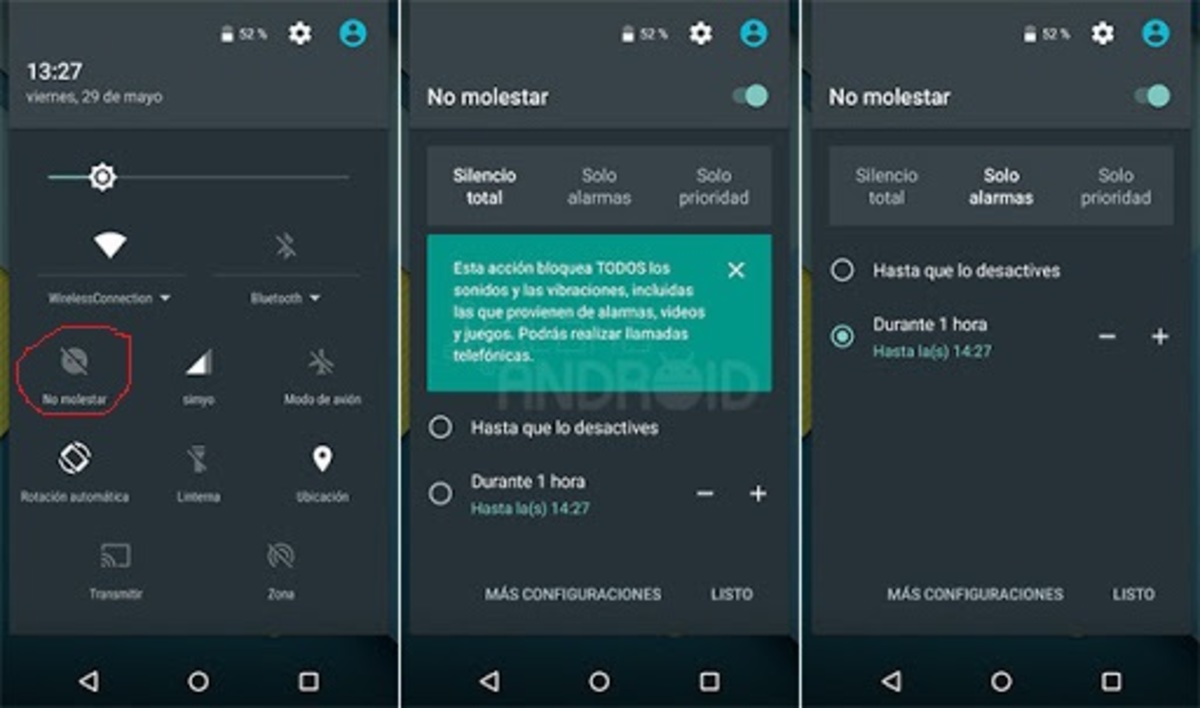
To activate it, click on Phone settings> Go to Sounds> Click on Do not disturb and activate the mode, you can configure when the mode is available. To reactivate it, deactivate it in the same configuration, therefore you will have it accessible if you want it at any time.
Personalization is very useful on Android phones, but it is possible to add exceptions if we want to in the extra options available in the application.
