Very good Androids and especially to the people who are Telegram users, and in this new practical video tutorial I am going to teach you how to create welcome messages in Telegram groups in a very, very simple way. (Fully automated welcome messages and goodbye messages).
I have decided to create this practical video tutorial due to all the requests received via Telegram, YouTube comments and other social networks in which many users have strongly asked me to do a tutorial to welcome new users who join a Telegram group.
How to create welcome messages in Telegram step by step (And farewell)
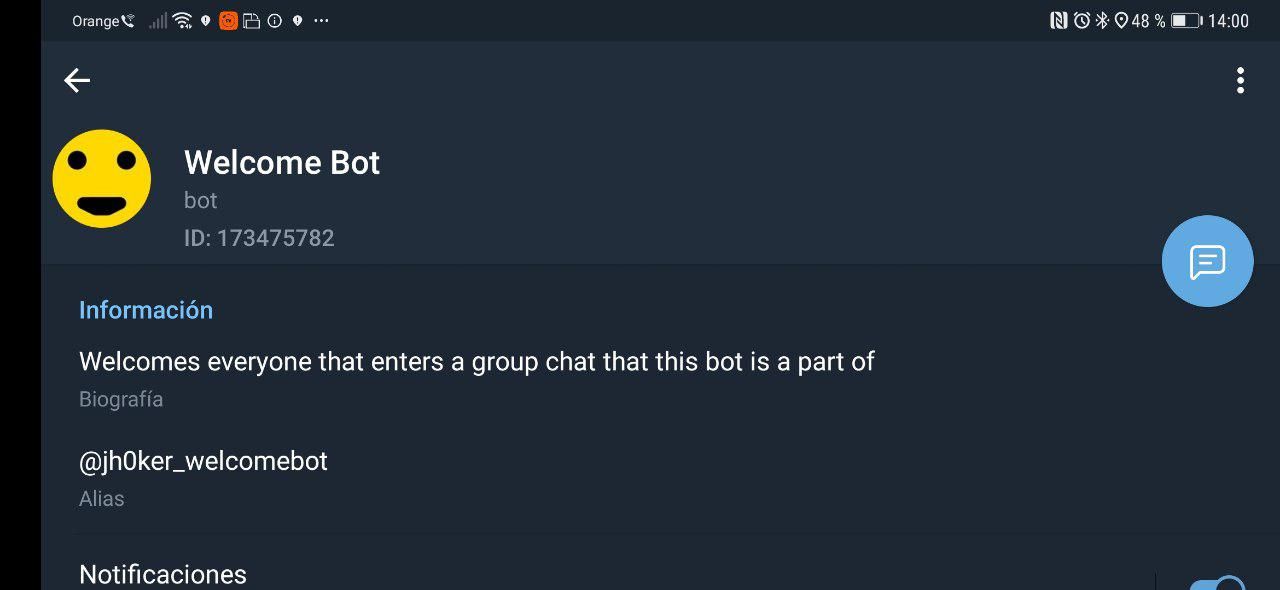
The process is as simple as add this bot: Welcome bot as administrator of our group or groups . Just copy this alias @ jh0ker_welcomebot and add it as one more user in your group.
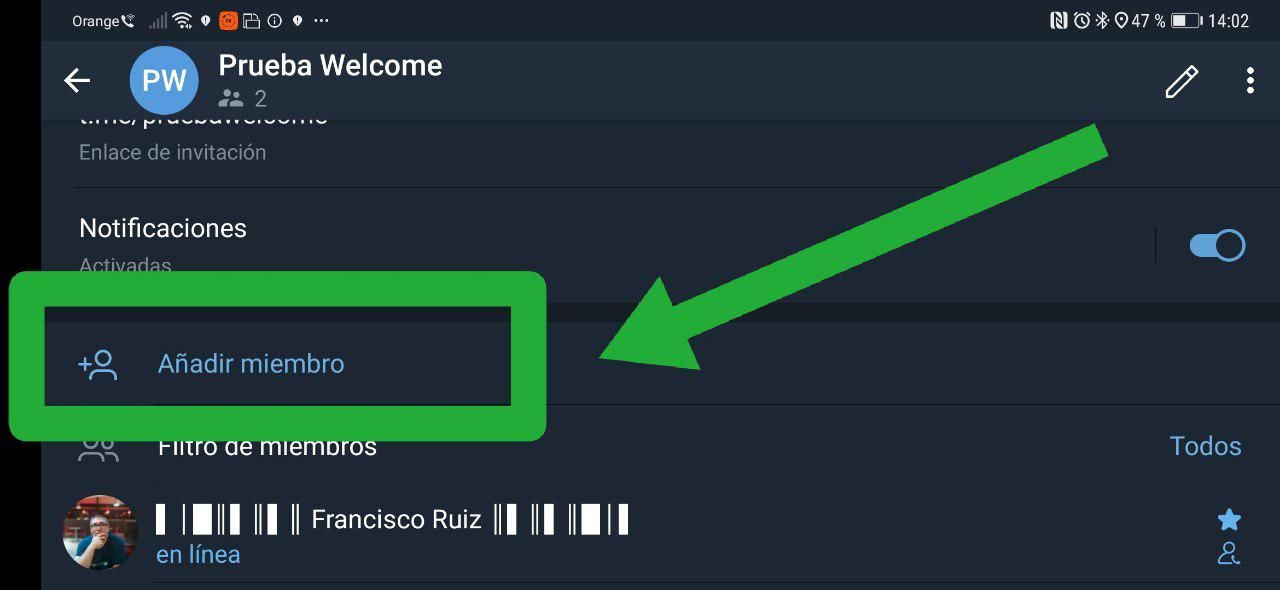
Then you go to the group members option hold down on Welcome Bot and add it as its administrator.
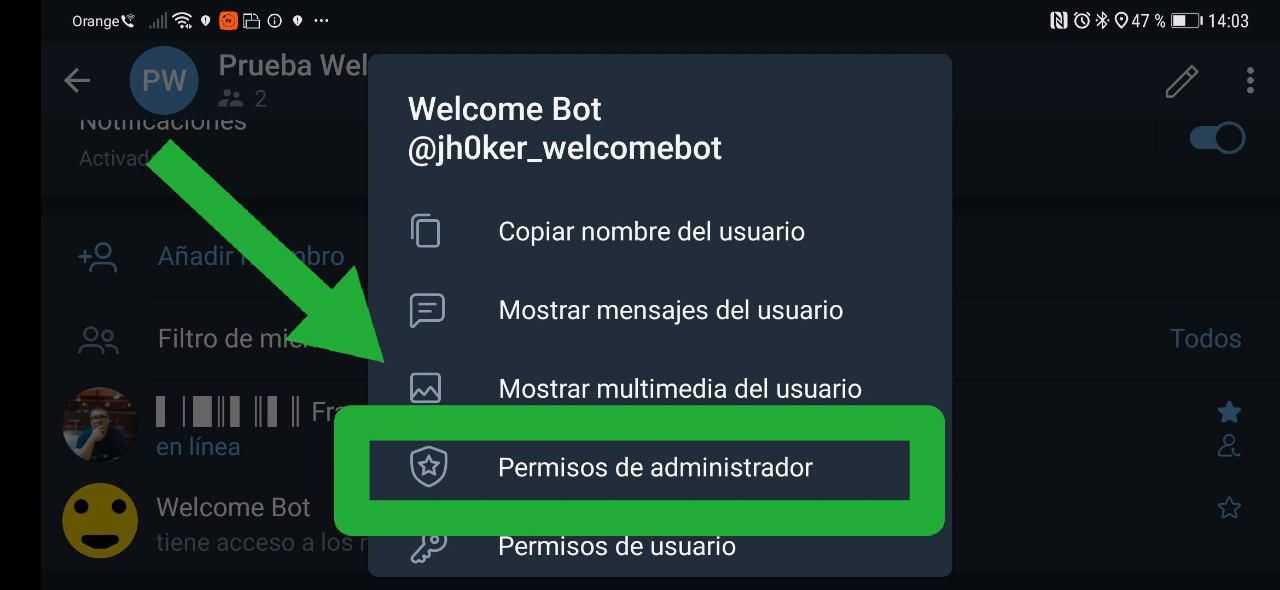
Once this is done, All you have to do is give it the administration permissions to delete messages and invite with a link. With these two permissions, the bot will be ready to start doing its work.
Once I enter our group and with the Welcome Bot already placed as its administrator, the only thing that will be left for you is configure the welcome message and goodbye message with the / welcome and / goodbye commands.
You have to take into account that you have to respect the syntax of the command Just as it tells us when we start the Welcome Bot for the first time.
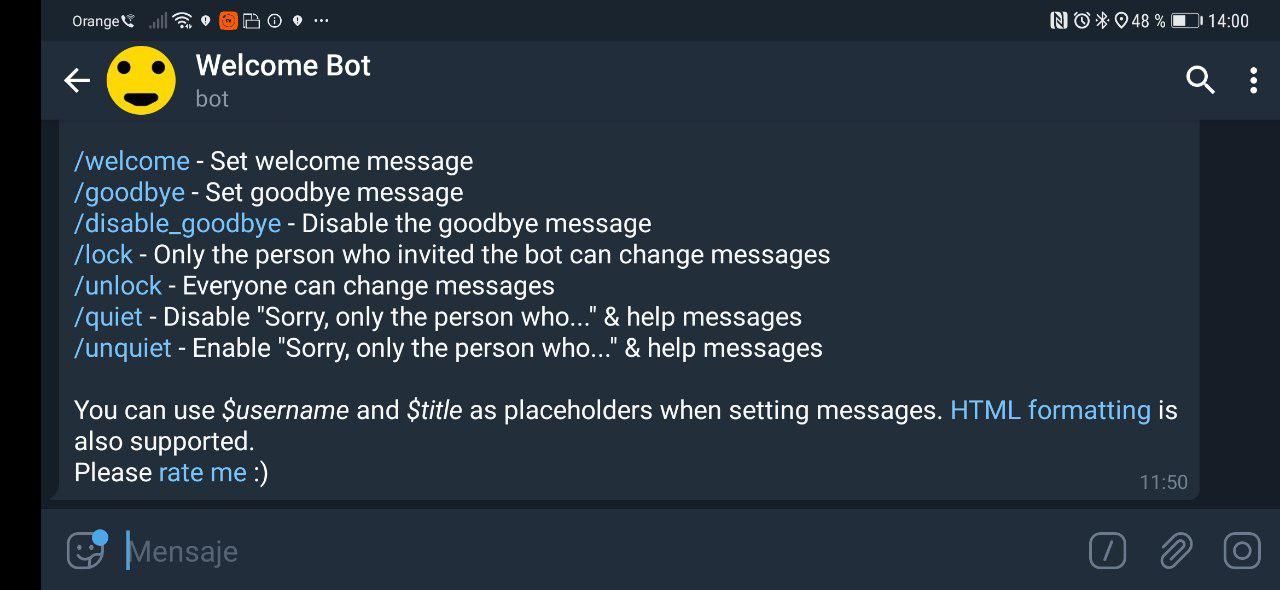
With the command / welcome plus the message we want and adding $ username We will personally welcome new members by calling them by their own name.
The same will happen with the command / goodbye plus goodbye message plus $ username.
In the screenshot that I have left you a little above you can see the complete list of bot commands, a bot very, very simple to use and a very good solution for those users who do not want major complications with the welcome or farewell of the new members of groups on Telegram.
It cannot be easier. If you have any questions, I advise you to take a look at the attached video that I have left at the beginning of this post, a video recorded in vertical format so that you can see it from your mobile in full screen and see what I do as I do. you were doing your in your terminal.

Friend, the truth is, I followed the video tutorial but it does not give me how you put it, I give the commands but the go it message does not appear