
If you use your phone number to use the WhatsApp application and you need a second is possible create a virtual number In a simple way. For this you will need an app with which to create a number and it will not cost much because we will have it in a matter of just a few minutes.
Imagine being able to have two WhatsApp accounts, something possible thanks to hushed, but there are several apps with which to create a virtual number to use it. hushed It is a payment tool available in the Google Play Store and you just have to download it to continue with this tutorial.
How to create a second phone number
hushed is one of the tools with which we can create a phone number to use with instant messaging, receive calls, messages and MMS. The numbers can be chosen among the more than 60 countries that the compatibility offers, essential if you are from one country or another with the selected prefix.
To create it you first have to download Hushed and register for the service. On the Hushed home page go to Get New Number, select the country where you want to get that virtual numberOnce you choose the country, you can choose the type of virtual number, "Cellular" or Toll free.
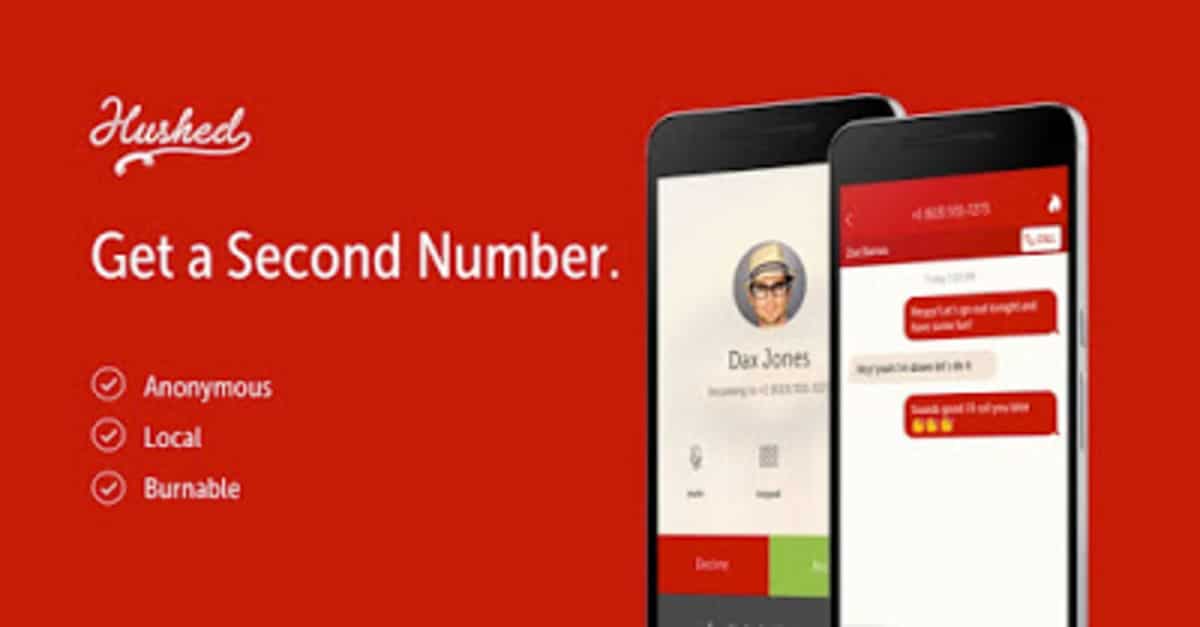
In the next step configure the number by selecting the region of the country, here the prefix will be important, so you get to choose well so as not to change it later. Once the region has been chosen, it is time to choose our number, can be chosen from those that appear in a long list. Finally, we can take advantage of the Hushed subscription plan, which is priced at 3,99 euros per month.
Configure WhatsApp with the virtual phone number
Once we have created the virtual number we will go to the WhatsApp application To configure, enter the 9 digits with the prefix, in this case the one for Spain is +34. It will send you a verification message with a code, it is entered automatically or you can do it manually through Hushed receiving a call.

I have two WhatsApp accounts. The other is registered in a virtual number on the Telnum website