
Waze has become in one of the social networks that offers the most help to the driver on your daily commute from home to work or when visiting a remote location. An application that, based on numerous updates, has achieved a higher quality and that at times it seems "intelligent". From the latest updates, it can be highlighted that it remembers the days and routes most used so that when we start sailing it asks us if we want to use the one we used previously on another day, something that is of great help so that we do not have to go « diving »among a number of options.
As we can miss it is what this application offers called Shortcuts for Waze. This app allows the user to create shortcuts to locations or searches from the phone's desktop screen. Click on one from the desktop and the Waze app will be launched to select the destination in the search for in no time and be driving to it.
Shortcuts for locations
Shortcuts for Waze demonstrates one of the features that Waze itself could have and that is of great help for those of you who are used to using this social network for each journey you make in your vehicle.
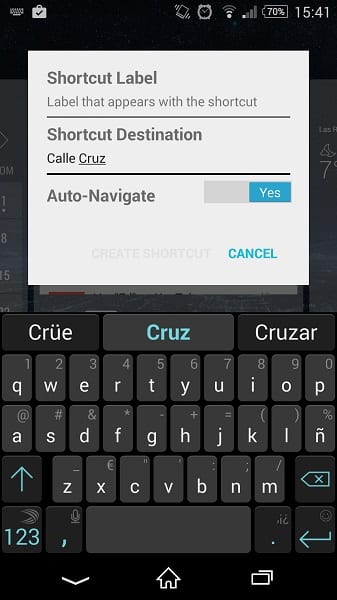
The app works very simply. When installing it, you can create a shortcut from the widgets. The name of the shortcut is entered, then the address of the destination and auto-navigation is selected to select the destination in Waze. If auto-navigation is disabled, the shortcuts can be used as if it were a simple search for a location within the app.
The use that can be given to the search happens from creating categories such as gas stations, parking lots or other types of establishments so that in a moment we know which one is nearby. A great idea behind a simple shortcut aggregator that we hope will soon incorporate Waze itself into its application as an interesting novelty. Chapó for the creator.

Does anyone have a version of waze that works with XNUMX% Lollipop?