The shortcuts to activities of the applications or the same apps can come in handy to save us having to dive between the settings or even access WhatsApp to send a direct message to a certain contact. We have this option natively in Android and when we know how to use it properly we can have several accesses on the desktop to speed up the most common tasks that we usually do with our phone on a daily basis. But always, thanks to that great community of third-party developers that we have on Android, we can opt for applications that enhance these options.
This is what happens with App Shortcut Maker or App: Shortcut Creator which, in short, is the same, but with some advanced options and what would be the ease of use to have shortcuts more in line with our needs or more to that customization that we want so that that icon has such a design. App Shortcut Maker is an app that comes from a developer based in the XDA forums and that from there launches all the news in the form of updates that will be coming soon to this nice and useful application. Let's get to know the ins and outs of App: Shortcut Creator.
Create quick and custom shortcuts
App: Shortcut Creator is available for free from the Play Store, but has a premium version with some extra features. That said, if you install it now, you can access all those premium options for free thanks to a special multi-day promotion.

This app simply creates shortcuts to apps and activities on your phone. It allows you to create these accesses from a good set of unique options such as special shapes in the icons for Apple, Ace or even hearts. Offers icon packs support for Nova, Apex, ADW, Aviate, Go and many others. You select any of those icon packs when creating a shortcut and you will have it there.
You also have the option of being able to create shortcuts to the use the images you have in the gallery. It offers the option to search for apps to launch them directly and has the option to create accesses for any activity. This includes those of the apps themselves, which means, for example, that if the Clock app that comes by default does not allow adding shortcuts to the alarm page by default, when using the Shortcut Maker App, you can add one to your desktop without any problem.
Launching the app
When we launch it for the first time we will be before a guide of functionalities and we will realize that it is translated to Spanish; something that is appreciated. From the main screen we have three tabs: applications, all activities and shortcuts or shortcuts. At the top is a toolbar with the option to search for apps or activities and the button with three horizontal lines that allows us to access the side navigation panel. Full-fledged Material Design.
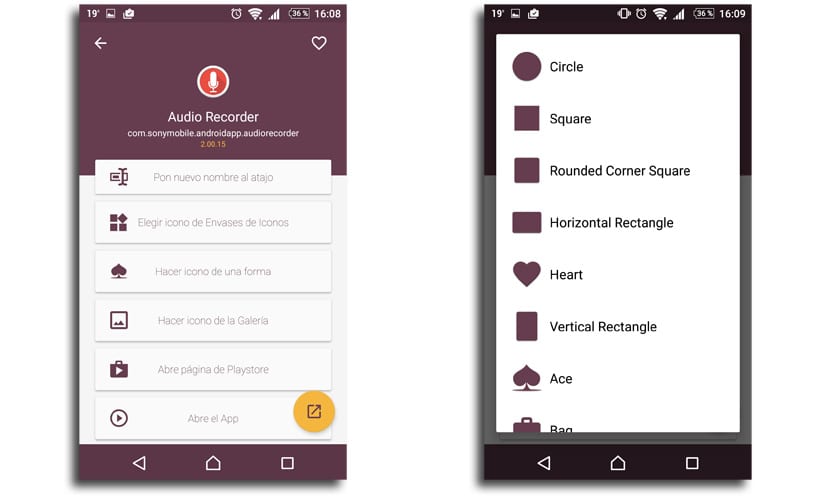
From there we can access the most important categories or spaces of the app such as home, favorites, history and settings. All the shortcuts we create we can mark them as favorites and they will appear in the history to be able to recover them whenever we want.

Click on any of the apps and the main screen for configuring the shortcut appears. Here we can change the name, choose the icon of icon packs (includes a free one), create an icon from a shape, make a gallery icon, open the app page in the Play Store or open the app. In the upper right we have the option to bookmark the access. We can select the shape and then its color that will be adjusted on the main screen in the icon preview. Once the icon or shortcut is done, we can transfer it to the desktop with the button located at the bottom right.
App: Shortcut Creator is a well developed app and that comes with a main function. If you were looking for a similar one, don't delay in downloading it, since you will be able to opt for all its premium functions such as creating icons from images, the first two free icon packs and the first 5 free forms chosen.
