
The advancement of technology has made many users squeeze out different smartphones currently on the market since the last two years. There are many phones that have a higher performance than they appear and they can get a lot of shine when using their components.
In today's case the social network Facebook has been allowing you to create and publish 3D photos for quite a short time.Although not all phones work using that feature. The social network mentioned which manufacturers and models will do it, as well as the tutorial to be able to upload them in just under two minutes.

Phones that have support for creating and uploading 3D photos
Phones with support for creating and uploading 3D photos to Facebook are Samsung Galaxy Note 8, Samsung Galaxy Note 9, Samsung Galaxy Fold, Samsung Galaxy S9 +, Samsung Galaxy S10, Samsung Galaxy S10E, Samsung Galaxy S10 5G, Samsung Galaxy S10 +, Google Pixel, Google Pixel XL, Google Pixel 2, Google Pixel 2 XL, Google Pixel 3 , Google Pixel 3 XL, Google Pixel 4, Google Pixel 4 XL and other devices released from 2014 onwards.
How to create and post 3D photos on Facebook
Thanks to this we can get the most out of our photos, the vividness and reality take a step forward over the images that are usually taken with cameras from other terminals. There are many people who still do not know the power of this tool integrated by Facebook.
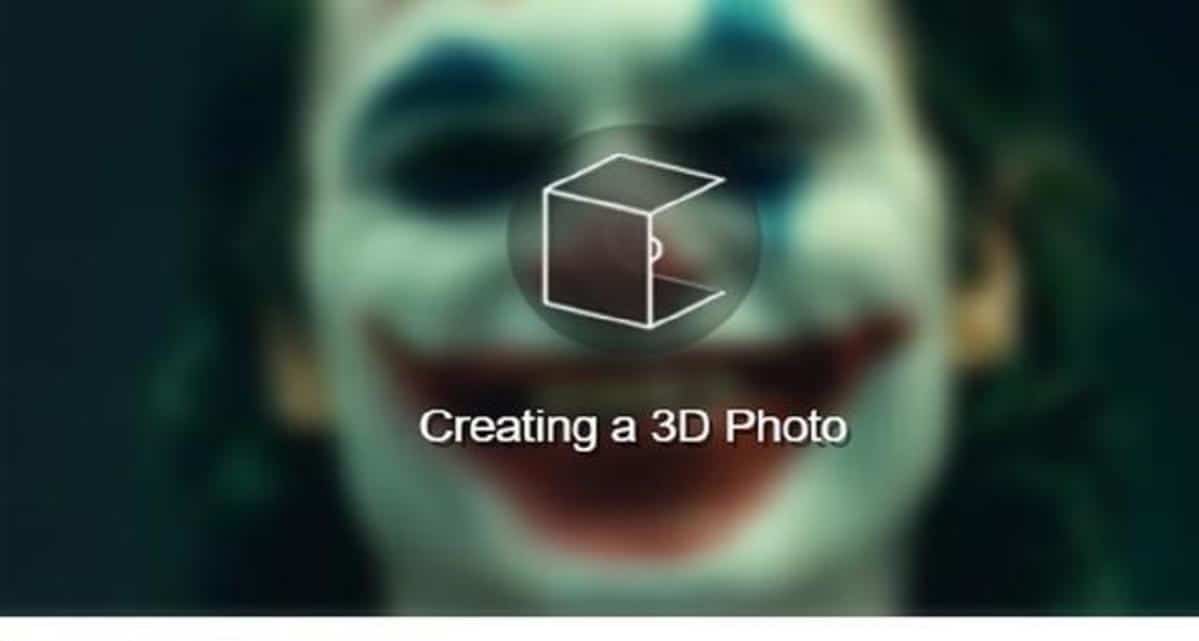
It's time to mention that we need the latest version of Facebook, so always keep updated with the latest one to be able to use all the functions. We explain the step by step:
- Open the Facebook application, remember to update from the Play Store
- Click What are you thinking? Y scroll down until you find the 3D Photo option
- Select any image from your gallery, it doesn't matter one or the other, you can try one of your own
- Wait for Facebook to convert your standard photo to you, as this will take a few minutes for the change
- Finally, click on "Publish" and you will see that the result will be different and with a different reality. You can save it if you want it on your mobile device to use it on other different networks.
Facebook has added this function of creating and publishing 3D photos relatively recently, so you can take advantage from this moment if you have some of the models mentioned above.
