
We already know the floating bubbles fashion that we have seen in certain apps like Link Bubble and that have now become one of the operations centers for most Google apps that have been updated for Android 5.0 Lollipop. Although they are used in another way here, we are facing one of those trends that we can even see in Evernote with that icon that is being completed to form a new note shared from any website.
The app that plays for this Monday, has to do with the floating but more embedded in what are the widgets. Widgets are one of the keynotes for Android and one of its greatest features. Android allows you to have several on the screen of a tablet to be able access the most important information of the apps so that at a quick glance we know everything we need. Overlays, carry these widgets but make them float whether we are in an app or anywhere in the system.
Floating widgets everywhere
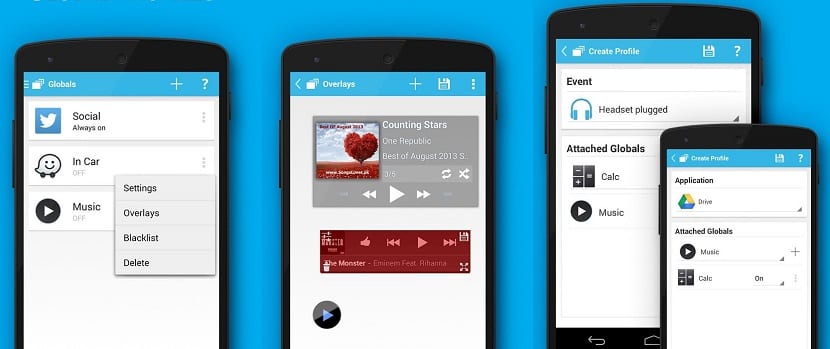
At the moment we start the app we can create a global profile. When we give it a name, we can access a series of options, although these are paid, such as the possibility of showing the profile on the lock screen, closing it with a simple press or showing the minimized profile among others. From this window we can add "overlays", which are precisely the widgets that we will add to the profile. Click on "Add your first Overlay" and you will access widgets, shortcuts and other types that are available in the pro version of the app.
Once we add a widget, we can place it in the position of the screen where we want, at the same time that its size can be modified. Click on the screen again and we can add another widget with the plus icon. We add all the widgets we want and when we are done we can return to the main screen. In this we will have the new profile created and can activate it if we want to have it present anywhere on the phone.
Profiles for applications
Apart from what are global profiles, they can be created specific to applications. The moment we start the app, the widget profile for it will appear. This can be used for many things and your needs already come in here, since for an app to create docs we can use some widgets Specific.
The app is selected, and we choose the attached profile to even be able to choose several at the same time. When we have finished, click on the save icon and this profile will automatically be activated for the selected application. Now every time we start it we will have the group of widgets or profiles prepared for your use.
Profiles for events
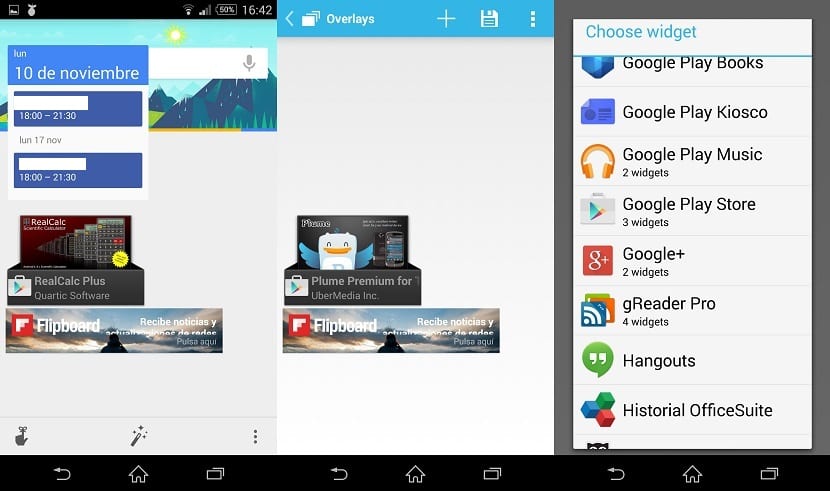
Overlays has the possibility of create profiles for 8 types of events: incoming / outgoing calls, WiFi on / off, Bluetooth status, device in charging dock, headphones connected, USB connected and airplane mode. In this way we can associate a widget profile to a specific event. An easy example is when headphones are connected so that the music player widget is immediately launched, so that when we are in any app we can choose the song we want without having to go directly to the audio playback app.
This app raises a series of possibilities to use the widgets in another way and offer us high productivity if we have the need to have several open while using another app. As has happened with other apps using floating bubbles, Overlays now brings widgets.
The app is so free on the Play Store, and has a Pro version for € 1,66.
