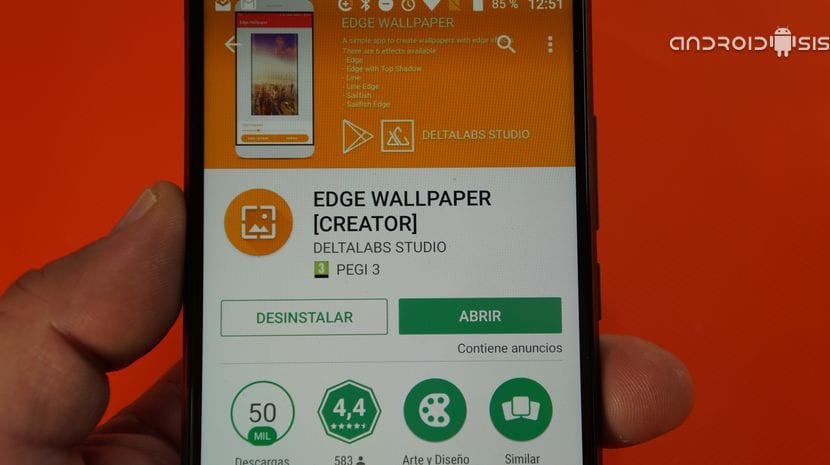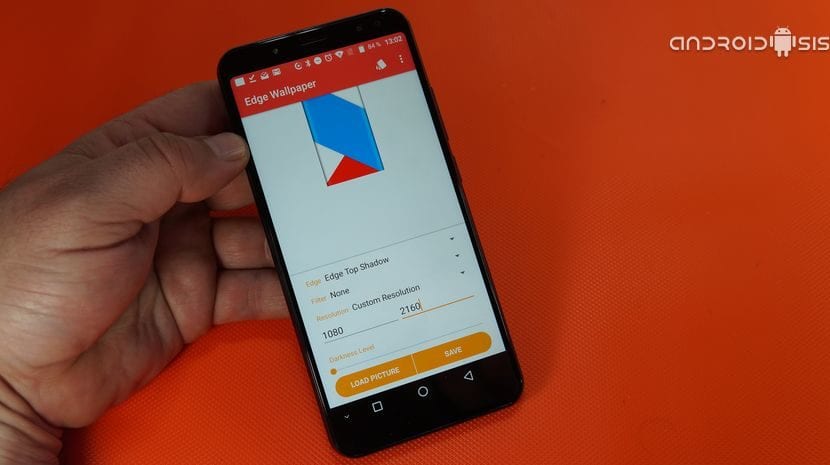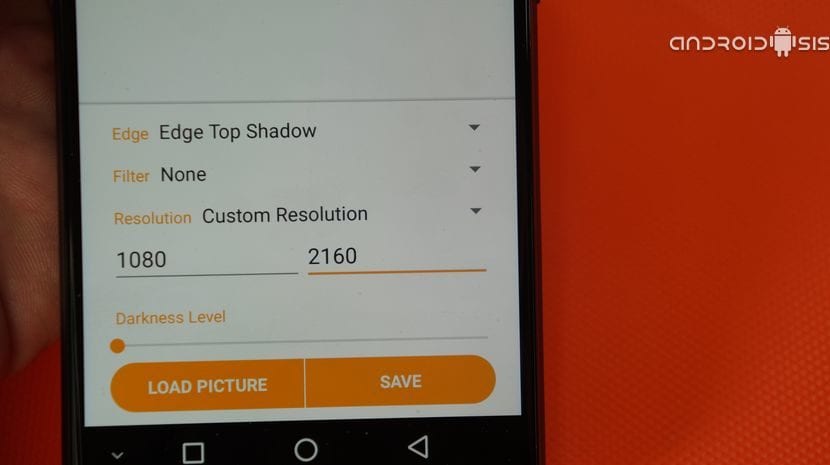If you are a lover of good wallpapers for Android and you like those wallpapers that give your device a different touch, as in this case the wallpapers that imitate the curved screen of the terminals known as Edge, then you're in luck because in this practical video tutorial I'm going to teach you how to create your own Edge Wallpapers or Edge Style wallpapers.
All this in a very, very simple way, explained step by step both the part of how to get the best wallpapers for Android completely free, even how to retouch them to create our own in a couple of seconds Edge style wallpapers.
To achieve the best wallpapers for your AndroidAll you have to do is do an image search through Google and directly download those images or wallpapers that you like.
In the video that I have left just above these lines I explain how to download wallpapers in high image quality without the need to install or resort to any third-party application.
These wallpapers are the ones that we will now use to create our own Edge style wallpapers that will give a completely different touch to the screen of our Android, looking like it has a curve similar to Samsung's Edge terminals.
To transform these previously downloaded wallpapers, Samsung, Xiaomi, Huawei style wallpapers with any image that we have in our Android library, we are only going to use a totally free application that we are going to download directly from the Play Store. from Google under the name of Edge Wallpapers [CREATOR].
Download Edge Walpapers [CREATOR] for free from the Google Play Store
How to create our own Edge style wallpapers
Once the application is downloaded and having the images that we want to use as wallpapers for our Android, create our own Edge Wallpapers or Edge style wallpapers It is as easy as running the Edge Wallpapers Creator application, selecting the screen size of our Android terminal, in the case of a Vernee X video, the correct resolution is 1080 x 2160 pixels, select the Edge effect style to choose between Edge and Edge Top Shadow, select the filter to apply (none advisable), select the level of shadow of our wallpaper and finally select the image that we want to manipulate so that it becomes an Edge-style wallpaper.
Once this is done, we will only have that cut the image to the size that interests us and apply it directly from the application with the option of Set as Wallpaper.
With this we will already be enjoying a wallpaper in the purest Edge style in which the curved sides of Samsung's Edge terminals are simulated.
All the wallpapers that we create through this sensational free application for Android, they will be saved directly in the internal memory of our Android in a folder named after Edge Wallpapers.
In the attached video that I have left you at the beginning of this article I show you the whole process to follow so that our Edge Wallpaper looks fabulous, so I recommend that you take a look before you start using the application.