
Facebook Like other social networks, it saves the content while allowing us create a backup of our photos and videos. The social network will allow us to have it from the internal configuration, but it must be said that it is not easy to reach it.
Saving the images and clips that we upload will allow us to store it on our device, we also have the option of being able to host it in the cloud and many other options. All content will be downloaded, so it is advisable to have enough spaceIf you have an SD card, it is best to transfer everything to it.
How to create a backup of your photos and videos on Facebook
If you want to keep all the photos and videos of Facebook, the appropriate thing is a backupIf you have shared a lot of things, everything will happen by waiting a while when creating the complete backup. In ours we have chosen the cloud to upload it as long as the storage is not full.
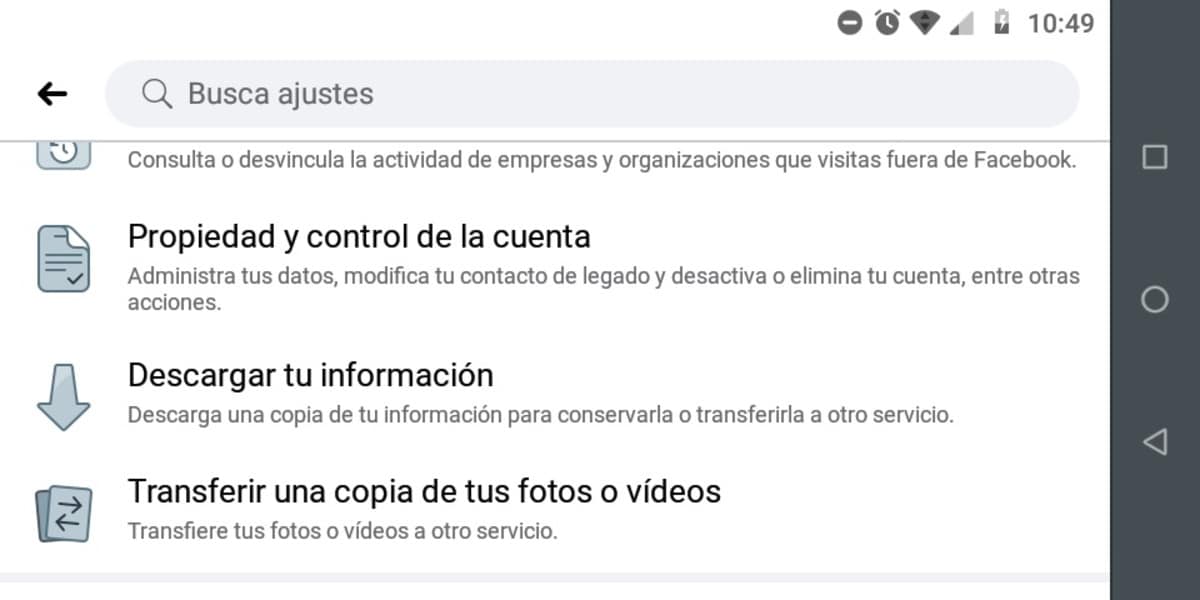
To create the backup with the Facebook application do the following steps:
- Open the Facebook app
- Once inside, click on the three horizontal stripes located in the upper right part
- Now look for Settings and privacy, click on it
- Click on "Settings" and look for the option that says "Transfer a backup of your photos and videos"
- It will ask you to enter your Facebook password to confirm that it is your account
- Confirm and wait for me to make the copy where you have chosen
If you want to save it somewhere, it is best to choose the cloudIt is advisable that you have a username and password for access and also be able to download that content on your phone or PC. Depending on the megabytes or gigabytes it occupies, you can host it in one place or another, in our case the content occupies around 3 GB.
Google Drive and Dropbox are the best options for wanting to upload photos and videos, since they are usually quite safe sites and to which you have access in a unique way. Facebook like other networks lets us configure everything, including an important parameter, that of privacy.
