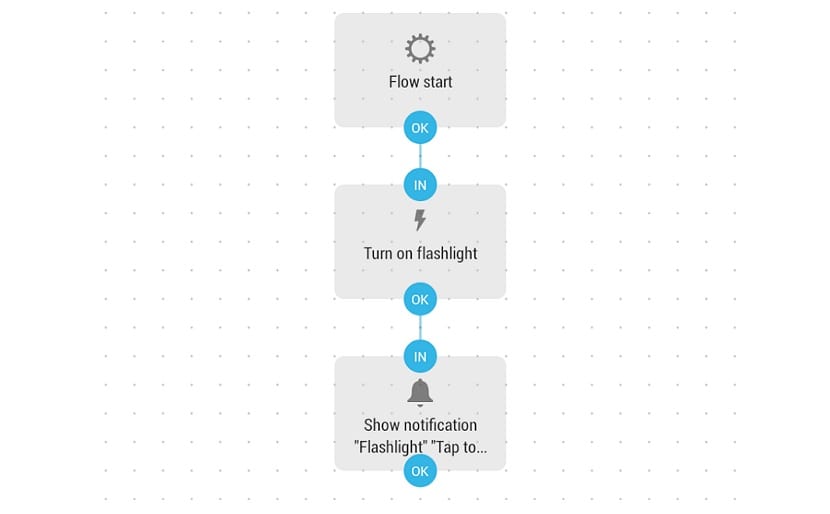
Tasker is one of the apps we have on Android that allows us to automate all kinds of tasks, although to get to perform some we must be a little expert in this app to get all its juice.
But if we were to find another one that would perform a large majority of the automated tasks that Tasker performs, perhaps the app that we bring today from these lines and that is called Automate can deliver perfectly. Apart from that it will allow us to configure and modify the tasks through the use of diagrams so that everything is easier.
Automate in a few lines
This app automate various tasks on your Android phone or tablet. The process of creating them is carried out through diagrams such as activating the Wi-Fi connection or performing other types of actions such as sending an email when a certain geographic location is reached, at a certain time of day or some other type of event.
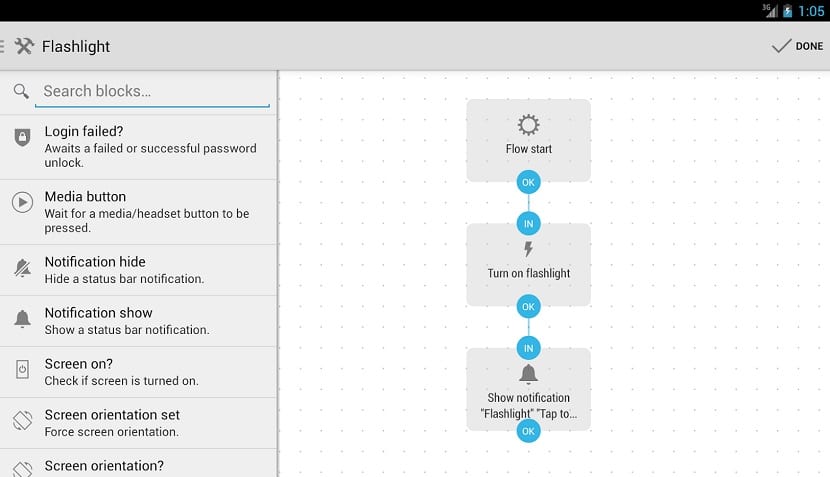
Remarkable is that by means of the support of plug-ins it is possible to combine with Tasker and Locale. Keep in mind that it is under a public beta phase and can be used without any limitation until it is released. What we do not know is if it will finally be necessary to acquire it.
Its best feature
Apart from automation, use dynamic diagrams to adjust different tasks is the basis of this app. There are even predefined options for certain tasks that are loaded by default.
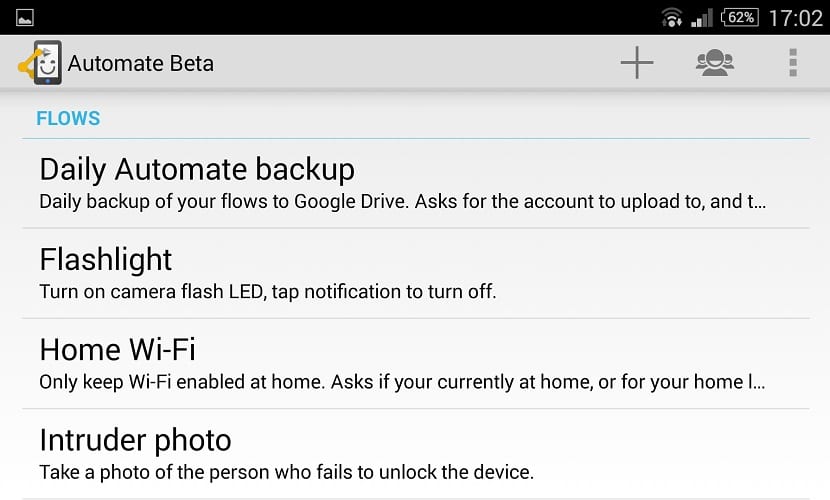
A perfect app for those users that are getting started in automation task on their phone and they don't want to mess it up.
Also works for advanced users
For certain users who like to meddle in each of the nooks and crannies of apps of this style, Automate allows direct access to expressions, variables and functions to create your own automations
Altogether it has a total of 170 blocks that can be used to create all kinds of tasks, conditions or loops.
Predefined blocks and tasks
All the tasks that come by default they are a daily automatic backup, flash light, Wi-Fi connected at home or taking a screenshot of someone trying to unlock the phone but not succeeding.
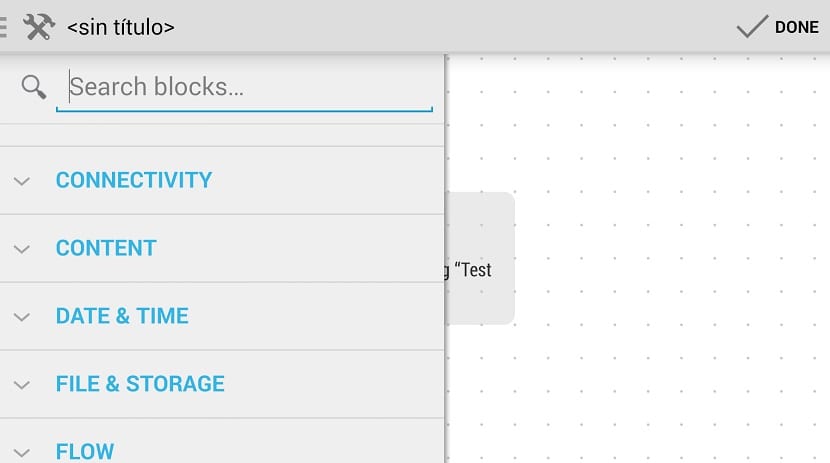
How are 170 blocks to use, below a "short" list of those that seem the most interesting. You can access the entire list from the app itself or from the Play Store itself.
Blocks everywhere
- Airplane mode
- Starting or closing apps
- Audio volume
- Calls: outgoing, incoming, status or dial
- Calendar event
- Device orientation
- Gmail: compose, send or unread counter
- Google Drive: list, upload, download and delete
- Microphone muted
- Notification
- Audio recording
- Display: brightness, orientation
- SMS: compose, send, sent, received
- Text to speech
- Wallpaper
On the whole
An app that can be given a chance to see if it can really replace Tasker and that offers the ability to automate all sorts of possible tasks. You are at a perfect time to try it before they finally release it in its final version, which will surely be accompanied by a price for its acquisition.

Thanks for your work 😉
A good article and a good application to automate tasks, however, a small tutorial with a simple configuration is missing because I'm stuck with the first flow and I can't get it to start ...
Greetings from Barcelona!!