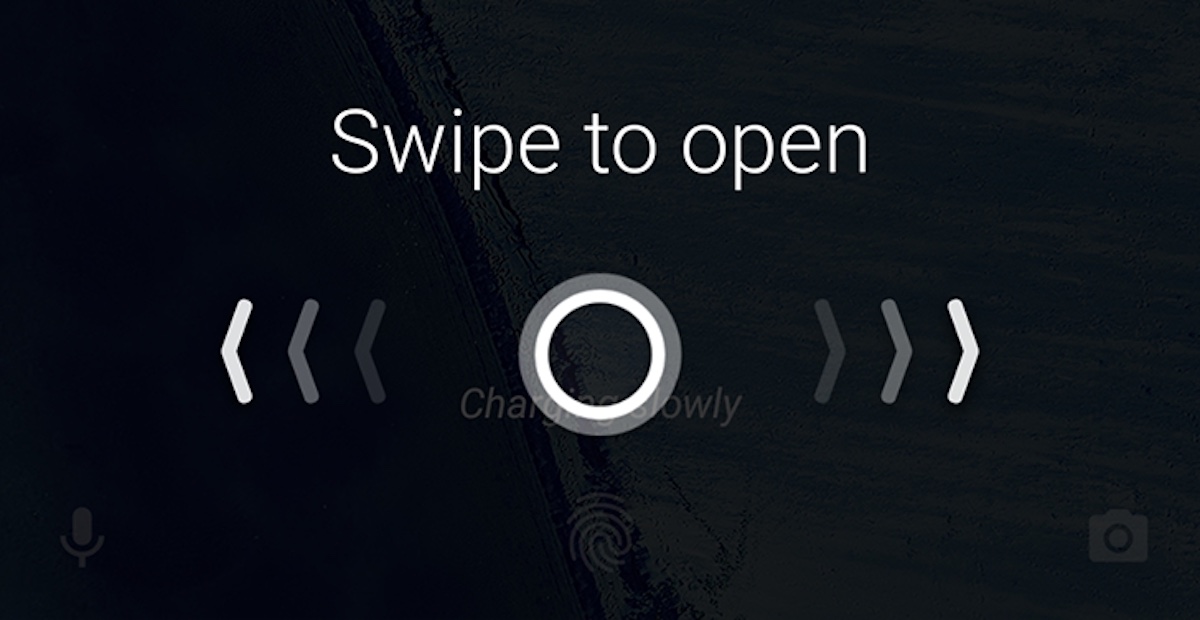
Microsoft's commitment to mobile assistants, has not had the success expected by the company. The integration of the Google Assistant or Siri in Apple, does not allow other assistants to try to consider themselves as a real alternative. At Microsoft, they don't want to prolong the agony and last November they announced a major change.
Microsoft officially announced last November that Cortana would not only cease to be available in the form of an application on both Android and iOS, but also, would no longer be available in Microsoft Launcher. In the announcement, Microsoft targeted January, a date that has finally been pushed back to April.
Since January, Microsoft has been eliminating the Cortana application for Android in some countries. For a few days, it has begun to remove the functionality of Cortana in its own launcher (one of the best on the market in my modest opinion and that I do not use Cortana).
Microsoft justifies its decision to remove the functionality of Cortana in its launcher and its own application in which it is being redesigned to offer "seamless and improved personal productivity assistance" to focus on tasks like managing reminders, calendars and emails.
In fact, it will not only disappear from both Android and iOS, but it has also progressively started to do so from Windows 10, where we find ourselves with more and more limitations when interacting with the Microsoft assistant. At the end of April, Microsoft will stop offering both the Cortana application and its functionality through its launcher.
Cortana will focus on productivity
Microsoft wants to focus all the power of Cortana on productivity through its applications, which is really where you can take full advantage of it and with which Cortana will integrate almost seamlessly. Outlook, Microsoft's email client available on both Android and iOS, will be capable in future updates of read both emails and reminders and agenda, as announced by the company a few months ago.
