In the following practical video tutorial I will show you how to turn your Samsung into a Samsung Galaxy S8 as for the visual appearance of it. We will achieve this by downloading and installing the latest and most updated original and unmodified versions of Touchwiz of the Samsung Galaxy S8 and the virtual assistant Bixby also of the Samsung Galaxy S8.
It should be noted and emphasized that in order to install these applications that will turn our Samsung into a Samsung Galaxy S8, we will not need to be ROOT users or anything like that, just the direct download of two files in apk format and a zip with the original wallpapers of the Samsung Galaxy S8 at full resolution and nothing else, absolutely nothing more than that. Of course, the only requirement to meet is the have a Samsung brand terminal and that it is updated to Android 7.0.
I myself have tried it with my Samsung Galaxy S6 Edge Plus with Latest Official Android 7.0 Firmware without Root downloaded from Sammobile and updated by Odin just three or four days ago and the truth is that I have not had any problem installing the necessary apk.
I have also done it with a Samsung Galaxy S7 Edge from a colleague totally from the factory and without Rooting and the result has been the same, completely successful although with the downside that Bixby voice commands do not yet work outside of the official firmware of the Samsung Galaxy S8 and S8 +, not even choosing to set the language as default in English.
Download Touchwiz from Samsung Galaxy S8 and S8 +
The first thing we will do is download the latest available version of Samsung's Touchwiz, the version Touchwiz Home 6.0.77 available directly from this link.
Once downloaded the apk of Touchwiz Home 6.0.77, the Touchwiz of the Samsung Galaxy S8 and S8 +, we will only have to click on the successful download notification and, after enabling the option within Settings / Lock screen and security, the Unknown sources option, we will only have to click on the install option to update to the new version of Samsung's Touchwiz of the Samsung Galaxy S8 in which one of the main novelties is that the option to slide to enter has been enabled in the application drawer of our Android as we would in the Google Pixel.
Another option to comment on is that now if we create a shortcut to the calendar or the Samsung clock application, both applications work by marking the current time from the icon itself, just like the iPhone 7 does, and the other marking the current date within the app icon itself.
Download Bixby apk from Samsung Galaxy S8
The other apk needed for turn your Samsung into a Samsung Galaxy S8 We will be able to download it from the same site and we will install it in exactly the same way as we have done with Touchwiz from Samsung. For it we will only enable unknown sources y we will click on the apk file downloaded from this link and nothing more than to confirm the installation of it.
This apk is the original apk and without any manipulation by Bixby of the Samsung Galaxy S8 and S8 + And as I show you in the video, I myself have managed to install it on my Samsung Galaxy S6 Edge Plus model G928F Android 7.0 original without modified Root or Recovery.
Once this is done we will only have to download the zip of the official wallpapers of the Samsung Galaxy S8 and S8 + from this same link and unzip in the place of our Android that gives us the real desire.
Now we just have to select Samsung's Touchwiz Launcher by default if we are using another Android Launcher, and then we restart the terminal so that we can use the Bixby option although with some peculiarities that still do not work on models other than the Samsung Galaxy S8.
When you turn on the terminal again and just press and hold on any free part of the home screen of our Samsung, we can access Touchwiz settings where we can configure it to our liking and even configure Bixby as much as possible and in what is allowed according to the Samsung that we are using.
When we have configured it to our liking, All that remains is to apply the Samsung Galaxy S8 Wallpapers that we have previously downloaded and decompressed in the internal or external memory of our Android as the case may be, in mine specifically in the internal memory of the S6 Edge Plus since it does not have support for SDcard.


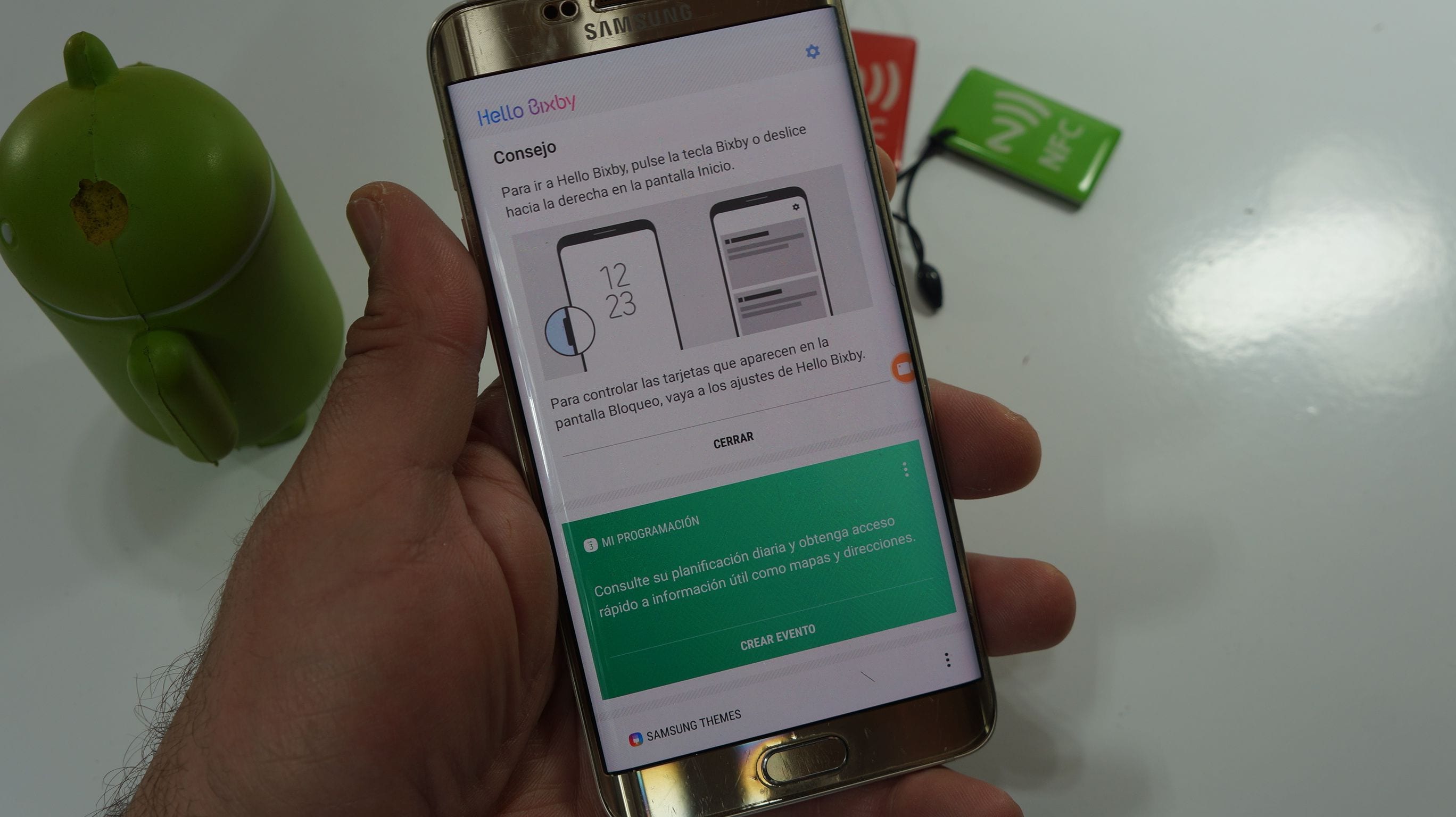



on my S7 with 7.0 I won't boot!
I do not recommend installing the apk, it is still very green, the s7 edge has completely bugged me and I wear black to uninstall it.
Well, as you can see in the video, I have installed it in the S6 Edge Plus with Android 7.0 recently updated and in an S7 Edge Plus and I have not had any type of bug, it is more as you can see in the video itself on my S6 Edge Plus it goes great.
Greetings friend.
What is the apk that does not work?
I have also gotten a good one with a s7 edge. The phone was very slow, almost unusable. I had to restore a backup to get my phone back to normal. Neither uninstalling the update and restarting the phone was fixed. I do not recommend anyone to install it.
In my S7 it does not work it says that there was a conflict with a ptm package
The same happens to me
Seriously useful or not?
It works perfectly on my Samsung galaxy S6 edge g925i with the g7.0f official software 925, thanks little brother
Any way to uninstall it and go back to my original S7 edge touchwiz….? Because this is worth it, it has lowered the performance and it has micro lags all over the place. Thanks.
I self-edit, fix it, uninstall bixby and deactivate touchwiz and then remove the update and return to native and restart. Everything goes back to normal.
Hello bixby and launcher works perfectly in Spanish s7 edge rom ... both with root and without ... but not bixby ... or at least not to me ...
I installed it on my s7 edge and the next day when I turned it on it entered safe mode and nothing was going ... reset factory from recovery I had to do.
Hello, I installed the launcher but it tells me that the package is in conflict with another existing application that has the same name. Any ideas?