In the following practical Android video tutorial I am going to recommend and show you what for me is the best application for Android, if we talk about free applications, with which we will be able to convert PDF files to JPG and PNG in a very, very simple way and without having to buy or opt for any payment application.
Well, actually this free application that we can get directly from the Google Play Store, is an application that not only will allow us convert PDF files to JPG or PNG, Ya que also accept other types of file format like PDF, XPS, CBZ, EPUB, JPG, TIFF, PNG, JFIF. What do you want to know about the application that we are talking about and how to use it? Well, then I recommend that you continue reading this post and watch the video that I have left at the beginning of it in which I show you the simple operation of the application.

To begin tell you that the application we are talking about from the beginning is an application that responds to the name of X2IMG - PDF / CBZ / EPUB to JPG, and we can download it for free from the Google Play Store or what is the same, the official application store for Android.
Download X2IMG - PDF / CBZ / EPUB to JPG free from the Google Play Store
But what can we really do with X2IMG - PDF / CBZ / EPUB to JPG?

The greatest utility that I see for the application X2IMG - PDF / CBZ / EPUB to JPG, is the power convert PDF files to image formats like JPG or PNG with just a simple click and from our own Android without having to resort to our personal computer.
Some PDF files that we will be able to convert to JPG or PNG format even if they contain more than one page without any restriction. I advise you to take a look at the video that I have left you right at the beginning of the post since in it I show you how fast and easy it is to convert a multipage PDF to JPG and PNG image format.
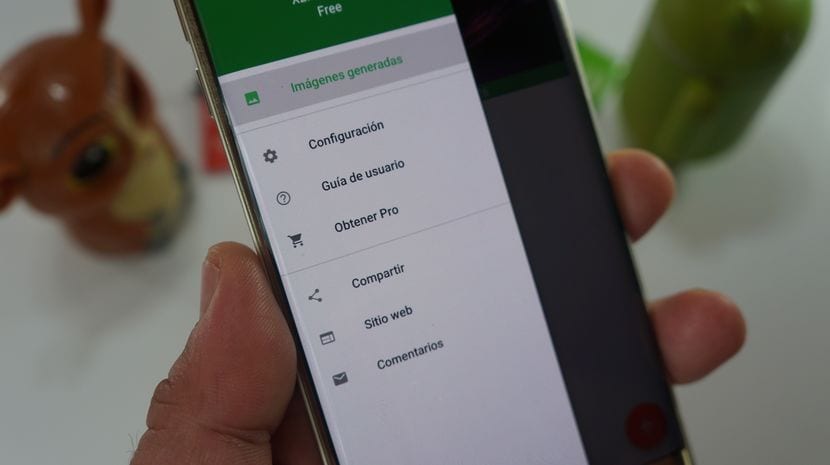
In addition to this, which is not little, we can also do the same with XPS, CBZ, EPUB, JPG, TIFF, PNG and JFIF files, which we will be able to convert to JPG or PNG image format, even being able to select the JPG quality from 10% to 100% or even make a Image scaling from 0.5X, 1.0X, 1.5X, 2.0X or 3.0X.
The only option that we are allowed to use since for this we will need to download the paid version for 3.49 Euros, is the to be able to select within a multipage PDF, the pages that we want to convert to JPG or PNG and we will have to opt for the conversion of all the files contained in the PDF if we do not want to go through the checkout.
