
Sometimes it can come in handy know how to turn an Android mobile or tablet into a monitor for our PC. Especially if we do it from an open source app such as Deskreen and that we have available for free.
Those moments when we want to make a presentation and that tablet that we no longer use and we have dust in the closet or in a drawer, it can be perfectly useful for that task, or simply to generate an excel in which we can compare figures between the screen of our PC and this monitor as an extra accessory. Let's do it with this interesting app for Android.
What is Deskreen
Deskreen is an application that allows us to use any smart device, such as a tablet or a mobile phone, on a secondary monitor for our PC. We are citing an app that is open source and that allows us to use any device with a web browser as a secondary screen over the Wi-Fi connection.
And is that even Deskreen works with Windows, MacOS and Linux, so we will not have any kind of problem to use that tablet or that mobile that we do not use as a secondary screen for our experience through a PC.
It should be mentioned that Deskreen was born inspired by the solution that Apple has with Sidecar by allowing the use of an iPad as a secondary screen for the Mac. And because we have more and more devices at home without use, even Samsung has jumped on the train to offer that experience on the Galaxy Tab S7 tablet.
What is important is that this device can use a web browser for this Deskreen solution to work perfectly.
How this app works

This application also works with LAN connection (wired) just like we said with WiFi for these secondary screen tasks. We must count on the fact that we can use the web browser of any device to mirror the screen or simply take any application and put it on full screen.
As you can see, it is a application that offers a lot of flexibility and it can be given different uses according to our needs. It also has the ability to support multiple screen sharing to all the devices we want and, of course, it has end-to-end or end-to-end encryption in terms of security and privacy.
It also offers us some settings for the quality of the projected image on this secondary screen, or do it automatically.
The most curious thing is that we can enjoy a PC monitor experience when using a skewer such as the Dummy Display Pug and that is similar to a USB drive. It is required to be connected to the computer and to simulate that an external monitor has been connected. Depending on the type of connection it can amount from 10 euros. In Amazon you have several of them.
How to turn any mobile device into a secondary screen
- Let download the application from their website: discharge
- We pass to install the application on our system and when we launch it, a QR code is generated that we can scan with a tablet or phone. We also have the option of copying the given URL to open it in a browser on the secondary device where we want to use it as an extra screen.

- Once the connection is established, we will simply see a screen with IP information and other data
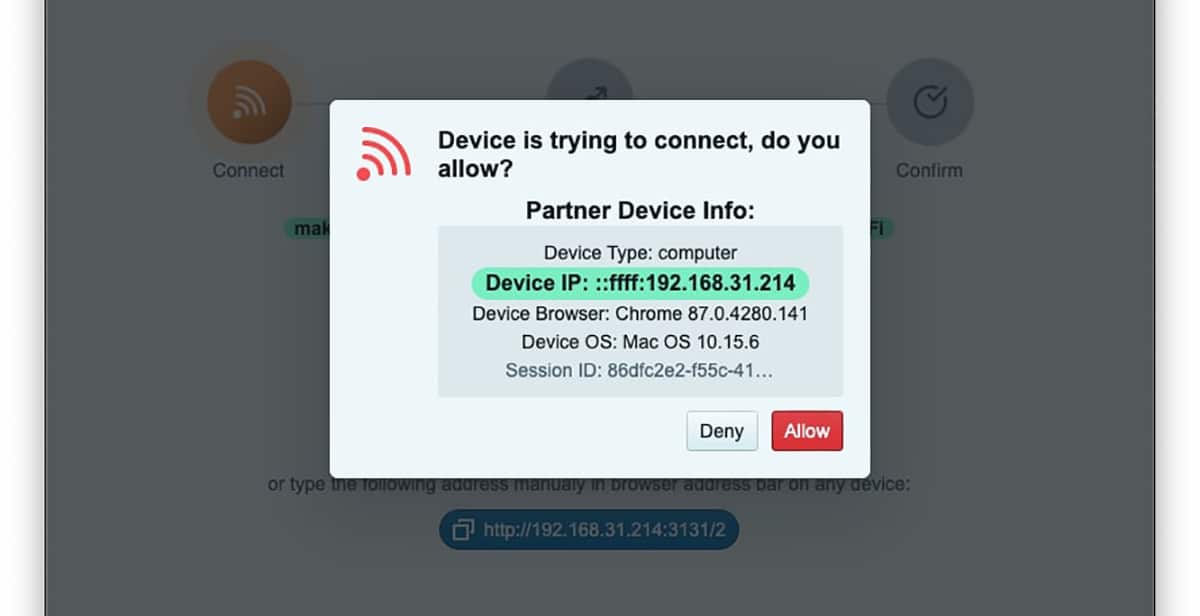
- We select the full screen or a windowed application below
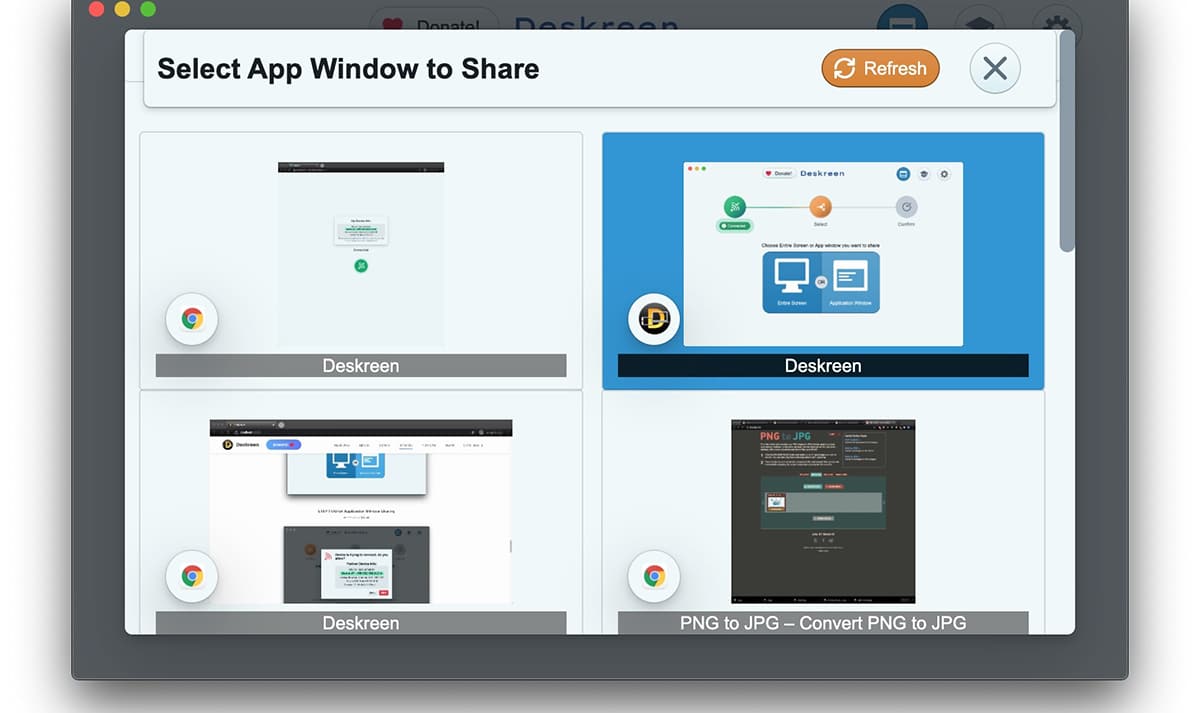
- We already select below if we choose the full screen to share
- Done
So can turn any mobile or tablet into a secondary screen for your PC and enjoy a more complete experience when giving a use to that device that you had forgotten.
