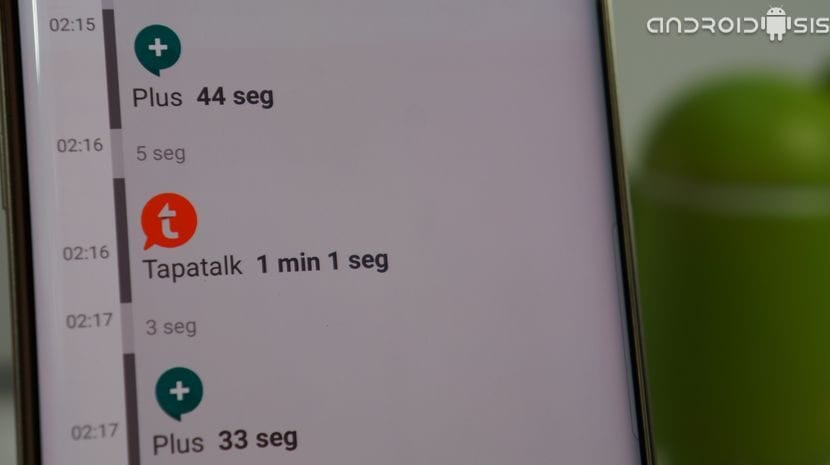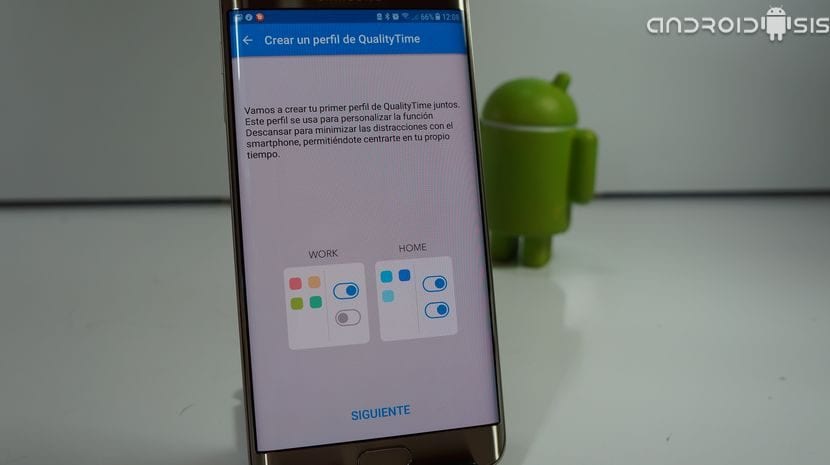After a couple of review videos of Android terminals, specifically the Nokia 3 review and the review of the Homtom HT37 Pro, I already had the pleasure of returning to my Android terminal to recommend applications as good as the one I am going to present to you today, and it is that more than a simple application for Android, it is a whole tool that will help you control the time you spend with your smartphone and in the applications that you spend most of your free time.
The application, as usual, we will be able to download it for free from the Google Play Store, and apart from being able to control and give us direct information about how and where we spend time every time we unlock our Android terminalIt also has some interesting functionalities and some curious and relevant information that I will comment on in detail below.
To begin, tell them that the application responds to the name of Quality Time - My Digital Diet, is available for free from the Google Play Store, the official app store for Android, which just below these lines you will find a direct link to Google Play for the official download of the application.
Download Quality Time - My Digital Diet for free from the Google Play Store
But what exactly does the app do?
Quality Time is an application that as soon as you install it on your Android terminal is going to go crazy monitor without rest everything you do on your Smartphone to keep records of use and give you relevant and concise information on the following concepts:
- Number of times you have unlocked the screen or what is the same number of times you have accessed your Android terminal.
- Total time of use of all the apps used throughout the day.
- Frequency with which you have accessed the applications.
These are the three main concepts that we are going to see in the blue ball that is shown to us every time we access the application to consult the usage data, although this is not all since it is also just below this large blue ball that is of the most useful thing, we are going to find the information of all the apps that we have used throughout the day, at the time we have executed it and the time we have been using each of the applications used throughout the day.
By clicking on that daily planning, we can see the data of time of use or permanence in each of the apps used during the day, as well as clicking on each of the applications that is shown to us, clicking on its own icon, It is going to show us of use as interesting as:
- Time of daily use in the aforementioned App.
- Daily frequency or what is the same, the times that throughout the day we have accessed the aforementioned application.
- Activate application usage alert.
- Weekly usage time in the app.
- Weekly frequency.
In case this information was not already relevant enough, the application also has extra functions to add profiles and even schedule breaks in which we are going to include allowed applications, block notifications and even block calls so that in that profile or scheduled time we are not bothered with notifications that cloud that moment of relaxation and we can easily evade our Android smartphone.
It even has a Notifications area in which to collect and organize the apps from which notifications have been intercepted during that rest period. Once it is finished, just by entering the notifications option, we will be informed at a glance of all the applications that have sent us alerts as well as the specific time that the notification in question has been received.
A more than interesting application that will get you to really know how much time you spend with your smartphone throughout the day as well as in the applications that you stay longer.