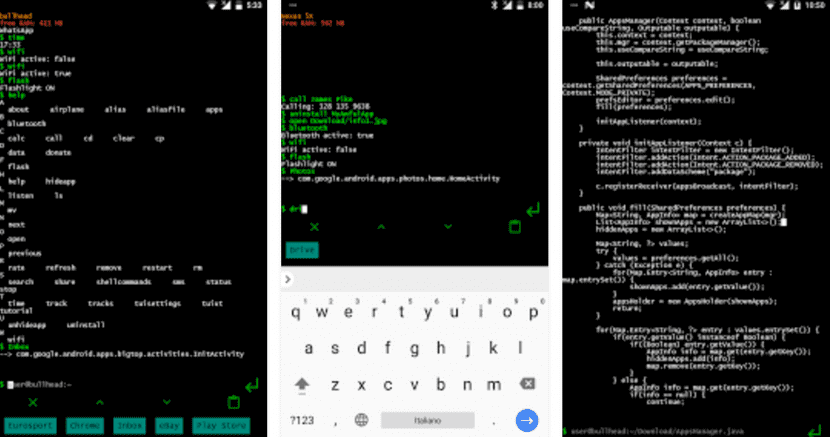
Graphical user interfaces, also known as GUIs, are not made for everyone and some will surely like to control their Android devices in a much more primitive way, by using a Command line Linux-style.
Precisely for this purpose the new application has been developed Linux CLI Launcher, which adds a command line (CLI) to your device. It's kind of like Android CMD.
The Linux Launcher is a rather strange application that will add a fully functional command line interface to your Android terminal, and that you can use to perform various actions on your mobile.
While most Android users are used to seeing a row of icons and widgets on the Home screen of their phones, the Linux Launcher will replace this graphical interface with a command line quite similar to that found in operating systems based on Linux.
The application has support for multiple commands on Android as well as several Shortcuts that can be customized to perform some quick actions.
These are some of the commands that will work with this launcher:
- uninstall [app] - Used to uninstall apps
- sms [contact] [text] - For sending SMS messages
- call document [contact] - To make calls
- tracing [expression] - To perform mathematical calculations
- search [google, playstore, youtube, files] - To search Google, Play Store or system files
- Wireless - View Wi-Fi settings
- flash - Activate the Flash
- share [file] - Share files
- vm / cp [file] [destination] - Move and copy files to another location in the operating system
The Linux Launcher may not be for everyone but you could still try it to show off in front of your friends or simply to experience the Linux-style terminal on your mobile phone.
