In this new video tutorial, if it can be called that given its extreme ease, today I am going to show you a kind of Android trick with which you will be able to control and modify the lighting of the buttons of your Samsung Galaxy S7.
Well, actually this should work on all Samsung terminal modelsWhat's more, I especially can attest to how well it works for me. Samsung Galaxy S6 Edge Plus, so naturally it makes me think that it will be fully functional for all terminal models of the large Korean multinational. So if you decide to try this method to be able to control the lighting time of the buttons on your Samsung, please we would ask you to leave us your comment here on Androidsis or video channel Androidsis, in which you tell us if it has worked or not and in the Samsung terminal model that you have tried.
Well, as I have already announced in the front of this post, and I say post since I dare not call it a tutorial, not even a basic Android tutorial, this be able to control and modify the lighting of the buttons of our Samsung Galaxy S7, S6, S5 and etc.We are going to achieve it with the simple download and installation of a totally free application for Android, specially designed for these Samsung terminals, which we will be able to download directly from Google's own Play Store, the official application store for Android. Right at the end of this post I leave you a direct link to download the app from Google Play itself.

If I also comment that this application is valid for any Samsung terminal and that We are not even going to have to have it rootedWe could say and even assure that it is a perfect solution for all users of a Samsung terminal.
Once the application that responds to the descriptive name of Galaxy Button Lights 2We are only going to have to open it and we are going to find the simplest and easiest user interface that I have ever found on Android, so we can also say that it is suitable for all kinds of Android users, even for all those more clumsy, newbies or who have just landed on this Android operating system.
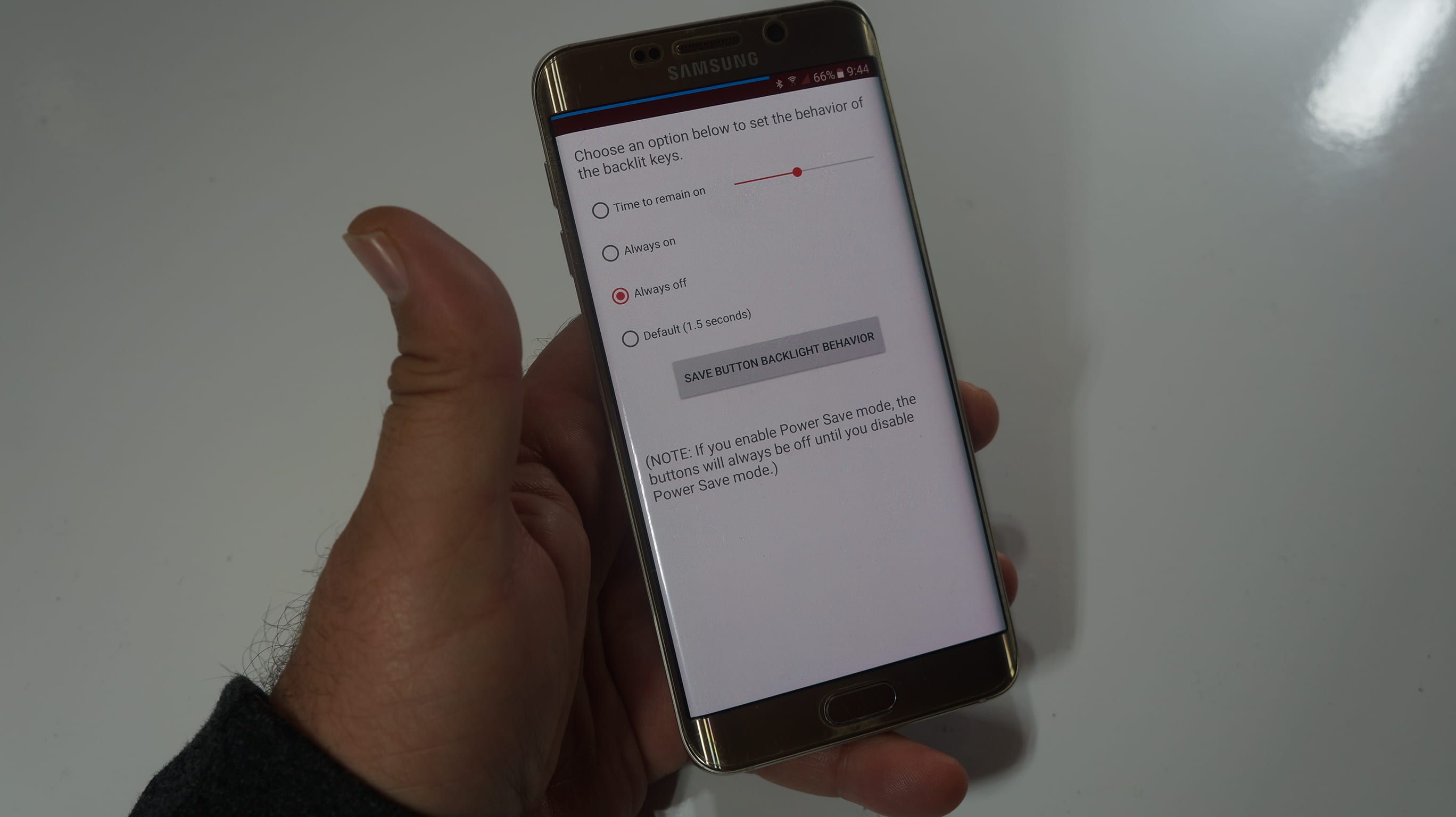
As you can see in the photo above, a screenshot made from my own Samsung Galaxy S6 Edge Plus, Galaxy Buttons Lights 2 offers us the following functionalities to be able to take control and modify the lighting of the buttons of our Samsung terminal:
- Time To Remain On - From this functionality we will control the time that the buttons of our Samsung are going to be on, by default in all Samsung models this time is only 1,5 seconds. From this option we will be able to manipulate the time that the buttons are on by simply moving the bar in steps of 1 second and up to a maximum of 10 seconds.
- Always On - From this option we leave the buttons permanently activated while the screen is on.
- Always Off - To completely deactivate the lighting of the buttons of our Samsung.
- Default (1,5 seconds) - This option is to leave the lighting of the buttons of our Samsung as it came as standard.
- Save Button Backlight Behavior - Button to confirm the selected configuration and apply the new lighting settings for the buttons of your Samsung.
It couldn't be easier !!.

Hi, I have the 6GB S64 edge plus and it worked perfectly, thank you very much.