
It is always good to be located at all times, especially if you are out of the city and away from any type of civilization. There are tools that help us to be oriented, and compasses are one of them. These indicate the cardinal points, which are north, south, east and west. Through these, we can know where a specific point is located, as well as where to go or what to do if we are lost.
That is why this time we list some of the 7 best compass apps that you can find today in the Google Play Store for Android smartphones.
Here we present a series of the best compass applications for Android phones. It is worth highlighting again, as we always do, that All the apps that you will find in this compilation post are free. Therefore, you will not have to fork out any amount of money to get one or all of them.
However, one or more may have an internal micro-payment system, which would allow access to more content within them, as well as advanced functions and premium features. Similarly, it is not necessary to make any payment, it is worth repeating. Now yes, let's get to it.
Just a compass (free and no ads)
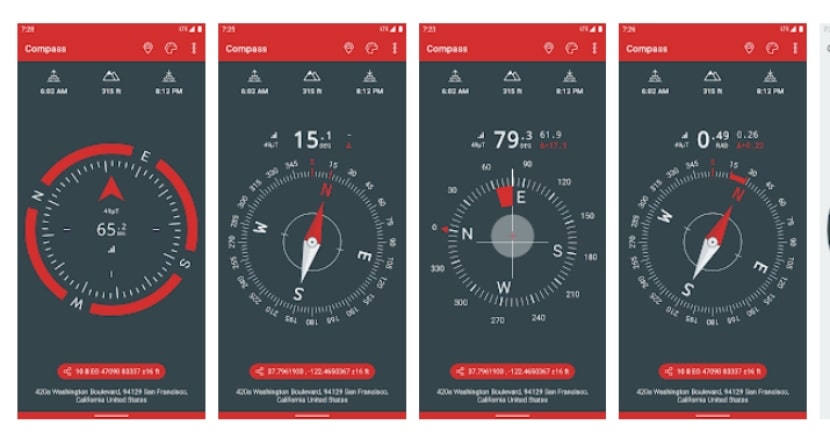
Ads and publicity is one of the most annoying things that you exist, we know that. This is something that predominates in practically all free apps and games that exist in the Play Store and, in general, you have to pay to get rid of these, either through the respective app and some internal micro-payment system or by buying the app before installing it.
Luckily, Only a Compass is an application that saves us all this, by not having any type of advertising and fulfilling what it promises: to be a functional compass, without more, as it suggests in its name.

This guide tool indicates magnetic and geographic north by magnetic declination, but not only that. It has several functions such as sunrise and sunset, one with which you can know the time when these two events occur in the day.
It also calculates the altitude above sea level at your current position, using the EGM96 (geoid) model, and shows you the intensity of the magnetic field, among other things. At the same time, it has a pleasing interface and its coordinates can be displayed in DMS, DMM, DD or UTM. It is an excellent app to use for hiking, tourism and activities such as camping and Hiking; You never know when you might be lost.
Digital compass
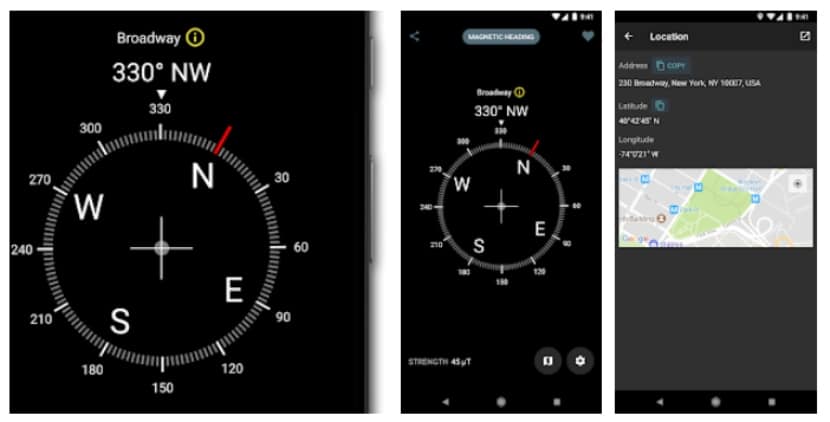
Another very good compass application is, without a doubt, this one. It comes with what you need, a digital compass with a simple and understandable interface. It also shows the degrees, as well as the altitude and latitude of the locations and their directions.
The other is that it comes with a map that you can unfold to locate yourself correctly, wherever you are. Furthermore, it is very precise, as it is always calibrated at 100; If it isn't, you can manually calibrate it in a matter of a few seconds. Don't get lost wherever you go!
Although this app is super simple, it is also one of the most popular on the Play Store. Not for nothing already has more than 10 million downloads, a respectable 4.5 star rating and more than 170 thousand positive comments. In turn, it is one of the lightest: it weighs about 5 MB and not much more, so it practically does not consume space in the internal memory.
Compass Steel (No Ads)
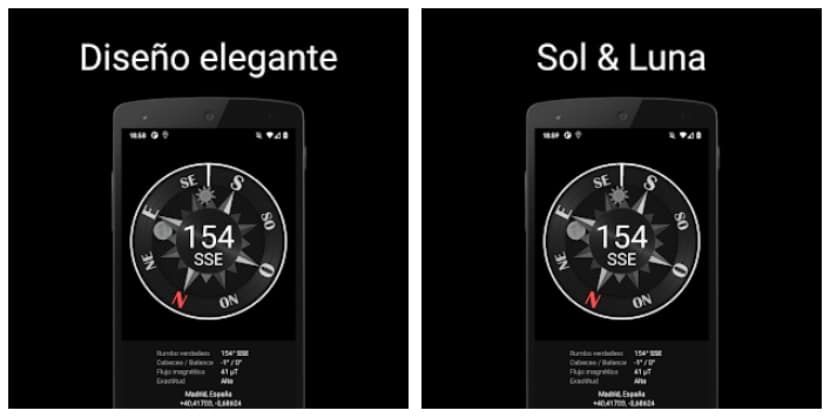
This application also has the premise of not offering any type of advertisements and advertising, which makes it very comfortable to use, both with and without an Internet connection.
Comes with an easy-to-understand compass that can be customized to your liking, with different themes and colors that make its use not monotonous. However, the thing is not only aesthetic. This app also offers numerous functions for guidance and location.
For starters, in addition to offering a compass as it should be, this app offers two compass modes to choose from, which are true mode (based on true north) and magnetic mode (based on magnetic north). Besides, helps you know the positions of the sun and the moon, as well as the start and set times of both one and the other.
It is very practical and the best of all is that it does not collect or download any type of data and information, so it does not require any of the bandwidth of the Internet connection, either through Wi-Fi or data, to the your Android mobile is connected.
Compass
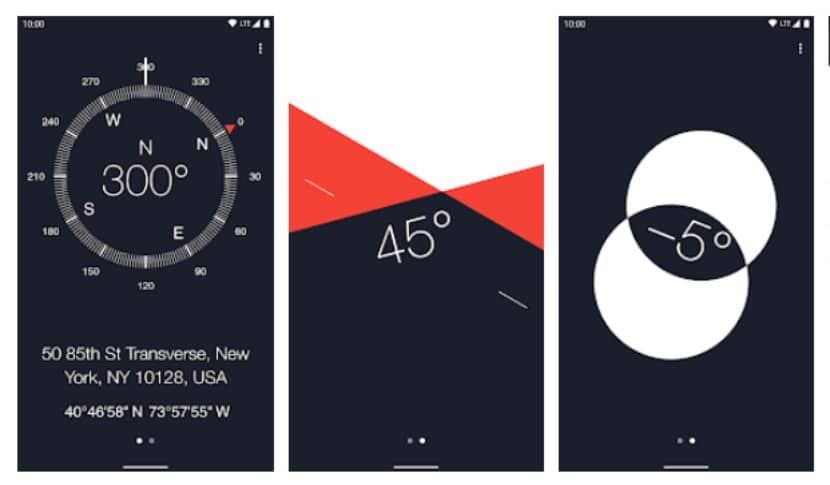
Another good option for downloading and installing a compass app is this one, which, in addition to offering what a good compass offers, also comes with built-in bubble level, with which you can measure relative angles just by placing the mobile on a surface and aligning it with respect to it. In other words, with the bubble level you will be able to know how straight or not something is, an option that is also widely used in construction and measurements.
This application is one of the simplest, as it has a simple and functional interface. In fact, we can deduce this just by looking at its weight, which barely exceeds 2 MB. The other thing is that it is a tool that does not have any type of advertising, being also the most practical and comfortable to use. In addition to this, it has a good reputation of 4.3 stars in the Play Store, which is why we have included it in this compilation post of the best compasses for Android smartphones.
Compass Maps: Directional Compass

This is another of the most complete and best compass apps for Android. As with the previous ones, this tool offers all the basics that any good compass should provide, such as the precise calculation of the orientation based on the cardinal points and more.
Not only will you be able to locate yourself at a point and know where the north, south, east and west are, but also other positioning data such as the altitude, latitude, radius and corner. In addition, it shows your current location on maps and allows you to enlarge maps or share your location on social networks like Facebook, for example.
This app can easily be connected to Google maps to offer a simpler experience, with maps such as hydrib, satellite, terrain and more. It also allows you to calculate measuring land area on maps in the easiest way, just by applying three points in an area or terrain, and knowing what slope is on different surfaces.
Compass and map

Now we are going with another compass app that not only offers the compass function, but also has maps that help you locate yourself, wherever you are. And it is that this app allows you to position yourself at any point on the maps, and you no longer have to do anything else; the compass will automatically update your current status and direction. Besides, this tool can also calculate the radius and corner.
Moreover, Compass and map allows you to share your location through social networks in a matter of seconds, so that your friends, acquaintances, colleagues and family know where you are. You also have two types of compasses in this application: digital and map, which is the one that is located on top of one and displays data such as altitude and latitude.
At the same time, It records other data such as altitude speed, longitude, sensor status, horizontal level, mobile slope and more. For various functions it is necessary to have GPS activated. There are many functions that this tool offers and how little it weighs, which is only about 8 MB in the Google Play Store.
GPS Tools - All in one GPS package

To finish this compilation post of the best eight compasses that currently exist in the Google store for Android, we present you GPS Tools - All in a GPS package, another very good application and one of the most complete of its kind too, Yes indeed.
This app It not only offers the use of a compass; contains a lot of GPS-based functionsTherefore, we anticipate, you need an Internet connection to be able to exploit all its positioning and geolocation characteristics.
In addition to guiding you based on the cardinal points (north, south, east and west), it includes an area finder, speedometer, GPS time, hiking maps, altimeter, weather, atmospheric pressure and more. It also allows you to easily share your location and view statistics for activities such as hiking and trekking. It has more than 5 million downloads and a 4.6 star rating.
If after seeing all these apps you prefer to use the compass from the Maps app included on your Android smartphone, we will teach you how calibrate the compass in Google Maps to have exact precision.
