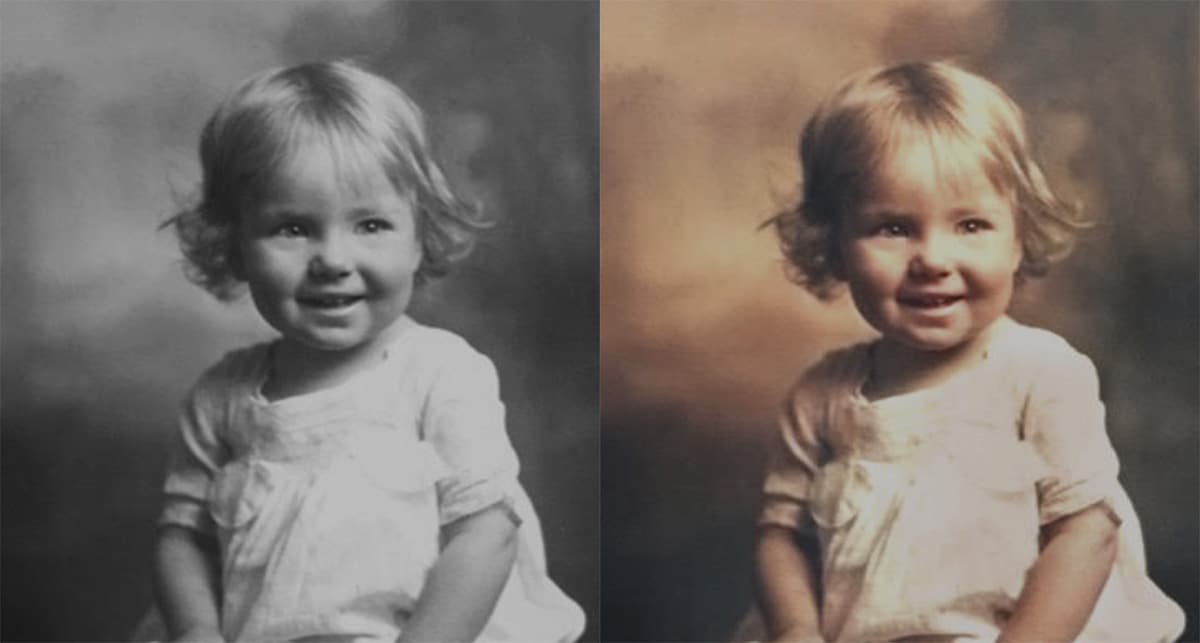
Colorize is a new application that allows us to color old analog photos in a very simple way. Simply using the camera of our mobile we can take photos or scans of those old photos to color them and bring them to the present moment.
Google has already launched an app with the same objective (apart from the fact that it can also be done with Google Photos) and to tell the truth, it works perfectly. Although always we can look for an alternative like the one that arises on this post with one that's getting thousands of reviews. And for a reason, so let's go with Colorize to see what it is about and some of its details.
How to Colorize Old Analog Photos with Colorize
Blessed are these apps that are capable of save us good money or the time we would need with Adobe Photoshop to color the photo of our grandparents when they were young or another that of our great-great-grandmother and that our father recently rescued from the trunk of memories.
Colorize uses artificial intelligence to make it happen color the photo we want as if it were doing magic; We already know that these apps that use AI are breaking it, as is the case with Google Lens, which with its augmented reality has been able to amass 500 million downloads in just 2 and a half years (that's nothing).
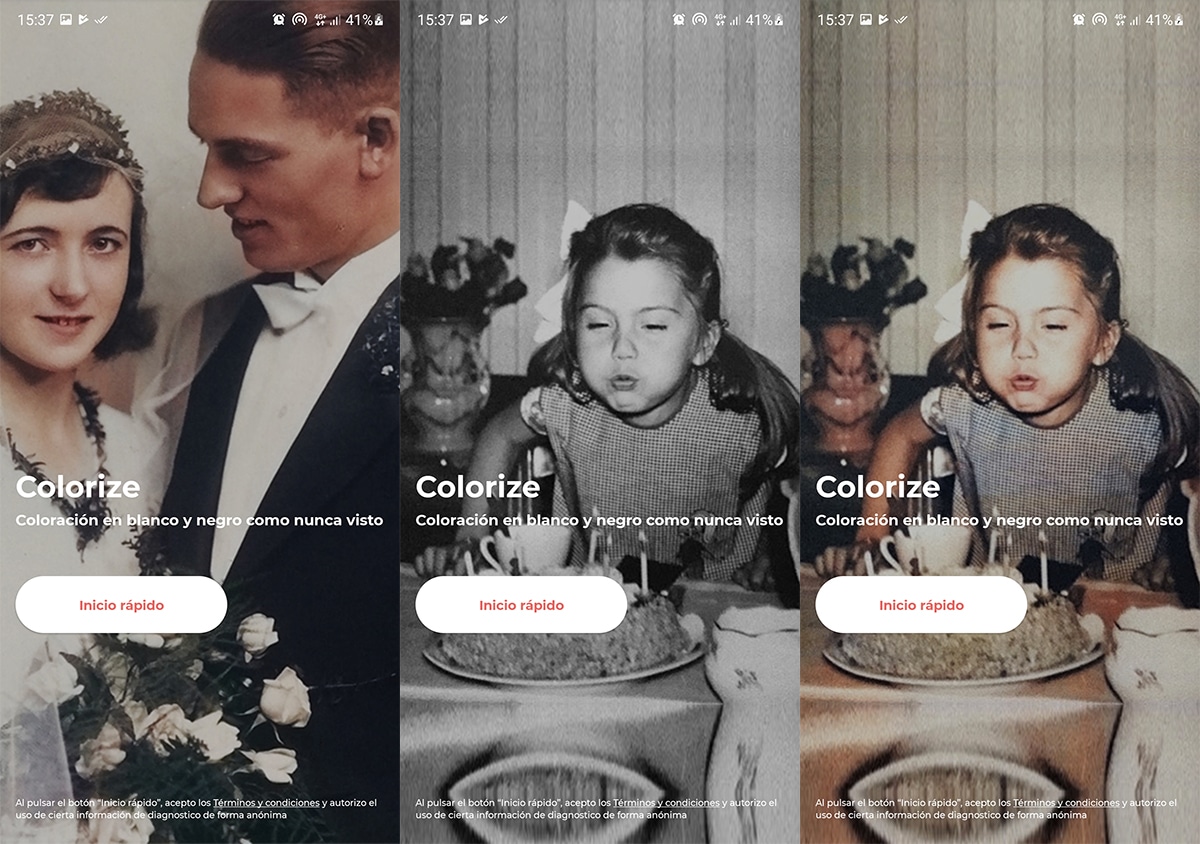
How to Live Aligned with show on your video in 20 seconds, Colorize will take care of itself to color the photo we take with its camera app. That is, we launch the camera app in Colorize, point at the black white photo, take the photo and it will immediately apply the colors.
Colorize It is worth a monetization through a monthly subscription of € 5,99 per month to have this series of characteristics:
- Unlimited photo coloring
- Infinite storage of them
- Unlimited photo sharing
- Cloud backup between multiple devices
We understand that the free version, when you have skipped those 3 days of trial With which you are welcomed to the app when you start it for the first time, it has its limits, although it does allow us to test its virtues and benefits.
Take a photo and colorize old photos
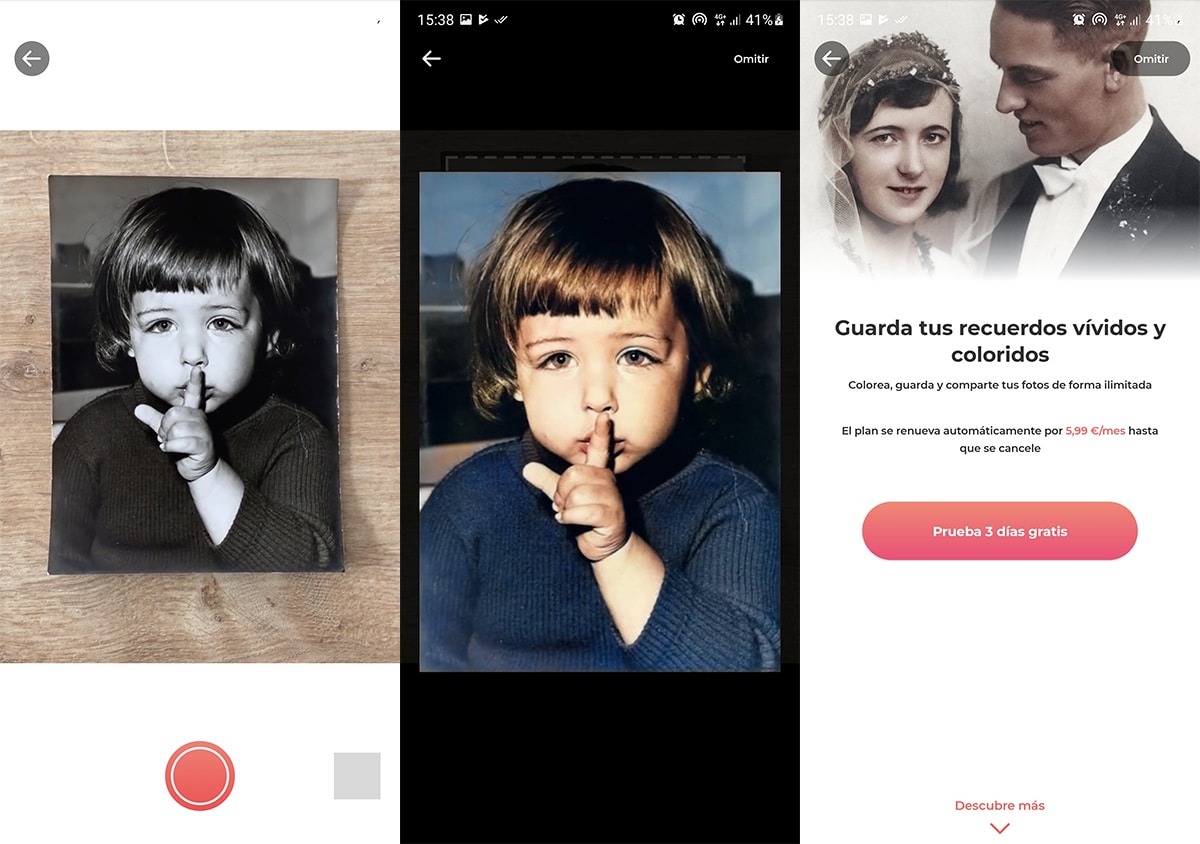
The truth is that the experience that Colorize brings is to take it into accountSince with a simple press of the camera to frame and crop the photo we have taken, so that afterwards it just begins to perform its magic through artificial intelligence, it is well worth at least trying it.
Apart from that you can also take photos from image gallery to apply filter color. Although we advise you to always be black and white photos so as not to drive her crazy.
As some users collect, it would be appreciated if, since they charge monthly for a subscription, they offered some type of basic edit to review some areas that have been passed with color saturation. Especially since it is an app that advocates subscription and does not offer the option of a single payment for a premium application.
Ultimately, Colorize is a great solution so that through one press we can color old photos and look like a professional when we share them through the WhatsApp group with our family. If you want to cheer someone up and bring that old analog photo back to life in full color, simply install Colorize and use its artificial intelligence; Another thing is that you are going to scan a lot of photos and it is worth that monthly payment to use it.
