We recently had the opportunity to meet a new app that explicitly comes with the functionality of offering the user the ability to share photo albums where anyone can add new images taken at a wedding or at the nephew's baptism. An app called Storehouse that has a lot to do with the great Google Photos, although the first focuses more on albums, leaving the rest for Google with the algorithms to identify elements in the photographs or a good series of features that have made it It has become the best image gallery app of the moment without any that can come close to offering it some competition.
It is now when Google Photos launches collaborative albums as a quick and easy way to have a virtual and online space so that all our contacts, friends or family can bring all your memories in the form of pictures and videos. An update that arrives just this week where Google has not stopped incorporating a series of new features such as the family plan for Google Play Music, YouTube with the buffering indicator in paused videos, the Nexus 6 removal of your store or the inclusion of reminders in Google Calendar. A great week that leads us totally towards that Christmas dinner that it seems that the guys from Mountain View want to have it very calm and unhurried.
Collaborative albums for everyone
Collaborative albums allow both friends and family add your own photos and videos to your collection, which makes it a kind of story shared by all.

While we might think that we would have to perform some complex steps, Google makes it very easy, since all you have to do is select the photos, create an album and share the link with whoever we want. It does not matter if the end user who receives this link has a tablet, is on their computer desktop or from a smartphone under Android or iOS, anyone can add that shared album if it has the shared URL link.
Here I say again how Google has taken that feature from Storehouse where it provides a URL link so that any user can access that collaborative album. A great idea that he takes from others to add more quality to his Google Photos, one of the most downloaded apps of the year and that was announced at Google I / O with that exclusivity that meant infinite storage as long as images and videos are loaded in HD.
How do I create a collaborative album?
The first thing is to create an album
- We go to the Google Photos app
- In the upper right click on the + button
- We select album
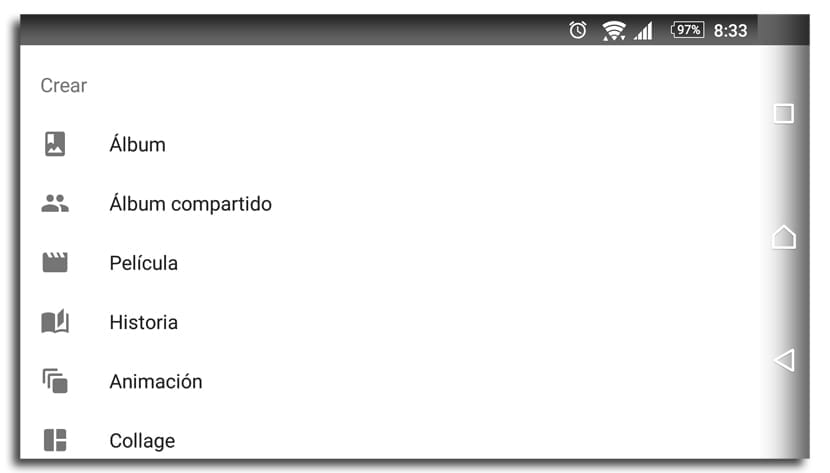
- We select the images and videos that we want to include
- Click on done
Sharing that photo album
- We open the Google Photos app again with two options such as sharing photos and videos individually, for which we must select one, or the option to share an album, story or movie, so we must open any of these elements
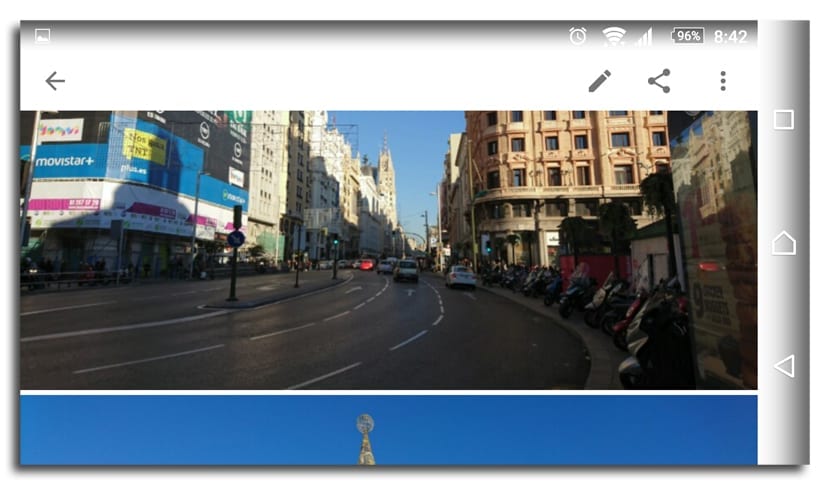
- On the right side, already selected the album to share, click on the share icon on Android
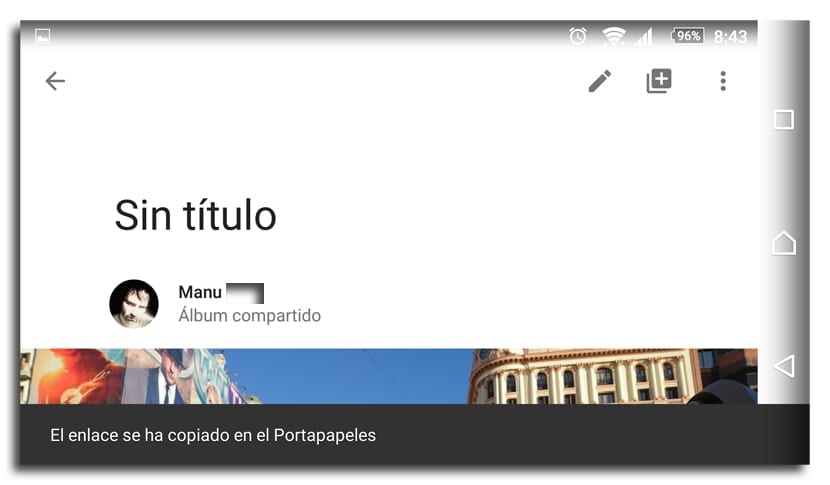
- Now we get the option to copy or create a link to send it to someone
From the option of creating an album we always have the option to create a shared one with what we will allow a contact to add the same images or videos to that created folder.
Before finishing, comment that these collaborative albums are available from now on Android, iOS and in its web version, so you will have no problem to share those magical moments that await you for the next few days in which you will meet family and friends at different events such as that Christmas day at Christmas Eve dinner.
