Today I bring you a sensational Android tutorial of the most useful thing you can imagine, and in this practical Android video tutorial I am going to teach you how to clocar android apps in the simplest way possible and with the only download and installation of a totally free application.
Well, to be totally honest, although the application has the option of in-app purchases, from its free version and without any type of payment we will be able to fulfill the task that occupies us today, which is none other than that of clone Android apps to use with different accounts without having to log out of them.
To begin this simple practical tutorial in which I teach clone Android appsThe first thing we are going to have to do is download the application that we are going to use directly from the Google Play Store, the official application store for Android. An app called App Cloner and that at the end of the post you will be able to download in its totally free version.
But what can we really do with App Cloner?

With App Cloner and in a very, very fast and simple way we will be able to clone Android applications such as WhatsApp, Telegram, Twitter, Facebook and a lot of Android applications to be able to use at the same time with different user accounts without having to be closing and opening sessions or switching between accounts.
and how do I use App Cloner?
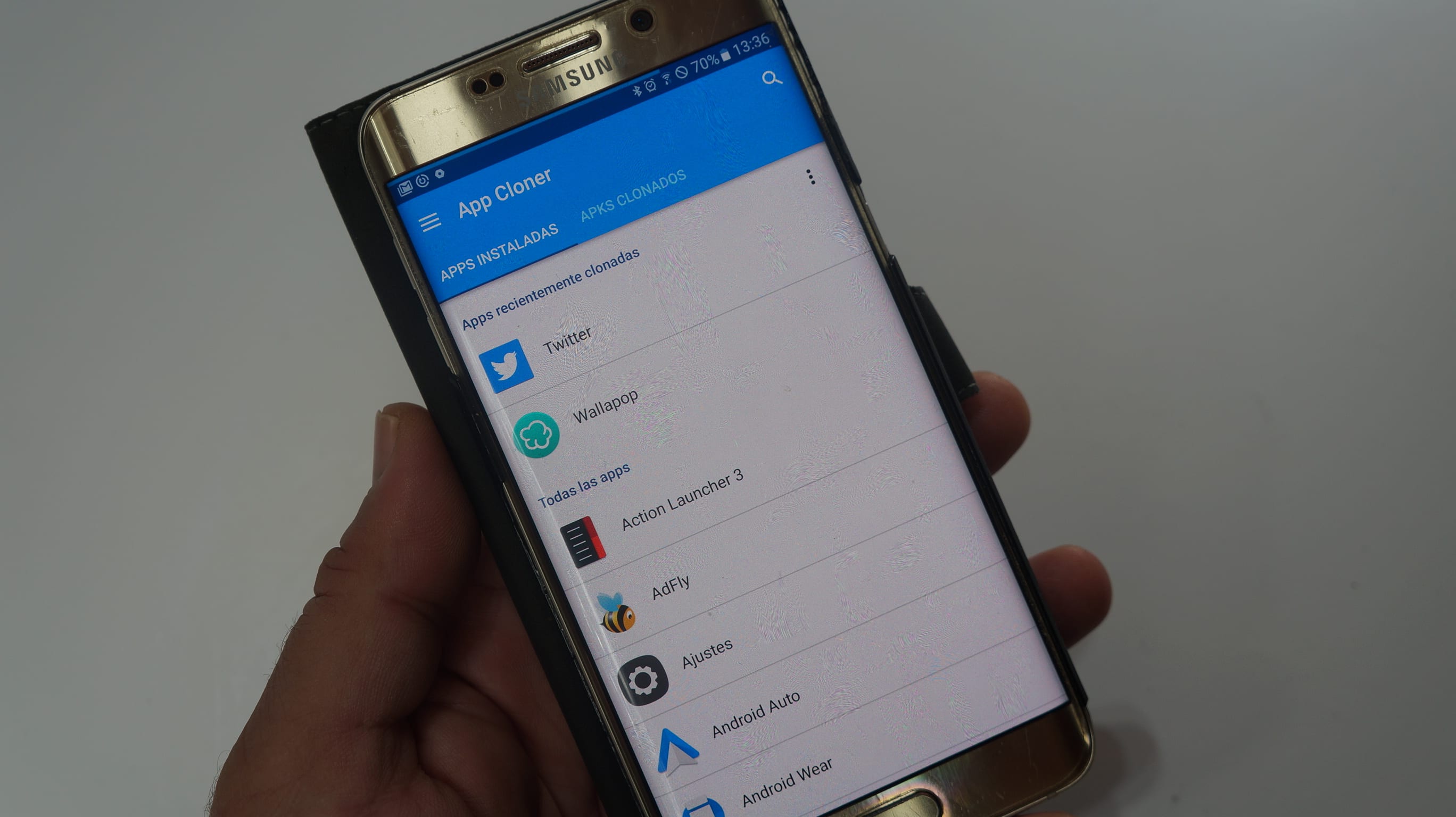
In the embedded video that I have left you at the beginning of this post, I show you the simple operation of App cloner to clone any Android application that interests us, except for apps owned by Google, which for security reasons, even if you let us clone them through the application, they will not be functional since they will fail in the login of our Google account due to conflicts with the application signatures.
For the rest and removing this detail that Google apps cannot be cloned, App cloner is as easy to use as opening the application and selecting the application that we want to clone from the complete list of applications installed on our Android. Once selected, it will only be enough to modify the parameters to be displayed of the icon itself, parameters such as the color of the icon, the name or even being able to flip the icon of the original application in order to differentiate it from the icon of the cloned application.
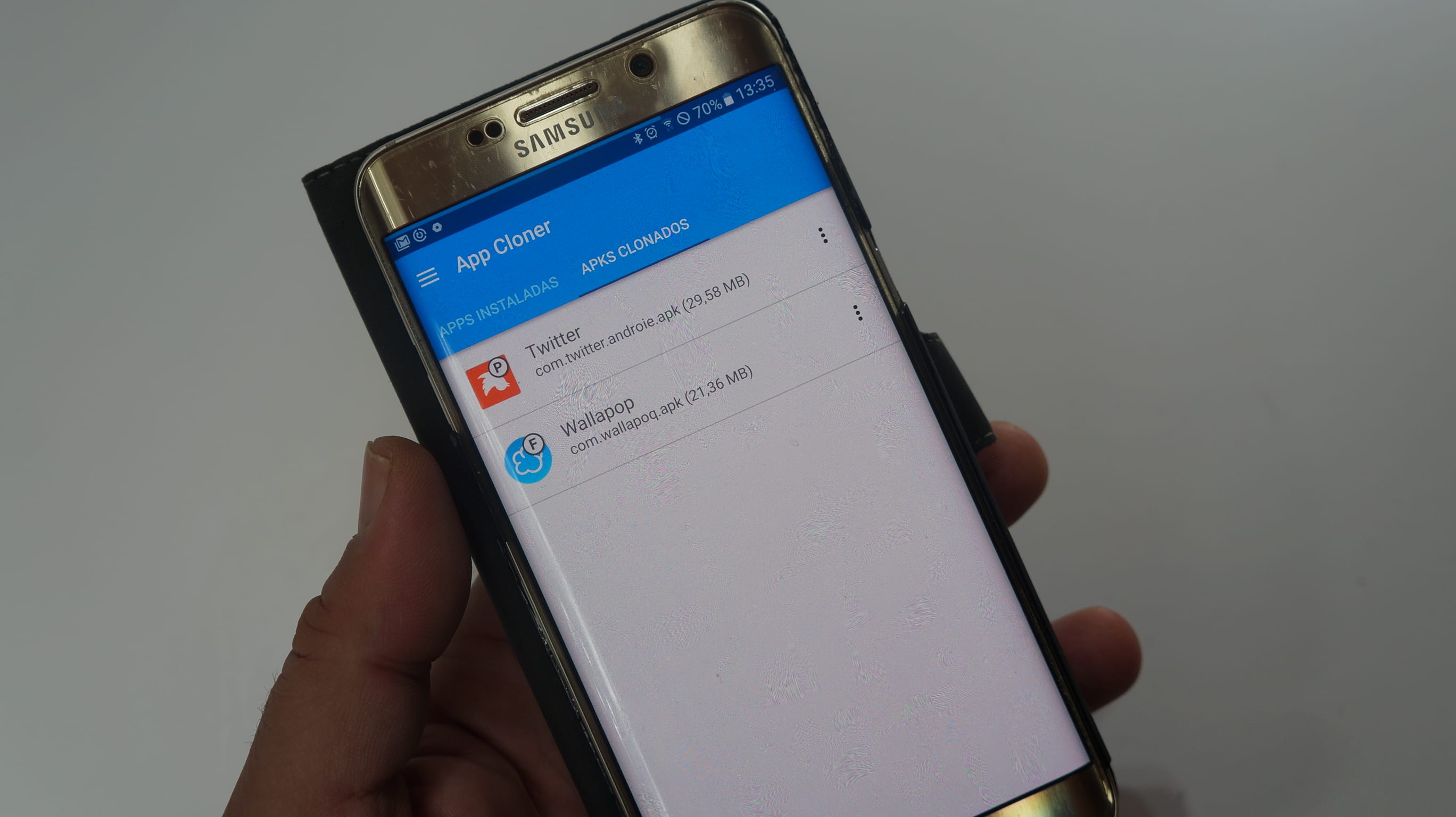
All this, as I say, I show you in a very simple way in the practical video tutorial that I have left at the beginning of the post. all this and more like the right way to update the applications that we have already cloned using Apps Cloner, so I recommend that you take a look at the aforementioned video since I think it will be very useful to know the real operation of the application and how this cloning Android applications is going to help us.

How does it affect the battery? I have read that these "cloning" applications drain the battery in the background. Thanks.