https://www.youtube.com/watch?v=1vJC9p6bzQY
Chromecast has turned into a success by Google to be able to stream from a mobile device to the TV screen. While in the beginning not enough apps were available To be able to use it at maximum performance, today there are more and more apps that allow you to take full advantage of it to launch all the multimedia content you want on the living room TV screen.
Google recently activated a new feature that allows share TV screen and Chromecast without having to connect to the WiFi network. With this new guest mode, anyone with an Android device can stream to your TV while in the same room. Let's see how this interesting mode is activated.
Chromecast, the perfect device for Christmas
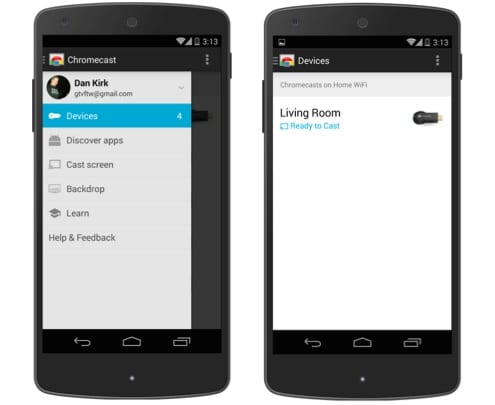
Chromecast can be converted to one of the favorite devices for this Christmas, since we usually use these holidays to be with the family, what better opportunity than to take it out of the Chromecast pocket to plug it into the back of the TV to show everyone, including grandfather and grandmother, the videos that we have recorded to throughout the year or the funniest on YouTube.
So that even we can get more out of Chromecast and our uncle can use it without having to connect to the same local WiFi network, and thus show us his dribbling technique while playing soccer, Google introduced this guest mode.
How to enable Chromecast guest mode
Leaving aside the issue of uncles, grandparents, mother-in-law and other elements of the family, Let's get to know how this guest mode is activated, which is pretty easy.
- First, the Chromecast app is opened on the Android phone or tablet
- Select "Devices" from the browser
- Now the Chromecast device should be selected
- Press the «Guest mode» and move the slider to «on»
We will already have this guest mode activated and our uncle will be able to smile showing us those dribbles, and from time to time caused, and "unintentionally", direct entries to the knee of the opponents.
Don't forget to update the Chromecast app either through the widget that you will find below.