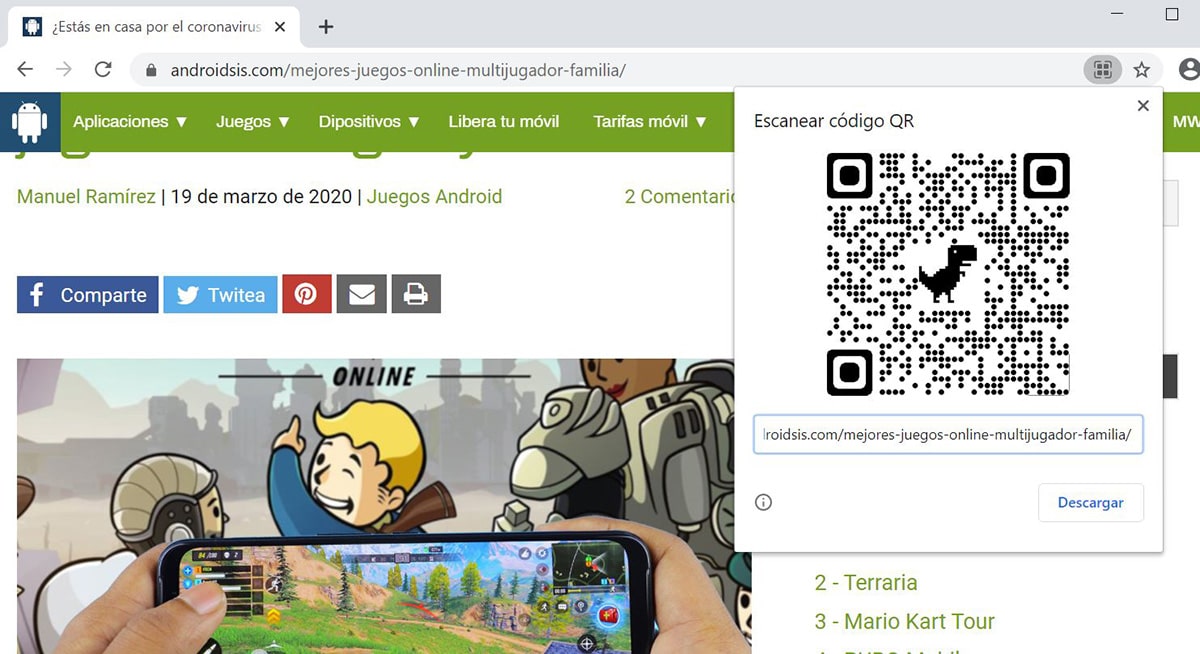
Last year we signed the Pact for Gender Equality in Colombia, an agreement that symbolizes the co-responsibility of around XNUMX organizations with the implementation of actions that contribute to reducing inequalities. Google started testing a new sharing option in Chrome through a QR code. And while at the time the button for it did not do anything, today in Canary you can already see the code generated with the adorable Google dinosaur in the center.
Canary is the version of Chrome where the experimental tests of many of the features that then they get to the final version, so quite possibly we will be able to share via this QR code method.
that is, that if we activate the appropriate «Chrome Flag», Chrome will generate a QR code that we can use to share the web page you have taken for it. A great functionality to be able to easily share with anyone and with a camera to scan it and thus go directly to the generated URL. This is the Chrome Flag:
chrome: // flags / # sharing-qr-code-generator

Even from the QR code window you can modify the URL without having to navigate to the new page. What is there is a limit of 84 characters in the limit of that URL. And yes, those codes generated in QR already work totally, so you can use your favorite QR camera, like the same one from the Galaxy that already includes this function, or the same Google Lens to scan it.
What is lacking at the moment is the ability to be able to download the QR code. That is, you could export it directly as a JPG image and thus use it for anything where you see the need to use it. Anyway you can always pull the screenshot to get it.
All that said, the version 84.0.4116.2 is the one to download from Chrome Canary for Windows. At the moment it is not available on Android, so a little patience for a very interesting feature for our favorite browser.
