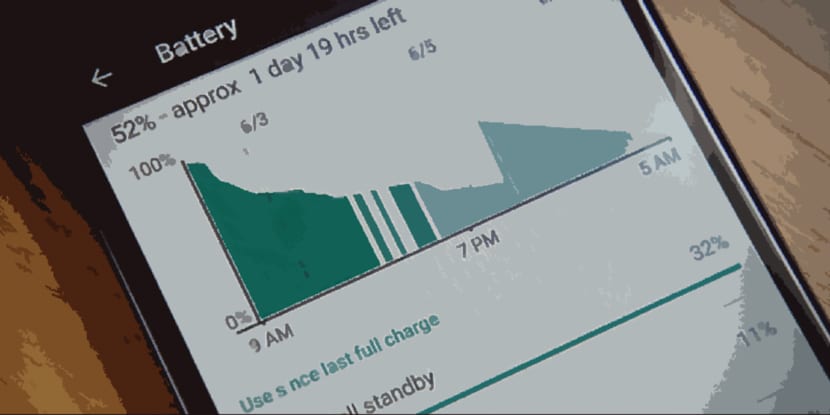
Possibly Doze is the best functionality that Google has integrated on Android Marshmallow. A feature that, when the phone is in sleep mode, comes into operation to close data access and the apps are not "waking up" every now and then, consuming more system resources than they should. This great tool will even receive an update in Android N, so that it comes into operation when the phone goes to sleep mode instantly without having to follow certain exceptions, such as being on a smooth surface.
But not only are these requirements what Doze needs to work, but apart from the fact that the device has Android 6.0 Marshmallow, it has to meet others. And is that not all devices with Marshmallow They have Doze, so to know if it is really being used in our terminal, we can use this application created by ISDP that will check if we have this feature for battery saving.
Doze requirements
Before commenting on the steps, we will explain the requirements, since it is believed that with having nothing but Android 6.0 Marshamallow you already have Doze on your mobile, and you don't. This system has two main requirements.
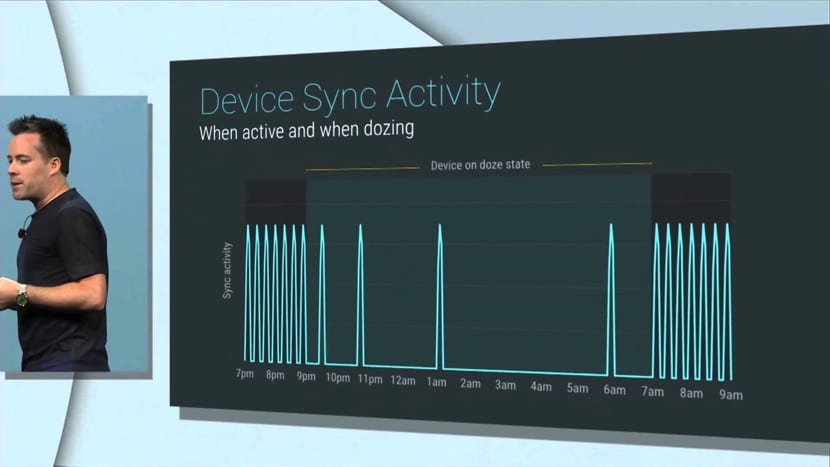
The first is that your terminal needs to have a hardware element, which is called Significant Motion Detector (SMD) and help Doze know when your device is lying on a flat surface. Second, the software needs Google Cloud Messaging (GCM Push) support so that it can still receive notifications when the device is in this mode.
These two requirements mean that there is certain devices that do not work with Doze even if they have Marshmallow. Those who have older hardware and have been bought in markets like China, where Google almost disappeared from it, are the ones who get the worst of it. One of the solutions is to install a custom ROM and that the Gapps (Google's app package) have GCM Push.
How to tell if your phone has Doze
Remember you must have Android 6.0 Marshmallow, since it is the main requirement to be eligible for the Doze system. Otherwise it would be impossible except for one of those third-party apps that have been with us for a long time.
- First we are going to download the Check Doze app created by ISDP. It is an APK, so you must have the option from unknown sources active
- Download Check Doze from here
- Once the APK is downloaded, we install it
- Now we launch the application and we check compatibility with Doze
- At the time we will see quickly if our device supports Doze
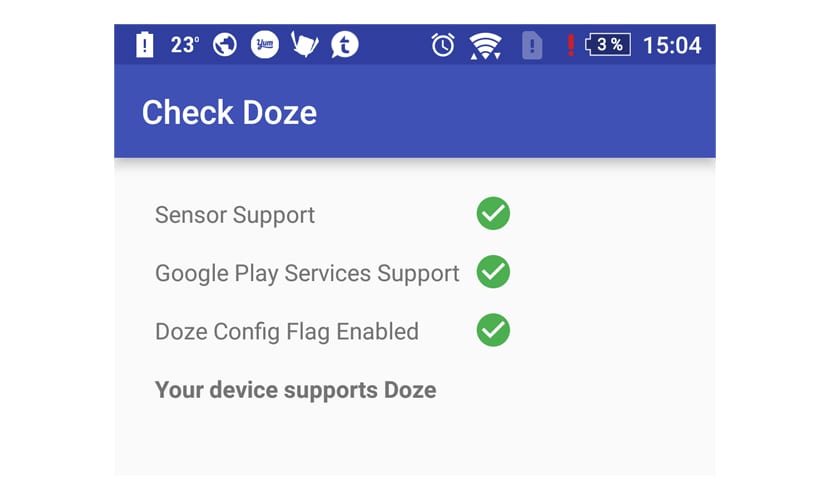
If of those options that must be active you check that the sensor support or Sensor Support has failed the test, you won't really be able to do anything to get Doze up and running on your device. But if it is the option to support Google Play services, then it would be interesting to look at the installation of Gapps on your current ROM. Another alternative is to install a full ROM, so we should take a look at forums such as HTCmania or XDA to see if it offers support, although with a custom one we could install the Gapps without major problems.
A system that has proven its high efficiency in both devices where Marshmallow has been installed and that in the next version Android N will have more effect when it does not need to be on a smooth surface to start working. In this way we can carry the phone in our pocket so that it is fully activated and we can improve battery life, one of the biggest problems we face today in a terminal when manufacturers do not stop integrating novelties that imply a higher battery consumption such as the "always on" screen.

in the Note 4 it is luxurious and works recommended
Thanks for the feedback! All the best!