
Gboard has long become one of the favorite keyboards by the Android community, as it is one of the comfortable and versatile. Long since on Android, Gboard has also been available on iOS, where it has seen many downloads since its launch.
The keyboard has several cool things and tricks that make it far above others today, even Microsoft's famed SwiftKey. The function we are referring to is the power to change the place of the WhatsApp keyboard, not being in the same position as always.
Activate Gboard on your device
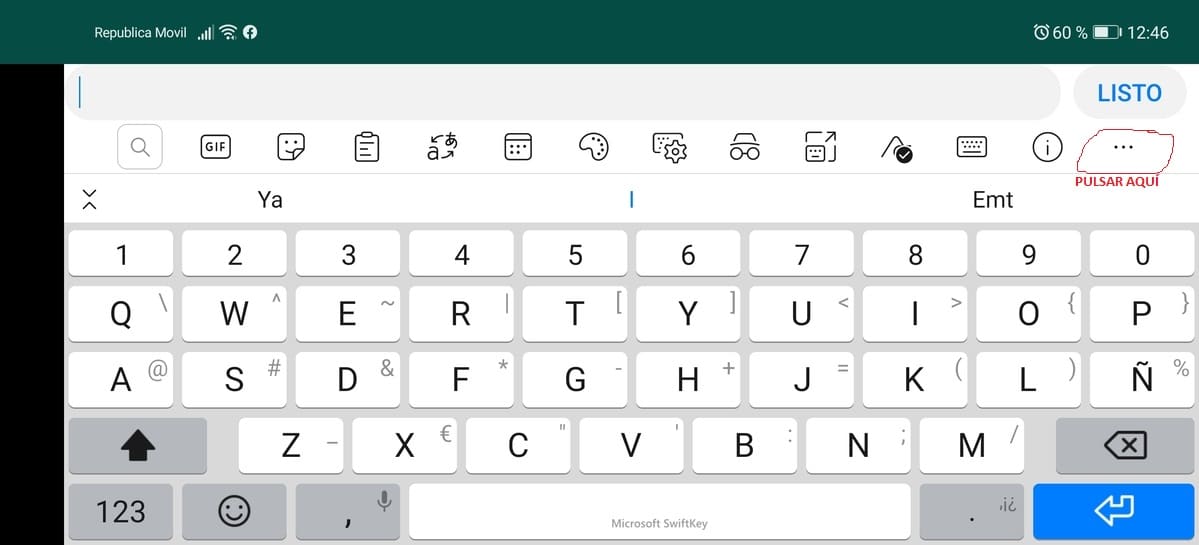
If you currently do not use Gboard, it is best to activate it, it is necessary to change the keyboard place in WhatsApp and other applications such as Telegram, Instagram or in text messages. The first thing is to carry out these steps to know if you have it active or not, if you don't have it, select Gboard.
- Access Settings on your mobile device
- Find the option "Entering text"
- Choose the option "Keyboards" or "Manage keyboards", here it will show you all the possible options
- Check that Gboard is selected or if it is not, choose the same one
How to change the place of the WhatsApp keyboard
Once you have the Google Gboard keyboard active, we are going to activate the floating keyboard, a tool that will allow us to move the keyboard anywhere in WhatsApp or in another social network that you use often.
- Open the WhatsApp application on your mobile phone and go to any chat you want
- Click on the three horizontal dots that will show you when you open the keyboard to type
- In the keyboard options it will show you an option that says "Floating", select this same
- Once selected, you will be able to move the keyboard anywhere, not having to always have it down, either up, in the middle or anywhere you prefer
Gboard even gives the option to change the keyboard color, change the language, edit any type of text and many extra options that we have at hand. The same happens with other social networks, be it Facebook, Instagram, Telegram or any of the applications you have installed.
