
The great use of instant messaging applications makes us very aware of the phone, so much so that it can sometimes be excessive. WhatsApp is still one of the applications that wins for active users to its biggest competitors such as Telegram (it could already reach 600 million users) and Signal (it passed 50 million).
It usually happens on rare occasions that the keyboard of our phone undergoes some change, to many it has even happened that it is in another language. Phones by default arrive with Gboard as the default keyboard, although Huawei and Honor have chosen to install Swiftkey.
You may also be interested in changing the language of the keyboard in WhatsApp, in case you moved to another country and decide to use the US, UK or another country in particular. Gboard has many of them installed as standard, including Spanish from Spain, this arrives activated in this region.
How to change the keyboard language in WhatsApp

To change the language of the keyboard in WhatsApp it is easy and especially if you have bought it in a second-hand store, for this we will need to access the WhatsApp app on our smartphone and follow a few steps to activate the one we want:
- Open the WhatsApp application on your Android device and enter any chat
- At the bottom look for a globe or sphere icon
- Press on the globe / sphere and it will show you some predetermined options, including the available languages, choose the one you want, if it has been changed, choose again choose Spanish (ES) / Spanish (Spain) and with this you will solve if you has changed for some reason
How to change the keyboard language in Swiftkey
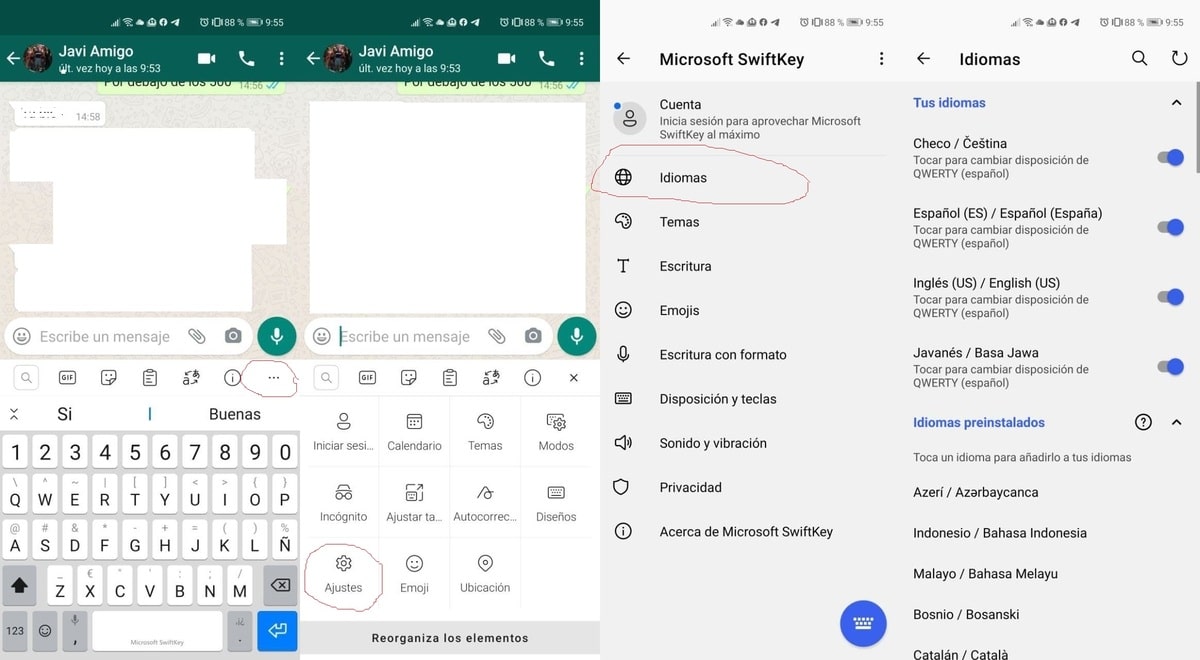
If, on the other hand, you have installed the Swiftkey keyboard, you can solve it quite similar, although the options are a little more hidden than in Gboard. It is easy to do it in WhatsApp or in another application that you are using, be it Telegram, Signal, among others.
- Open the WhatsApp application and select any chat chat
- Once the keyboard is displayed, click on the three horizontal points
- Now once the options are open, click on Settings, Languages and then choose at least two or even three different
- Press for at least one second on the language for at least two seconds and it will show you the default keyboard, click the back arrow to now be able to use that keyboard in question, be it Spanish, Czech or English (US) / English (US)
