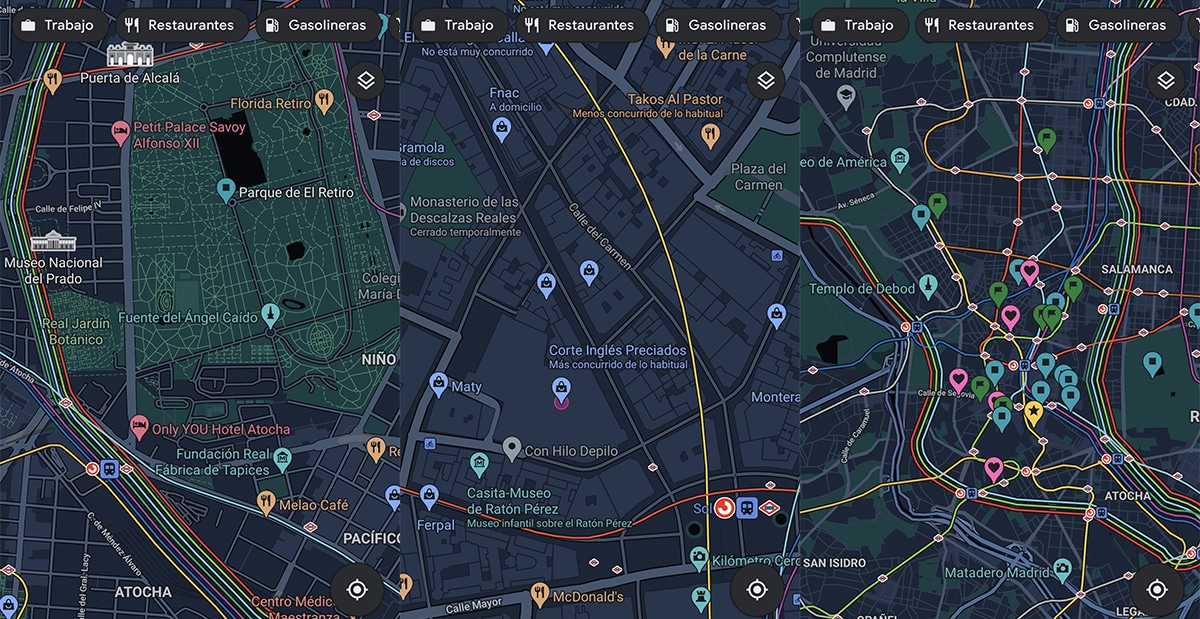
These days ago we have received an update from the server side that allows us activate dark mode permanently on Google Maps; and you will wonder why the hell someone would want to do that, because for a simple reason of visibility or visual fatigue and in some cases, those with an AMOLED screen, save battery.
And is that Google announced six updates that would arrive days ago to Android users, and among which would include a really dark mode to have it as permanent; In other words, for pleasure we can enjoy it and the truth is that it looks great.
Visual fatigue is another of the compelling reasons why we can opt for this permanent dark theme on Google Maps. In fact, Google is based on this reason to comment on one of the reasons why the user can select this theme that reduces the illumination of the screen when we are browsing or exploring Maps.
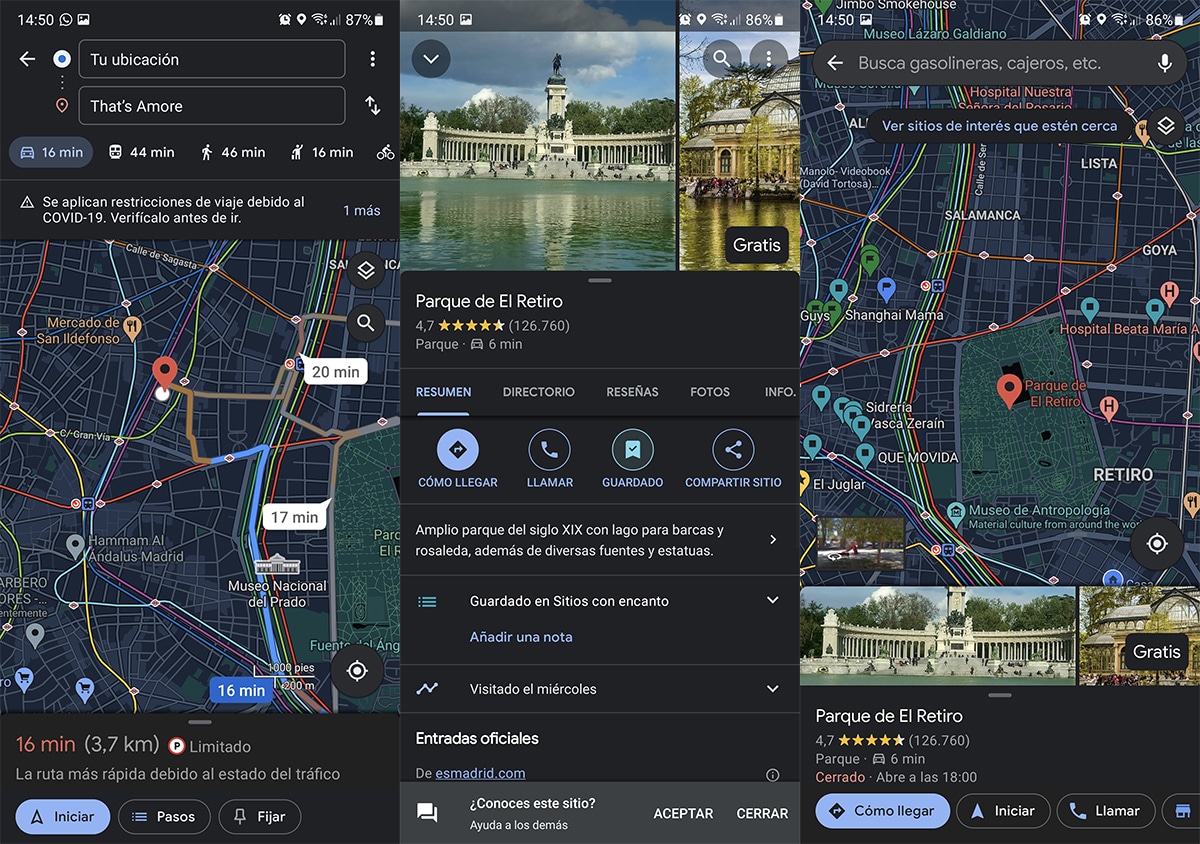
And the truth is that when you get used to it, this permanent dark mode has its charm in which the vivid colors stand out more and that gives another look to everything we usually do from this great Google app (take a look at the screenshots we have taken).
So we activate the permanent dark mode of Google Maps:

- We open Google Maps (We check that it is updated from the Google Play Store)
- To open the settings we are going to:
- From the initial screen we click on our profile located in the upper right
- We scroll down to settings
- Click on topic
- Now we will have the option to choose: "Always dark theme"
We have the option of leaving it depending on the theme of the mobile, whether it is day or night or as usual. So you can change permanent dark theme of Google Maps; just like you can already embroider it when configuring the split screen cuI'm exploring with the augmented reality browser.