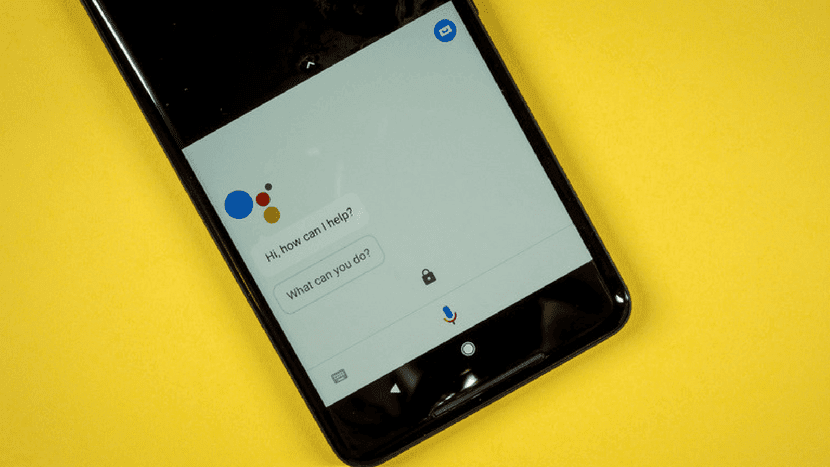
The screen of our phone is configured by default, which assumes that the colors and temperature have not been set by us. Although it may happen that the colors and temperature of the same that we currently have are not to our liking. Luckily, we always have the possibility to modify this. Since we find an option in the phone settings.
Here are the steps we have to follow to be able to modify the temperature of the colors on the screen from our Android device. You will see that it is a very simple process. But thanks to it we will be able to customize a key aspect on the screen of the device.
Our Android phone allows us to do many things with the screenFortunately, as we have shown you on other occasions. We can even put it in black and white. In this case, we will be able to modify the temperature of the colors. Although many users may not know what this term means.

Temperature is the hue that makes colors warm or cold. The cold tones are those in which the blues have a greater intensity, while the warm ones are those in which the reds are more intense. Therefore, depending on the temperature, we can obtain a different user experience on the screen.
The vast majority of Android phones they give us the possibility to adjust said temperature. It is something that we can do directly on the phone, without having to install something on it. It is a very useful function, about which we are going to talk to you next. In this way, if you want to modify the temperature of the screen, you will not have problems.
Modify the color temperature on Android
As we have told you, the vast majority of Android phones are currently supported with these temperature settings. The weird thing today is that the device doesn't provide this option. Therefore, the steps to follow are very simple, and we will explain them below.
We have to go into the settings of our Android phone first. Within the settings we have to find and enter the screen section. In there, the section that interests us may have a different name depending on the manufacturer. It is usually called color temperature or screen color. We then enter that section.
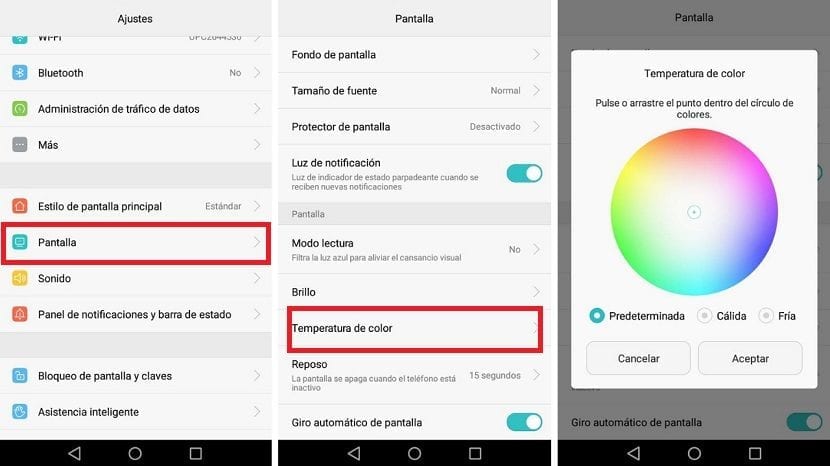
In the color temperature section, depending on the brand of your phone, we will have different ways to adjust this temperature. There are telephones in which you get lines with the different tones (red, blue, green), which we can adjust to our liking. In other brands, a color palette is used, in which we can select the temperature we want, selecting the tones to which we want to give greater intensity.
No matter how your Android phone configures this, you have to select the tones to which you want to give greater intensity. If you want a warm temperature, you should give greater prominence to red tones, while if you are looking for a cold temperature, you can use blue tones.
When we have carried out this adjustment, we simply leave this section. We can then see on the screen the changes that we have introduced, since the display temperature will have changed. If you are not convinced by the adjustment you have made, you can always modify it, so that it better fits what you are looking for for your phone.
You can see that modifying the temperature of the colors in Android is not something complicated. We can do it in a simple way on the phone, without the need to install third-party applications. So we hope you find it useful to get the most out of the screen. Another way to take advantage of it is to have a different background every day.
