Volume Styles allows us to fully customize the volume panel of our Android mobile with all the ease that an app of this style assumes. (See video above)
An app that comes to let us even change the theme of the panel to use the customization style of One UI of the Samsung Galaxy, MIUI or even Apple's iOS. An interesting app to personalize that experience that is rarely "touched" by manufacturers and that has left enough space for this developer. Go for it.
Change the style to what you want in Volume Styles
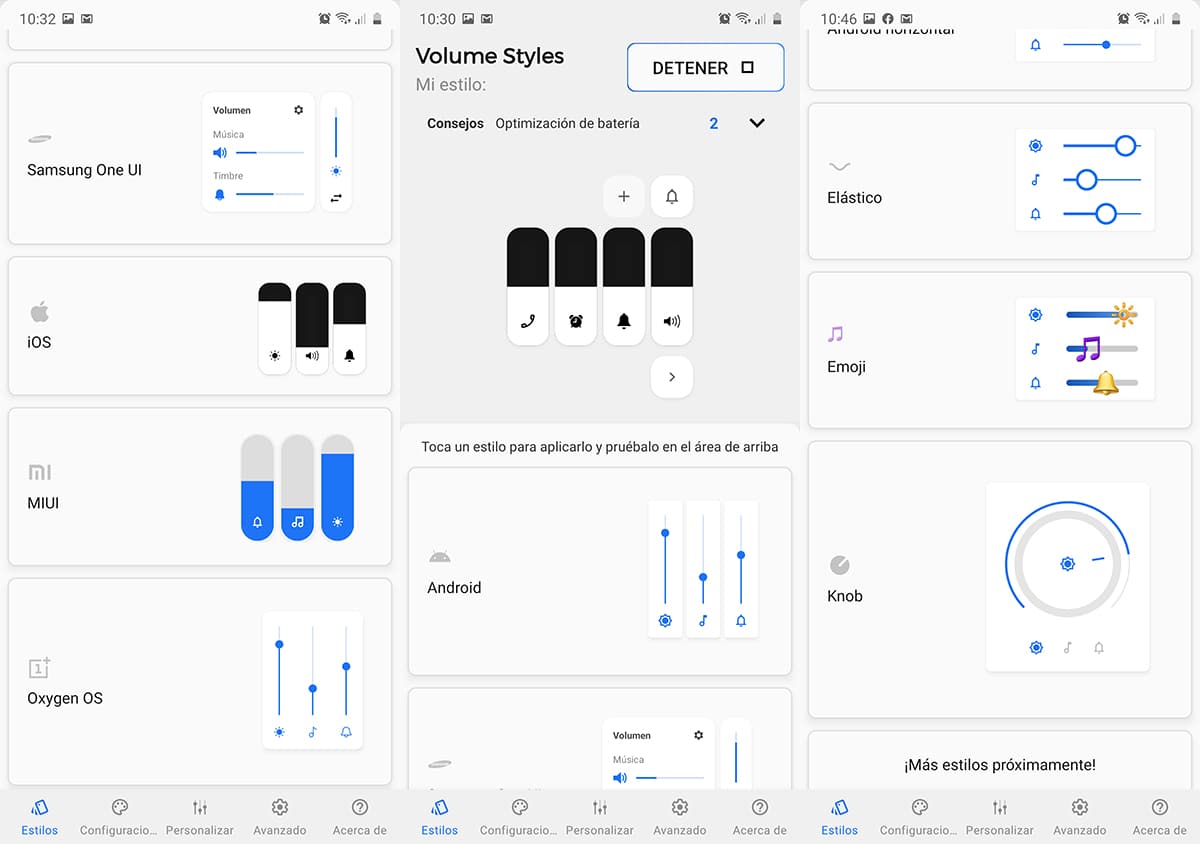
First of all, Volume Styles is an app to personalize and give a unique style to those volume panels that are generated on the screen when we press the volume key of our mobile. In other words, we are going to be able to give the style we want in order to personalize that experience; If you want customize the notification panel don't miss this app.
In fact, it offers us different themes such as Android stock, Samsung One UI, iOS, MIUI, OxygenOS, EMUI, Wave design, Windows 10, Android Horizontal, Elastic design, and Emoji design. A wide variety of themes to choose from that unique one that identifies it and that quickly allows us to customize that volume panel on the mobile.
After this, we already have another series of options that give more depth when customizing the volume panel and that is one of the reasons why we like this app. If in fact the themes are very good, this series of options that we show you are the icing on the cake that is Volume Styles.
All Volume Styles options
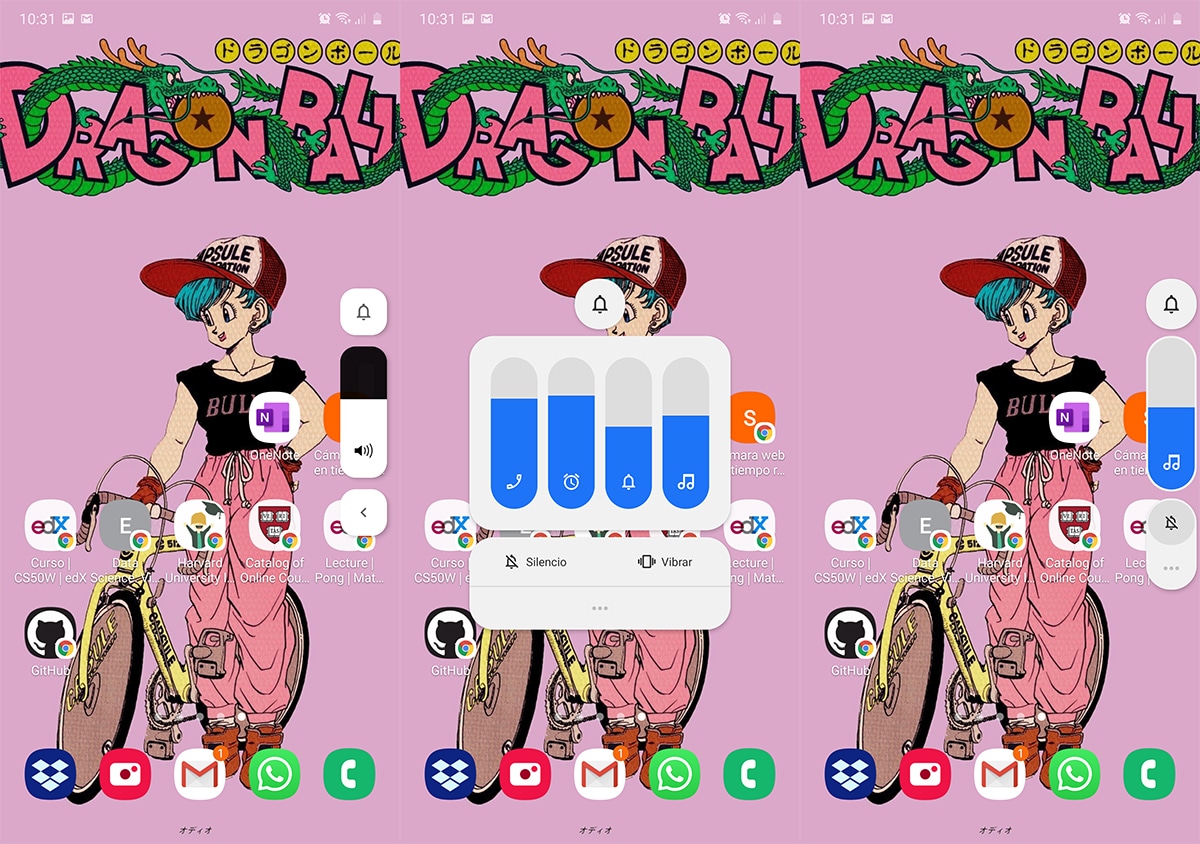
Yes, each of those issues enriches one's own experience of our mobile, we can also customize them as we want with these options:
- Turn on dark mode for the theme
- Change the corner radius
- Change the panel position between left or right
- Select the types of sliders that will be visible or hidden
- Change the vertical position from top to bottom
- Change the timeout panel in which fades
- Change vibration settings when a shortcut is selected
- Adjust the press repeat delay volume key and initial delay
- Change auto brightness options
- Blur background image with active panel
It is clear that this app needs activate a series of settings such as accessibility so that it is fully functional. The basic settings allow us to change the position of the panel to pass it to the right or left and what we have mentioned about the corner radius.
If we already want to accentuate the color or change the background colorYes, we have to go to the premium version with an in-app payment of € 2,29. This payment also allows us to access more features and styles that will be implemented in future updates.
A great app to customize
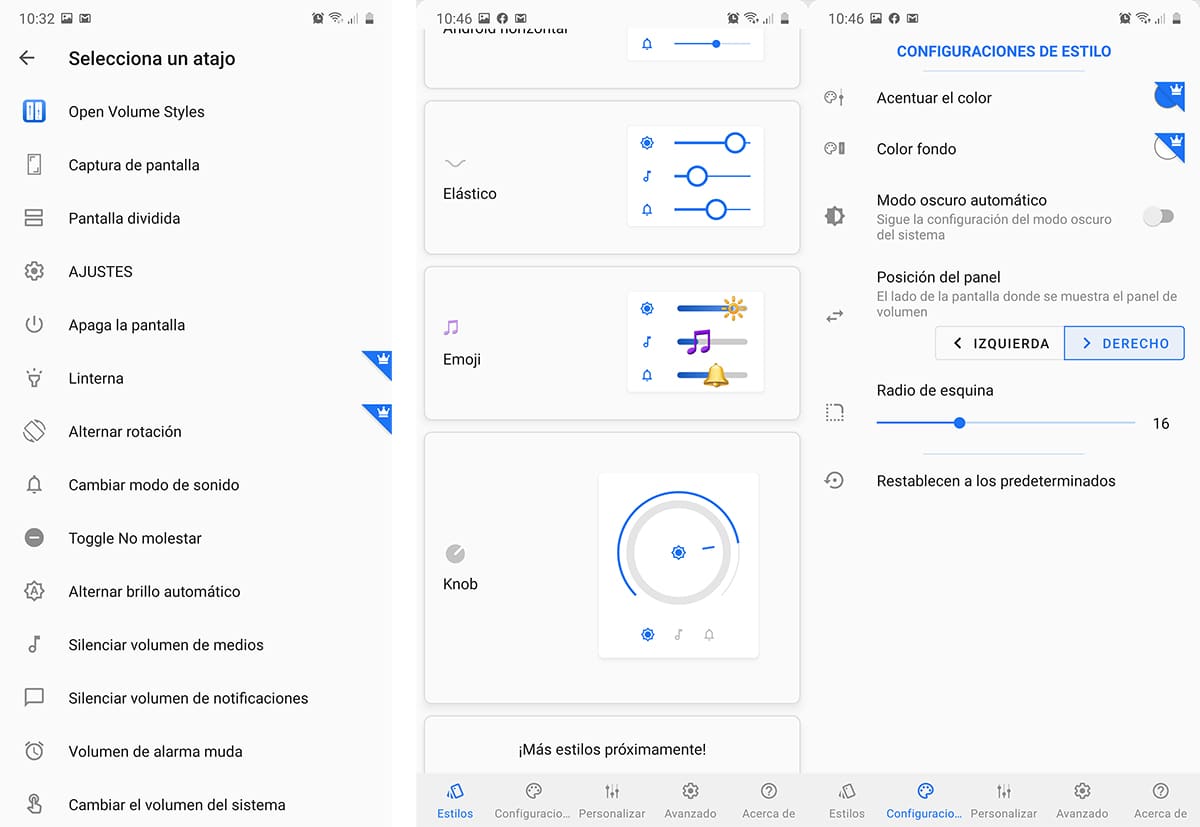
The truth that the app is very well designed and at the bottom we have the tabs with the most important options such as themes, settings, advanced and more.
Themes are your greatest value and we can switch between iOS, and that is luxurious, or that of MIUI to pass before that of OnePlus or the same of Huawei. That is, we have all the options to change that bland Android Stock volume panel to even have one of emojis or another of Knob with that wheel.
Even from the volume panel option it allows us to add a direct access to an app or a quick setting in order to have more options. Definitely, Volume Styles is a great app to customize the volume theme of our mobile by iOS, MIUI, Huawei and others. You have it for free from the Play Store to better enjoy your phone.
